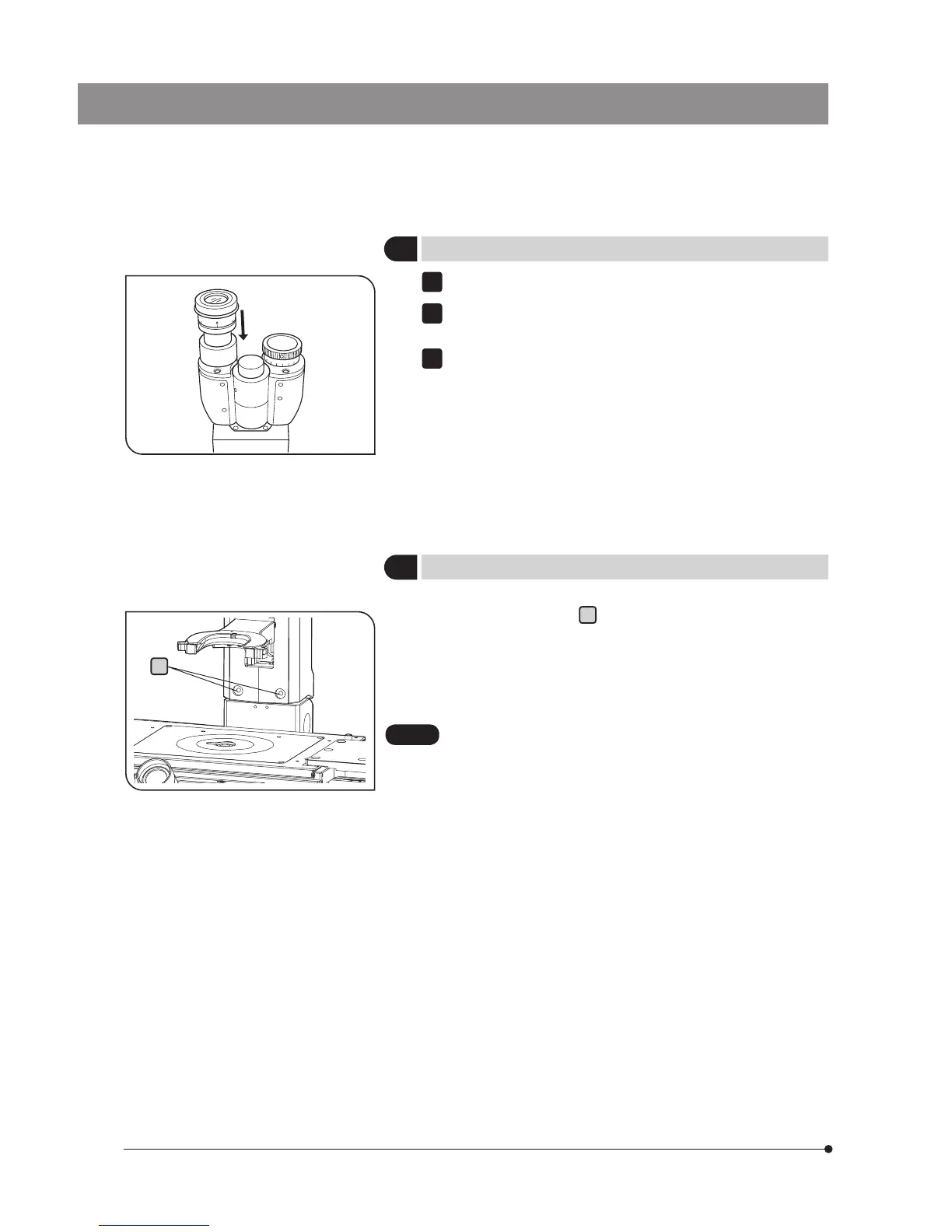60
a
Remove the eyepieces’ dust caps.
Insert the WHN10X-H eyepiece with helicoid into the eyepiece
sleeve without helicoid (shown on the left in the figure).
Insert the WHN10X eyepiece without helicoid into the eyepiece
sleeve with helicoid (shown on the right in the figure).
1
2
3
} Twelve threaded holes
a
are provided on the microscope for
mounting accessories such as a micromanipulator.
} Insert the cylindrical material (diameter: less than 11.5 mm; height:
higher than 5 mm) between the microscope, and mount accesso-
ries.
The applicable screws are M6 screws. The screws can be
inserted into the microscope up to a depth of 10 mm. Select the
screw length in accordance with this.
CAUTION
11
Attaching the Eyepieces
12
Using the Accessory Mounting Holes
