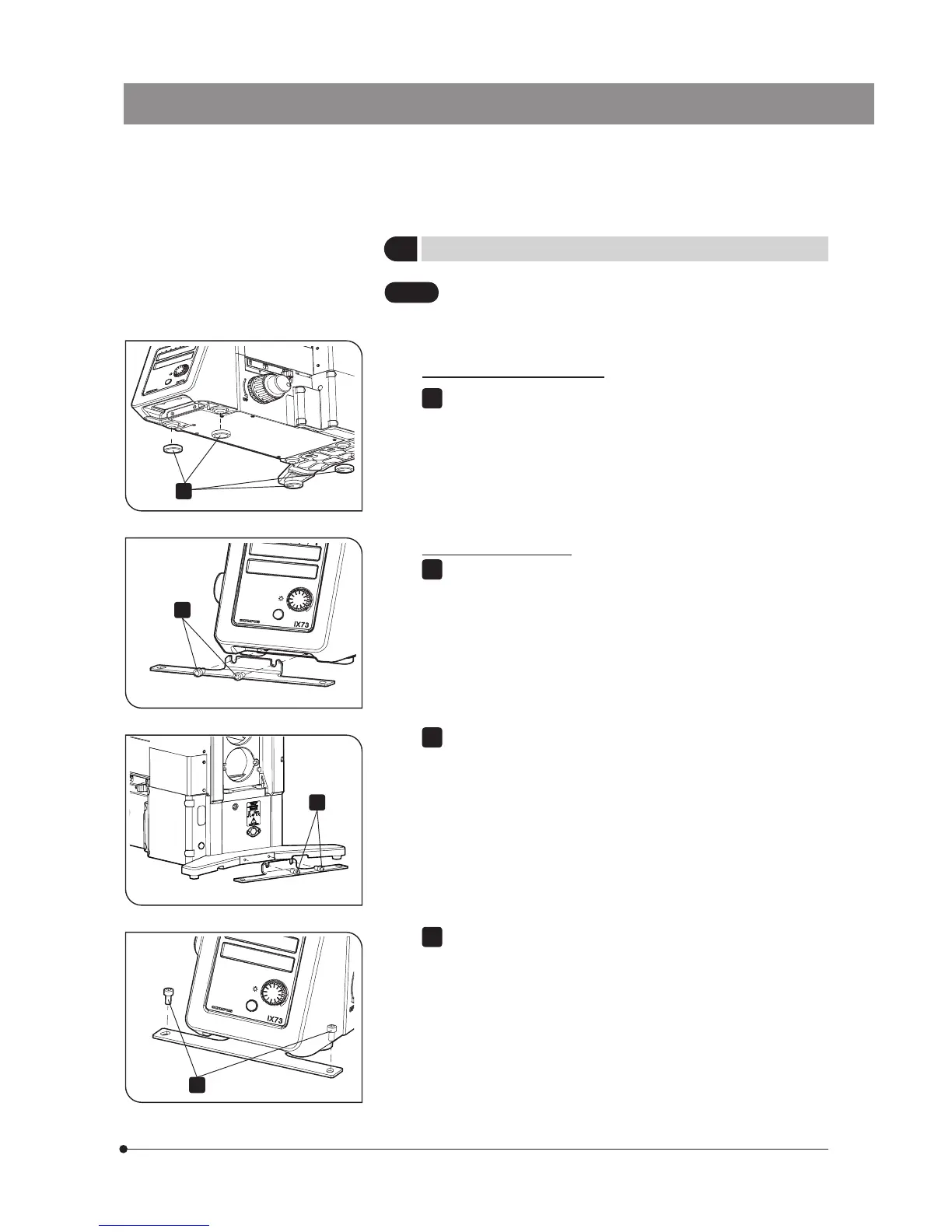61
IX73
The microscope should be inclined to attach the frame fix
plates. Therefore, it is required to remove the specimen and
dish that are not clamped onto the frame before proceeding.
Attaching the Base Mount Ring
Attach the base mount ring to the rubber leveling pad at the bottom
of the microscope.
CAUTION
1
Attaching the Fixing Plate
Attach the fixing plate on the front side of the microscope and fix it
by using a commercially available 5 mm Allen wrench.
2
13
Using the Frame Fix Plate (IX3-FP)
Attach the fixing plate on the back side of the microscope and fix it
by using the commercially available 5 mm Allen wrench.
3
Tighten the fixing screw by using the commercially available 5 mm
Allen wrench to secure the microscope on the anti-vibration table.
4
1
2
3
4