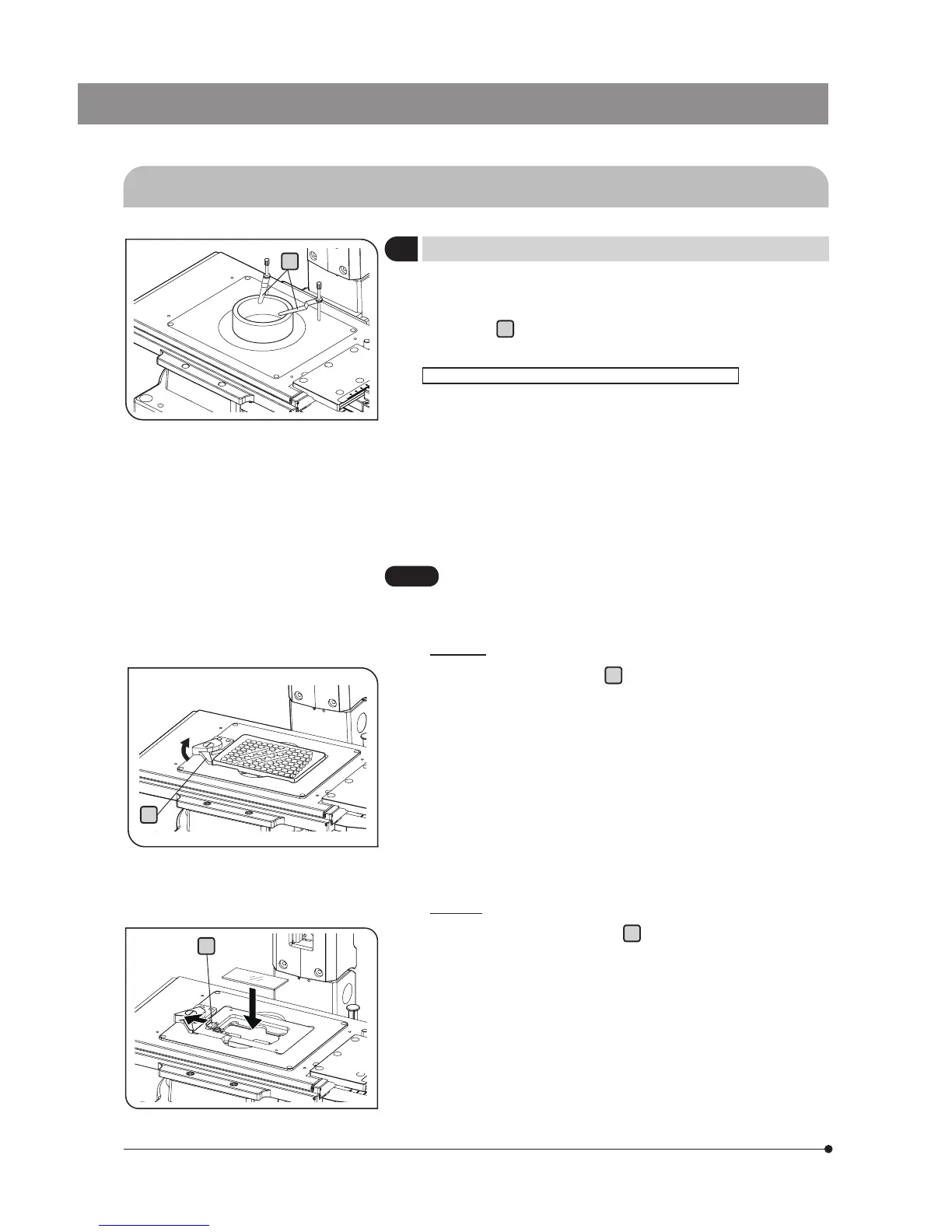18
4-3 Stage
a
b
c
Place the specimen on the center of the stage.
} If the specimen is prone to slide on the stage, attach the stage clips
(IX-SCL)
a
and clamp the specimen down with the clips.
With the mechanical stage with right handle IX3-SVR
For IX3-SVR, in addition to the holder for the round stage center
plate, following sample holders corresponding to each sample can
be attached.
· IX3-HOW : Microplate holder
· IX3-HOS : Slide holder
· IX3-HO35D : Dish holder
See page 50 for assembly.
The sample holder fixes the specimen to reproduce the speci-
men position. Do not push up the specimen by the objective
lens. The specimen may be popped out.
IX3-HOW
Open the specimen holder
b
of IX3-HOW, set the microplate in
the center, push it toward the right diagonal direction, and return the
specimen holder back to the original position.
<<Mountable Microplate>>
Microplate compliant with SLAS (ANSI/SBS Microplate Standards
issued on Jan. 9, 2004.)
Size: 127.76 (plus or minus 0.5) x 85.48 (plus or minus 0.5) mm
Specimen holder: IX3-HOS, IX3-HO35D
IX3-HOS
Open the specimen fixing part
c
of IX3-HOS outward, set the
specimen in the center, push it toward the right diagonal direction,
and return the specimen fixing part back to the original position.
<<Chamber Slide Recommended>>
• IWAKI Chamber Slide II (76 x 26 x 0.8 to 1.0 mm)
• Nunc Lab-Tek II Chamber Slide system
(25 x 75 x 1.2 mm)
• BD Falcon CultureSlide (25 x 75 x 1.2 mm)
CAUTION
1
Placing the Specimen