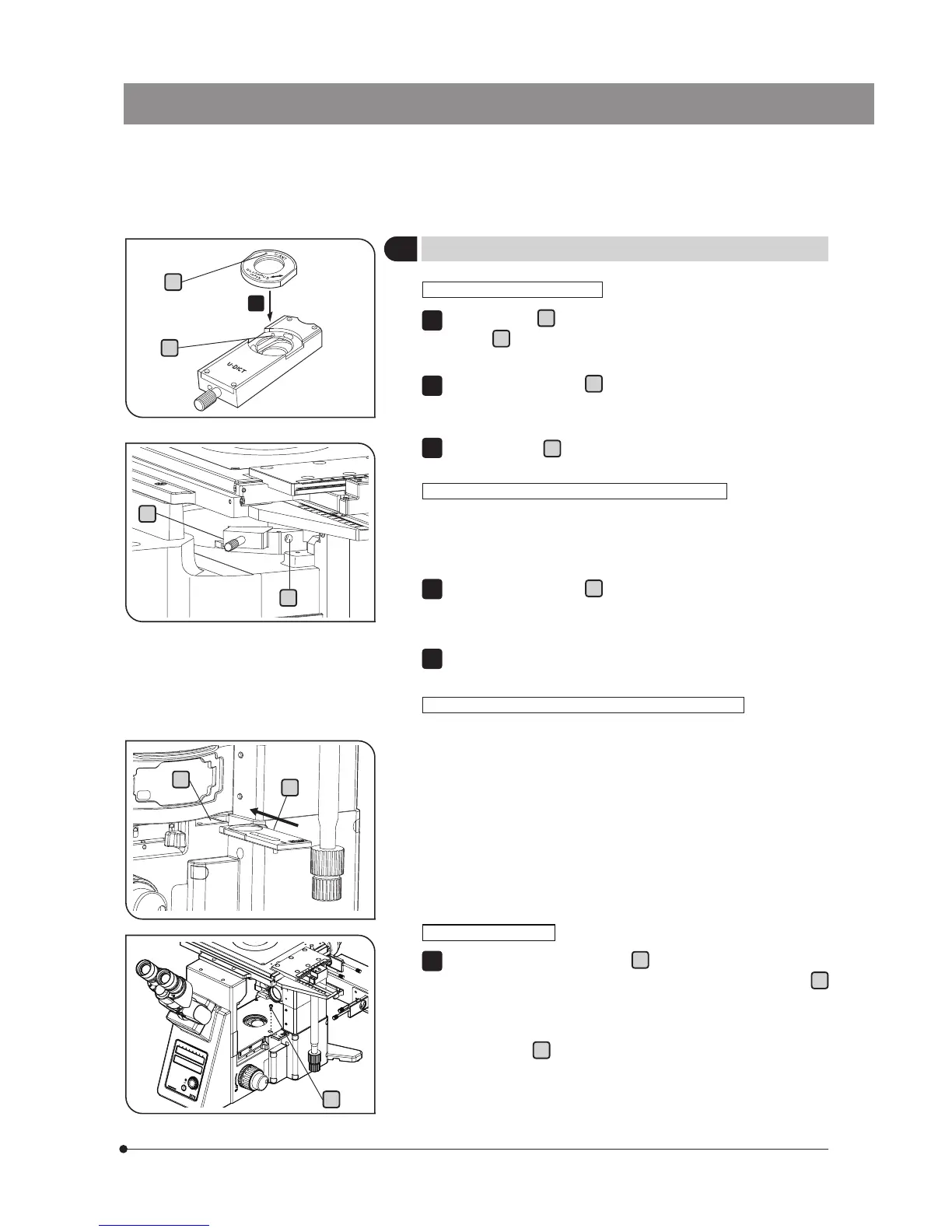39
IX73
a
b
d
Analyzer slider IX3-AN
Hold the analyzer slider IX3-AN
e
so that the side with indication
faces up, and insert the analyzer into the analyzer insertion slot
f
until it clicks.
} After the analyzer is attached to the microscope, attaching the
stopper screw
g
provided with IX3-AN to the microscope by using
the Allen screwdriver will prevent the detachment of the analyzer. In
such a case, the fluorescence illuminator or the fluorescence mirror
turret must be removed.
1
e
With the U-DICT DIC Slider
Align the index
a
of the U-ANT analyzer and the positioning
groove
b
of the U-DICT DIC slider and drop the analyzer into the
analyzer mount of the DIC slider.
Loosen the fixing screw
c
by using the Allen screwdriver provided
with the microscope to remove the dummy slider from the revolving
nosepiece.
Hold the U-DICT
d
so that the side with indication faces down,
insert it into the revolving nosepiece.
With the DIC Slider U-DICTS/U-DICTHC/U-DICTHR
} If you use these sliders, the analyzer U-ANT cannot be used. The
transmitted DIC mirror unit IX3-FDICT or the analyzer slider IX3-AN is
required.
Loosen the fixing screw
c
by using the Allen screwdriver provided
with the microscope to remove the dummy slider from the revolving
nosepiece.
Insert the DIC slider to be used into the revolving nosepiece by fac-
ing its display surface down.
With the Transmitted DIC Mirror Unit IX3-FDICT
IX3-FDICT is the mirror unit equipped with the analyzer. This is at-
tached to the mirror unit cassette and engaged into the light path
during the transmitted differential interference observation.
In this case, it is not necessary to attach the analyzer U-ANT to
U-DICT.
} For the procedure for attaching IX3-FDICT to the mirror unit cassette,
refer to the separate instruction manual entitled “Reflected Fluores-
cence System”.
1
2
3
1
2
3
Attaching the Analyzer and DIC Slider
f
g
c
2