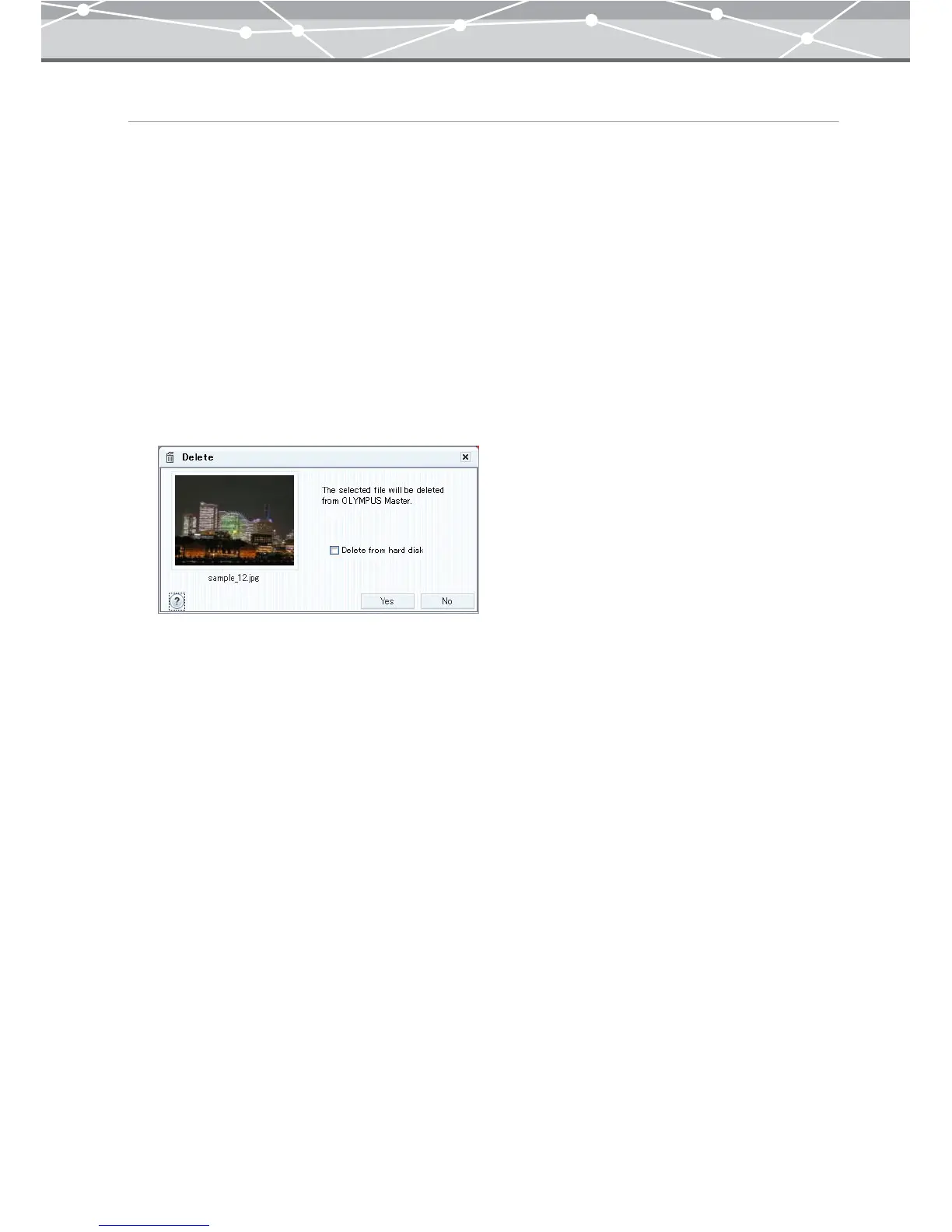105
Deleting Files
When the [Browse] window is in calendar view, you can remove one or more files from the OLYMPUS
Master database, or completely delete them from the computer's hard disk in a single operation.
Once the images are removed from OLYMPUS Master, you cannot view them in OLYMPUS Master, but
the they remain in the computer hard disk. If you check the [Delete from hard disk] check box and click the
[OK], [Yes], or [Yes All] button, the deleted files are moved to the Windows recycle bin or Macintosh trash.
To delete files, follow the procedure below.
1 In the [Browse] window, select the file you want to delete.
2 From the [File] menu, select [Delete]. Alternatively, press the Delete key on the
keyboard.
The [Delete] dialog box appears.
• When a single file is selected, the dialog box shown below is displayed:
If you want to completely delete the selected file from your computer, check the [Delete from hard disk]
checkbox.
Click the [OK] button.