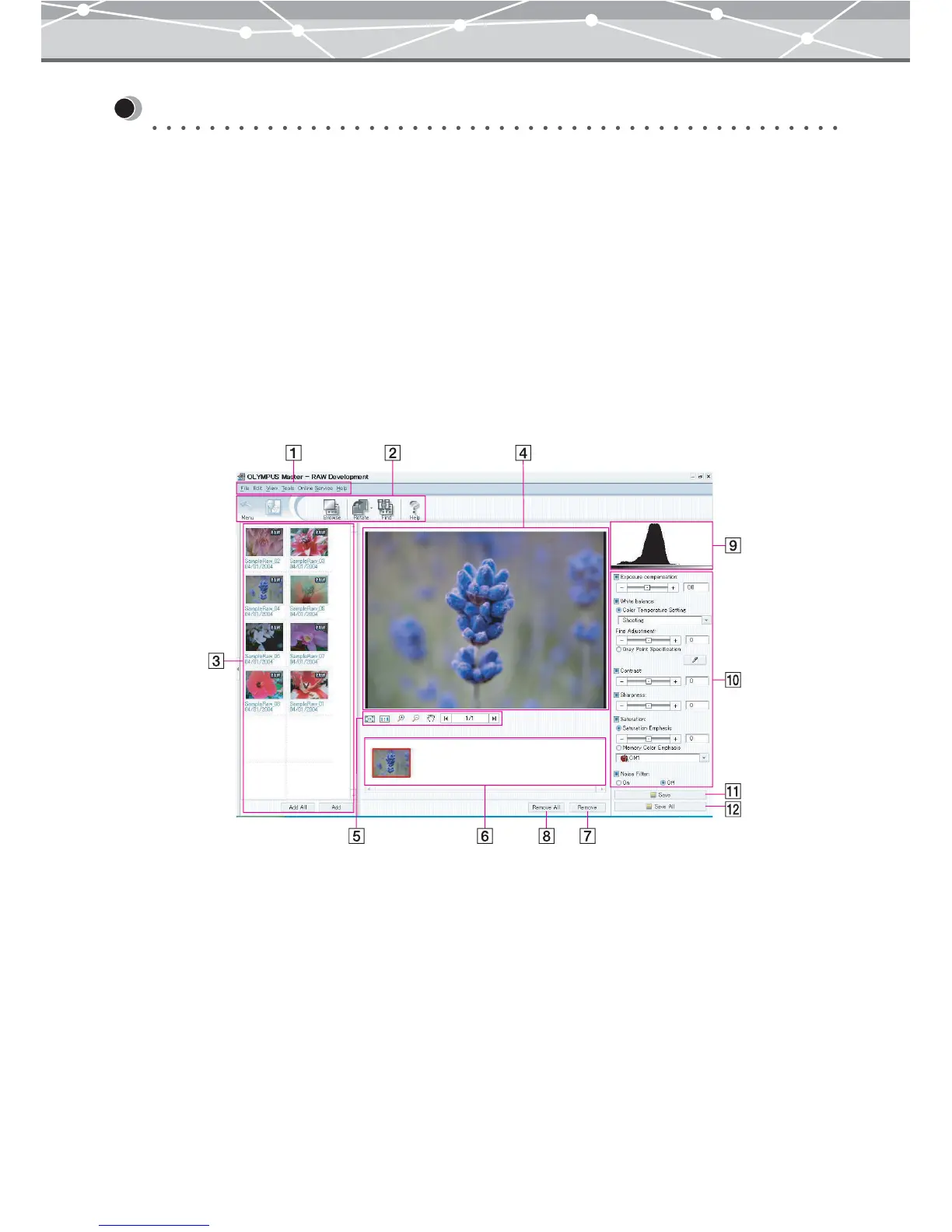139
RAW Development Processing
RAW data refers to unprocessed data for which development processes, such as white balance, sharpness and
contrast, have not been performed. These development processes are applied to the image(s) in the computer,
using OLYMPUS Master (or other compatible) software.
In the [RAW Development] window, you can perform development processing for selected RAW image files,
and the results are saved as the specified file / format, with a separate name. This function is available only for
Olympus RAW data (*.orf) files. Be aware that the RAW file format is only offered on selected digital camera
models.
● [RAW Development] Window
To open the [RAW Development] window, select [RAW Development] from the [Edit] menu in the
[Browse] window, or click [RAW Development] on the toolbar.
The [RAW Development] window has the following components.
