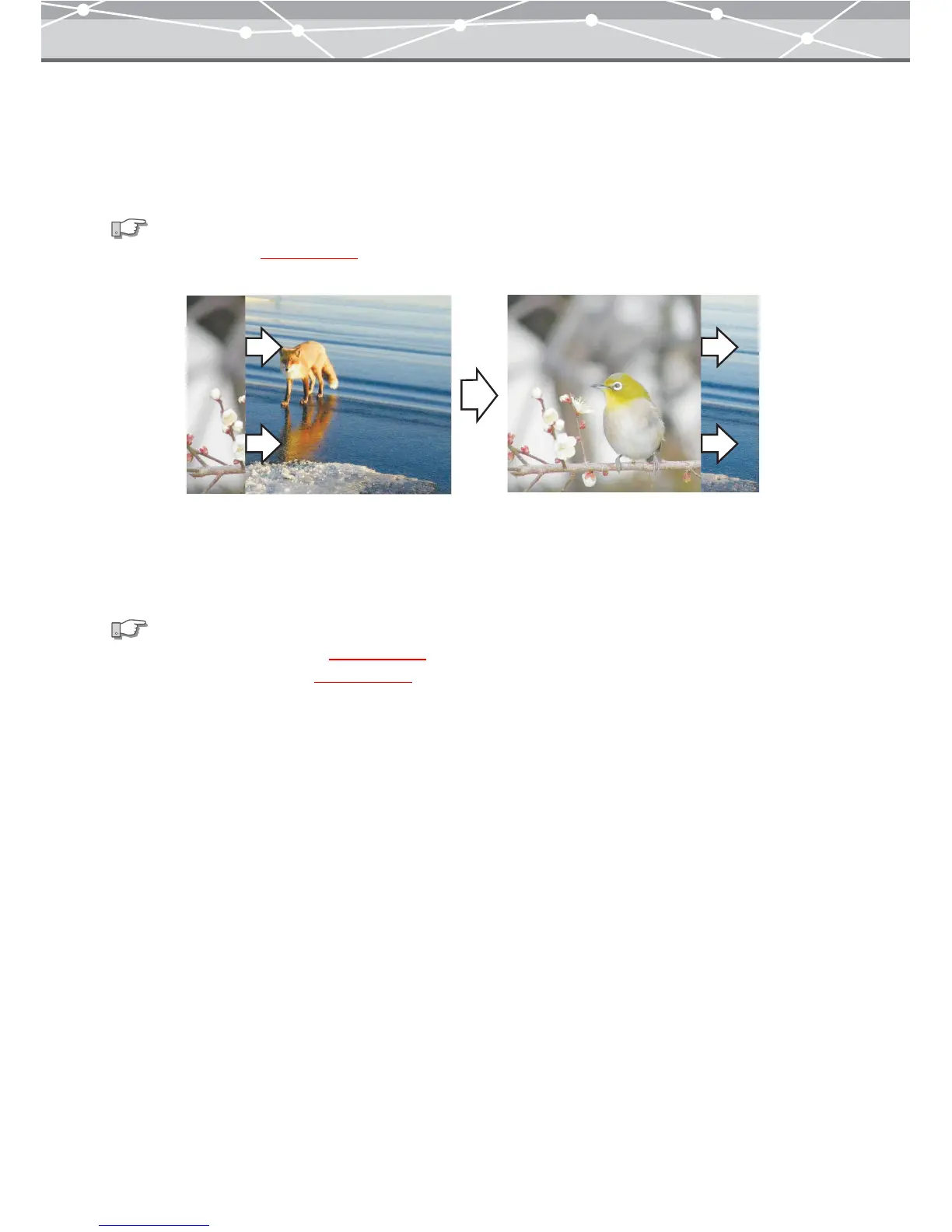18
● Slide Show
You can create a slide show of your favorite pictures to view on your monitor by selecting them in the [Browse]
window. The illustration below shows an example of a slide show using the wipe transition effect.
You can also use other slide show transition effects, such as random and dissolve.
The arrows are not part of the actual display.
● Search Function
You can find files on the basis of shooting date, keywords assigned, and file format.
See also
“Watching a Slide Show” (
g page 216).
See also
• “Finding a File in Calendar View” (
g page 101).
• “Finding a File in Folder View” (
g page 107).