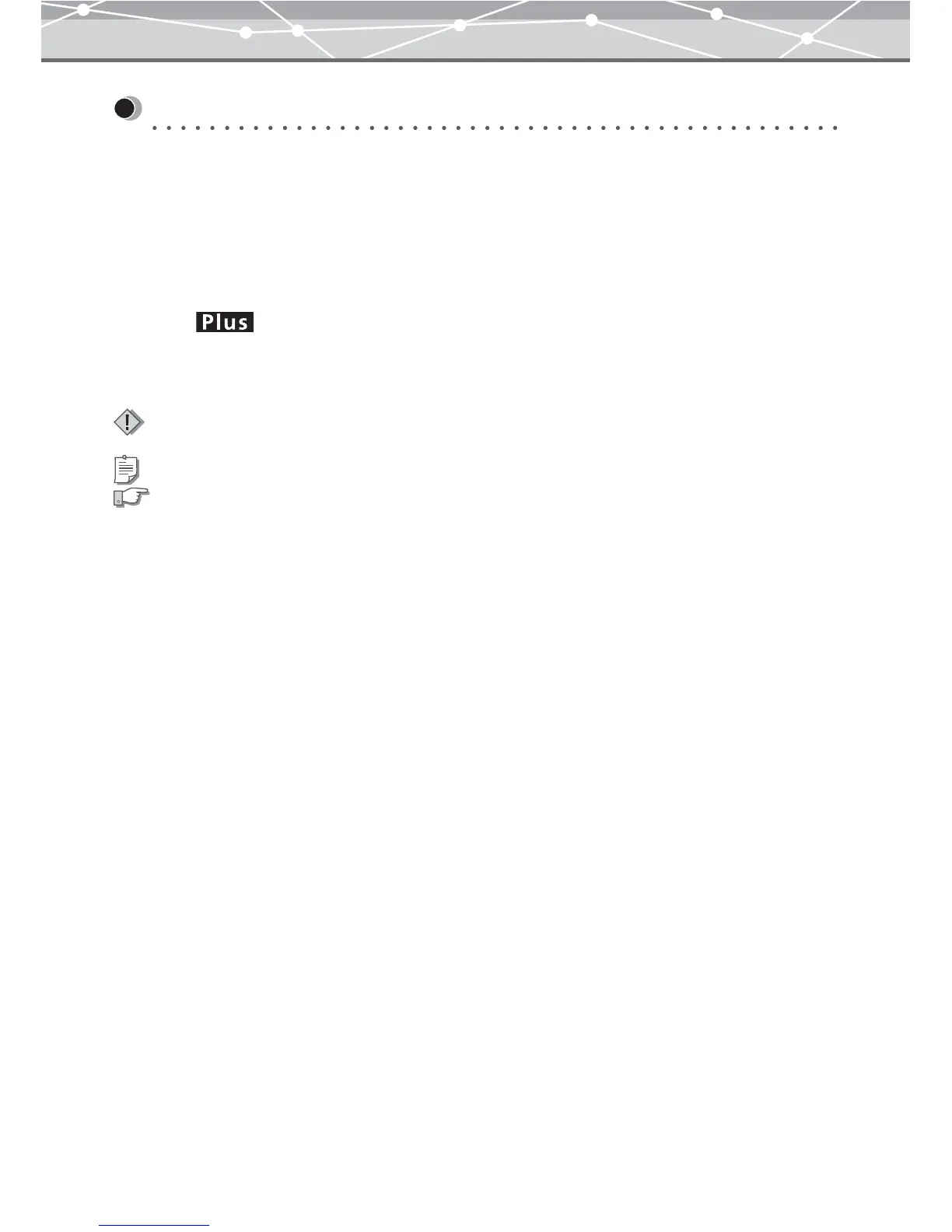12
How to Use This Manual
This manual describes how to use the OLYMPUS Master/Plus software for editing and managing images. It is
organized with a section for each function; you can read these independently, in order to understand particular
functions.
Once you have an overall understanding of the functions, you can use the Help information for reference while
using the software.
● Conventions Used in This Manual
The symbol indicates functions available only for the Plus version. If you are using OLYMPUS
Master (standard version), these functions are not available.
The following symbols are used in this manual to explain restrictions and additional information about using
the software.
Indicates important information you should be aware of when using the software. Be sure to read these
items.
Indicates useful information. Read these items for helpful tips.
Indicates reference pages for details about the operation.