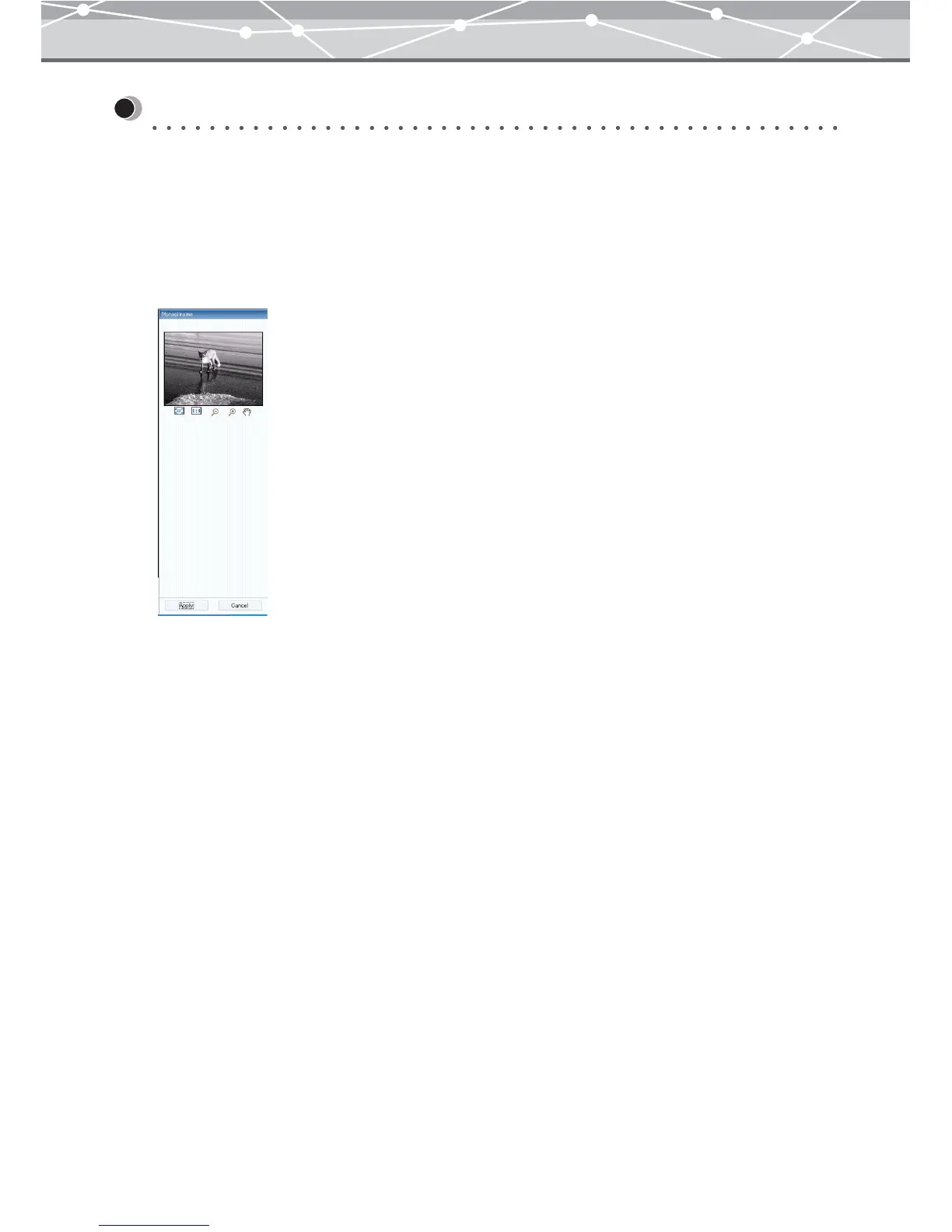354
Using Filter Functions
● Applying Monochrome Effect
The monochrome effect changes the movie to monochrome (grayscale).
To apply monochrome effect to a movie, follow the procedure below.
1 From the [Filter] menu in the [Movie Edit] window, select [Monochrome].
The edit setting panel shows the [Monochrome] options.
The frame where the movie is stopped in the preview display area of the [Movie Edit] window turns to
monochrome.
2 Click the [Apply] button.
The monochrome effect is applied to all frames in the movie in the movie display area.