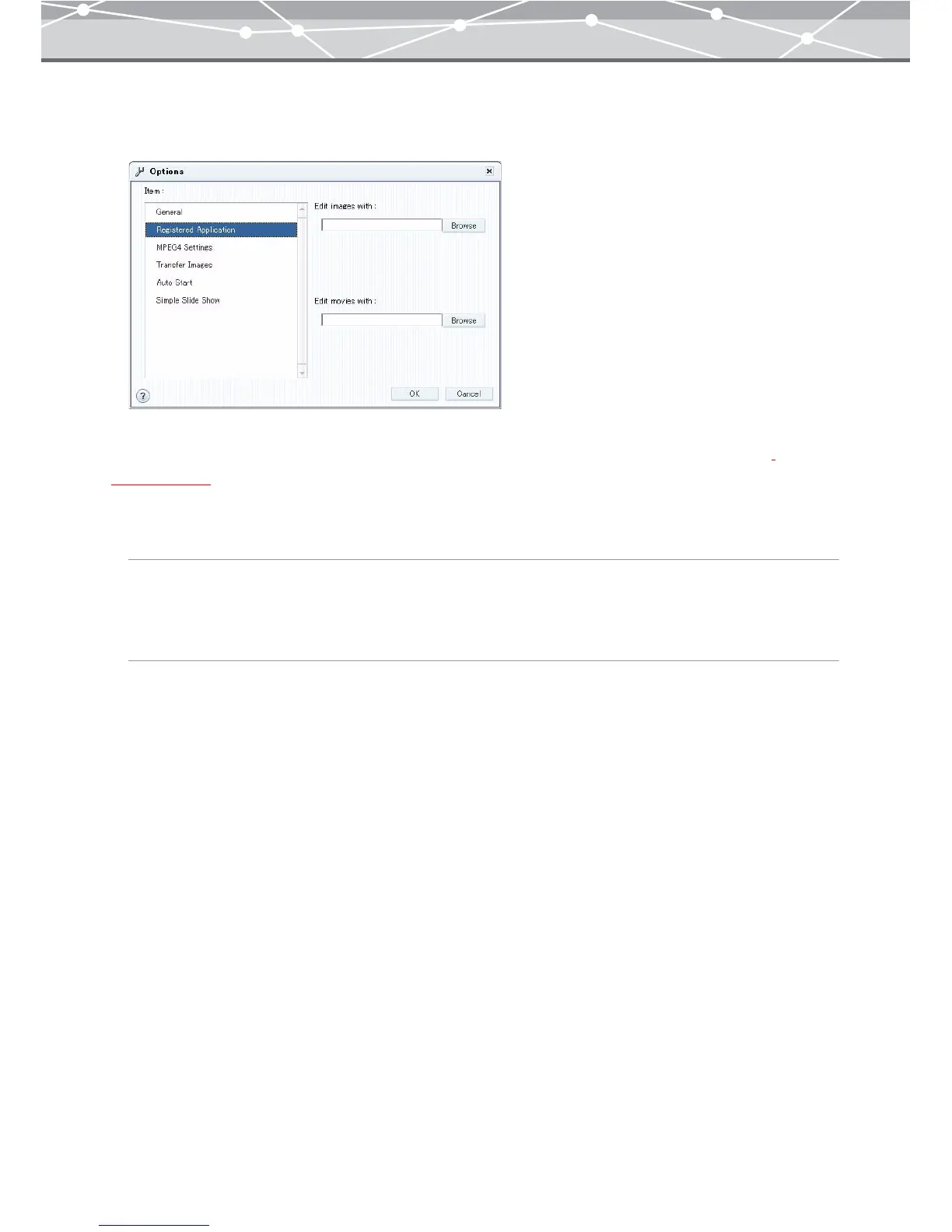289
● [Register Applications]
To register applications, select [Register Applications] in the [Item] list box.
Registers applications for editing images and movies.
When you select an image file or movie file except for the MPEG4 movies in the [Browse] window
(g page 46), and select [Launch Registered Application] from the [Edit] menu, the application you
registered in this dialog box launches.
[Edit images with]
Click the [Browse] button, and in the [Select Folder] dialog box, select the application software you want to
use for editing images.
[Edit movies with]
Click the [Browse] button, and in the [Select Folder] dialog box, select the application software you want to
use for editing movies.