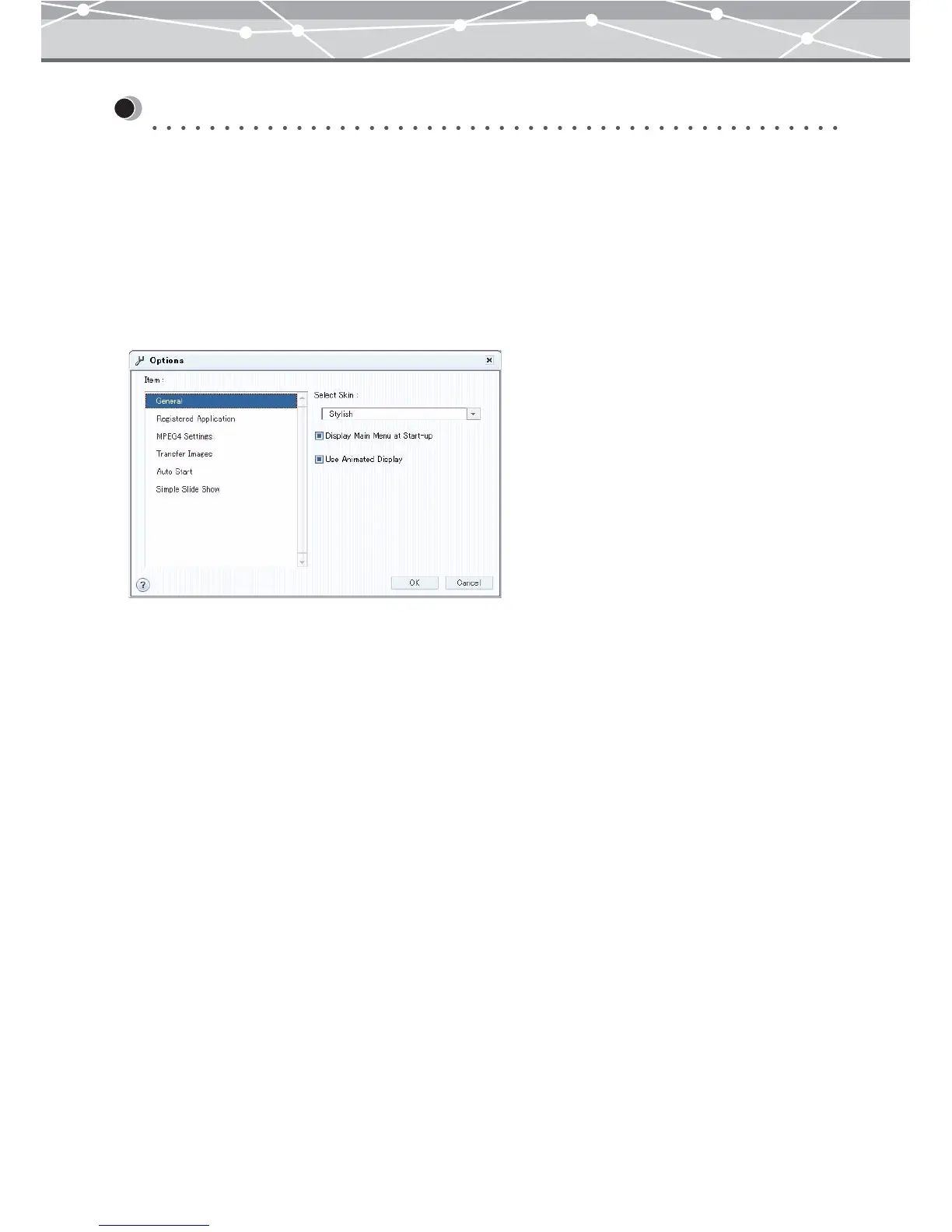287
Setting Options for OLYMPUS Master
In the [Options] dialog box, you can customize certain settings for OLYMPUS Master.
To display the [Options] dialog box, select [Options] from the [Tools] menu, or click the [Options] button in
the main menu.
After all settings are complete, click the [OK] button to apply settings to OLYMPUS Master.
If you click the [Cancel] button, the settings you made are canceled.
● [General]
To perform general settings, select [General] in the [Item] list box.