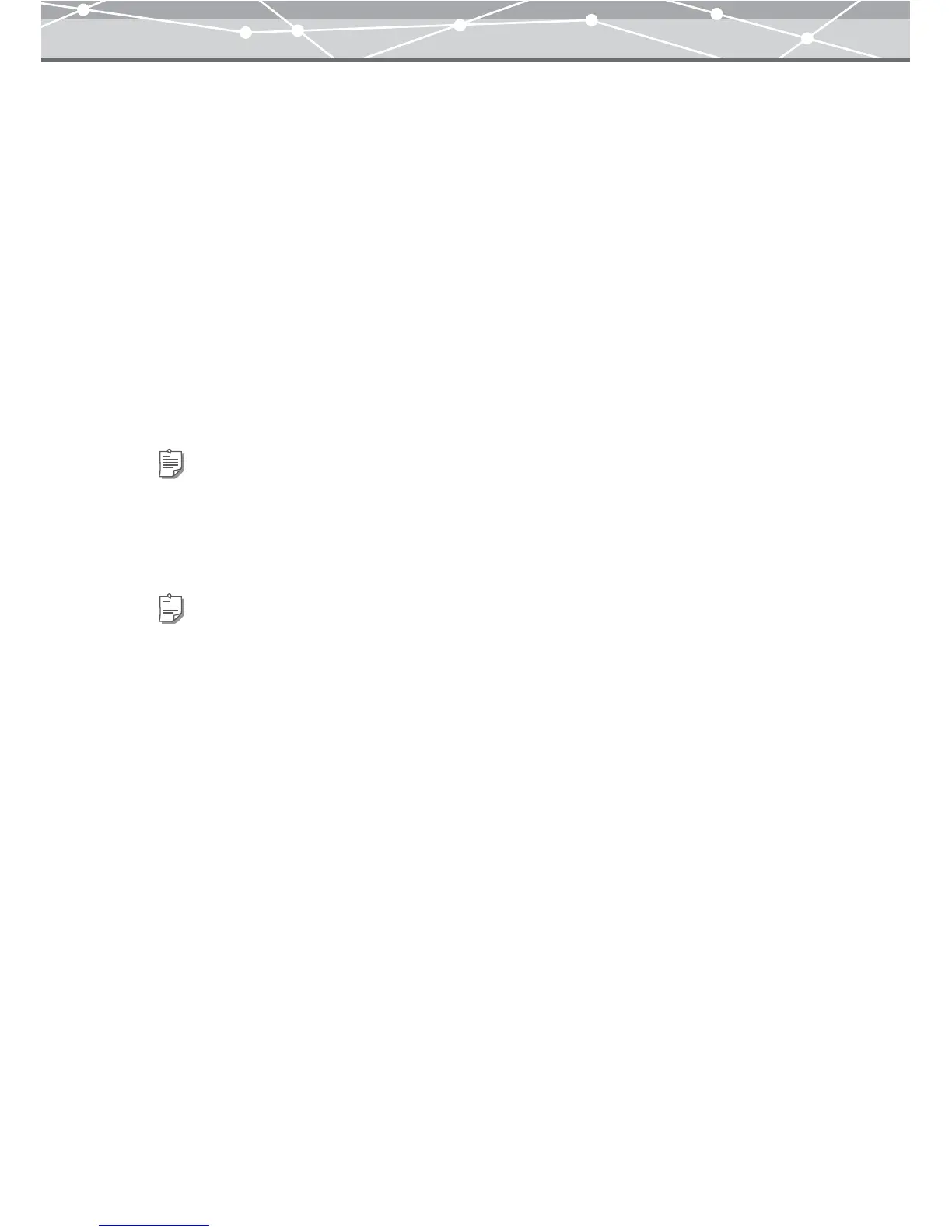144
● RAW Development Processing
To perform RAW development processing, follow the procedure below.
1 From the [Edit] menu in the [Browse] window, select [RAW Development].
Alternatively, in the [Browse] window, click [Raw] on the toolbar.
The [RAW Development] window is displayed.
2 Do one of the following to register RAW files in the RAW file registration area.
• From the thumbnail area of the [RAW Development] window, select the RAW file to be processed
and click the [Add] button.
• Click the [Add All] button in the thumbnail area of the [RAW Development] window.
• Drag and drop the selected RAW files onto the RAW file registration area.
The preview display area shows the development results of the selected image, based on the settings in
the RAW development setting panel.
3 If desired, set the following items in the RAW development setting area.
Tips
• You can register two or more files in the RAW file registration area and develop them in a single operation.
• You can add only the RAW files taken with the digital camera of the same model.
Tips
• The RAW development setting panel displays the shooting conditions as a default.
• To change the settings, drag the slider to the left or right, or select a value from the list.
• The checkbox of a changed item is not checked. To restore shooting conditions, check the checkbox
again.
• The items you can change vary depending on the model of the camera you used to capture the image.
• When performing RAW development processing for multiple files in a single operation, the settings
are applied to all RAW files in the RAW file registration area.
• For the items which are not checked, the shooting conditions of each RAW file will be used for RAW
development processing.