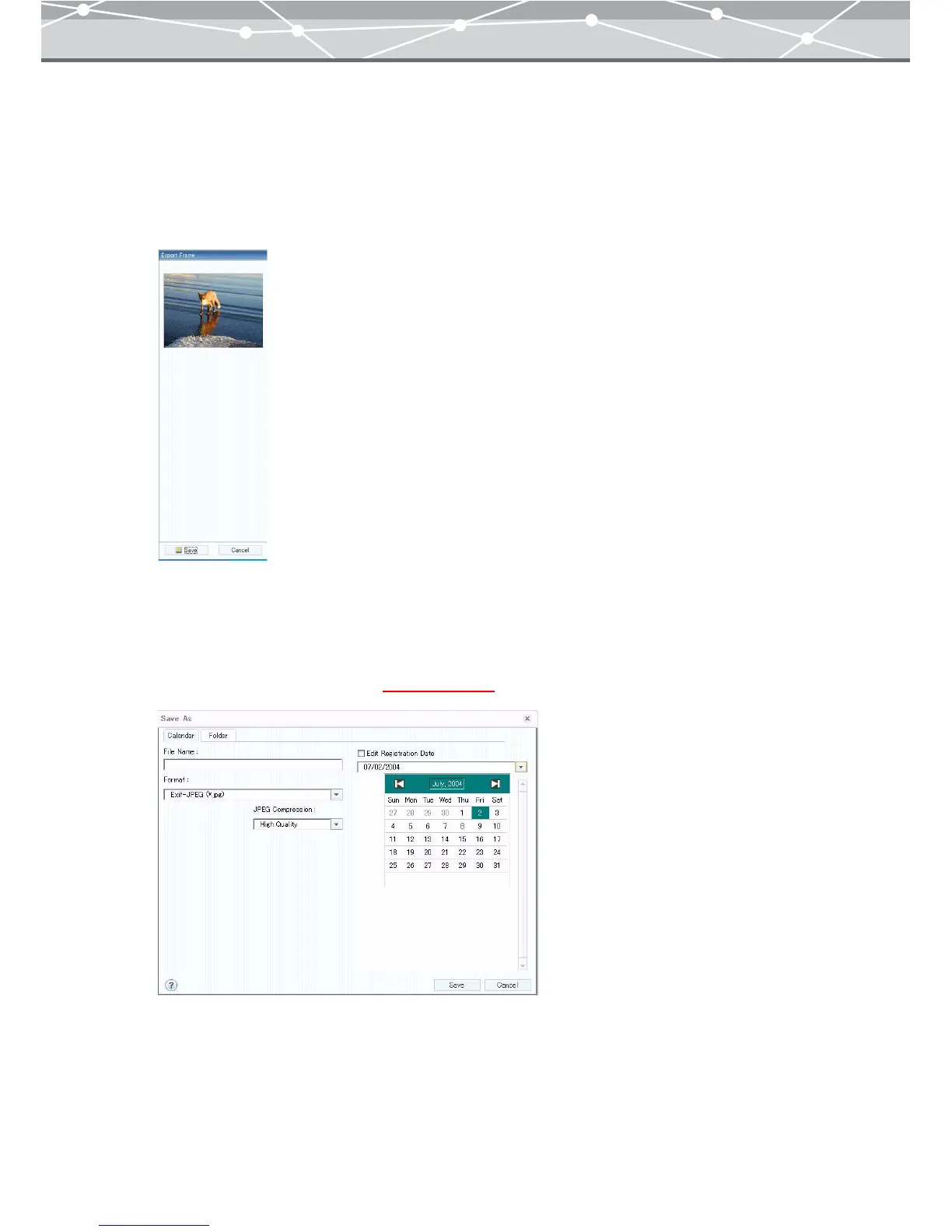350
● Saving a Frame in the Movie as an Image
You can save any individual frame from a movie file as an image file.
To save a frame from a movie file as an image file, follow the procedure below.
1 From the [Movie] menu in the [Movie Edit] window, select [Export Frame].
The edit setting panel shows the [Export Frame] options.
2 Play the movie, and pause on the frame you want to save. You can also move
the slider to specify the frame to be cut out.
3 Click the [Save] button.
The [Save As] dialog box appears (g page 345).