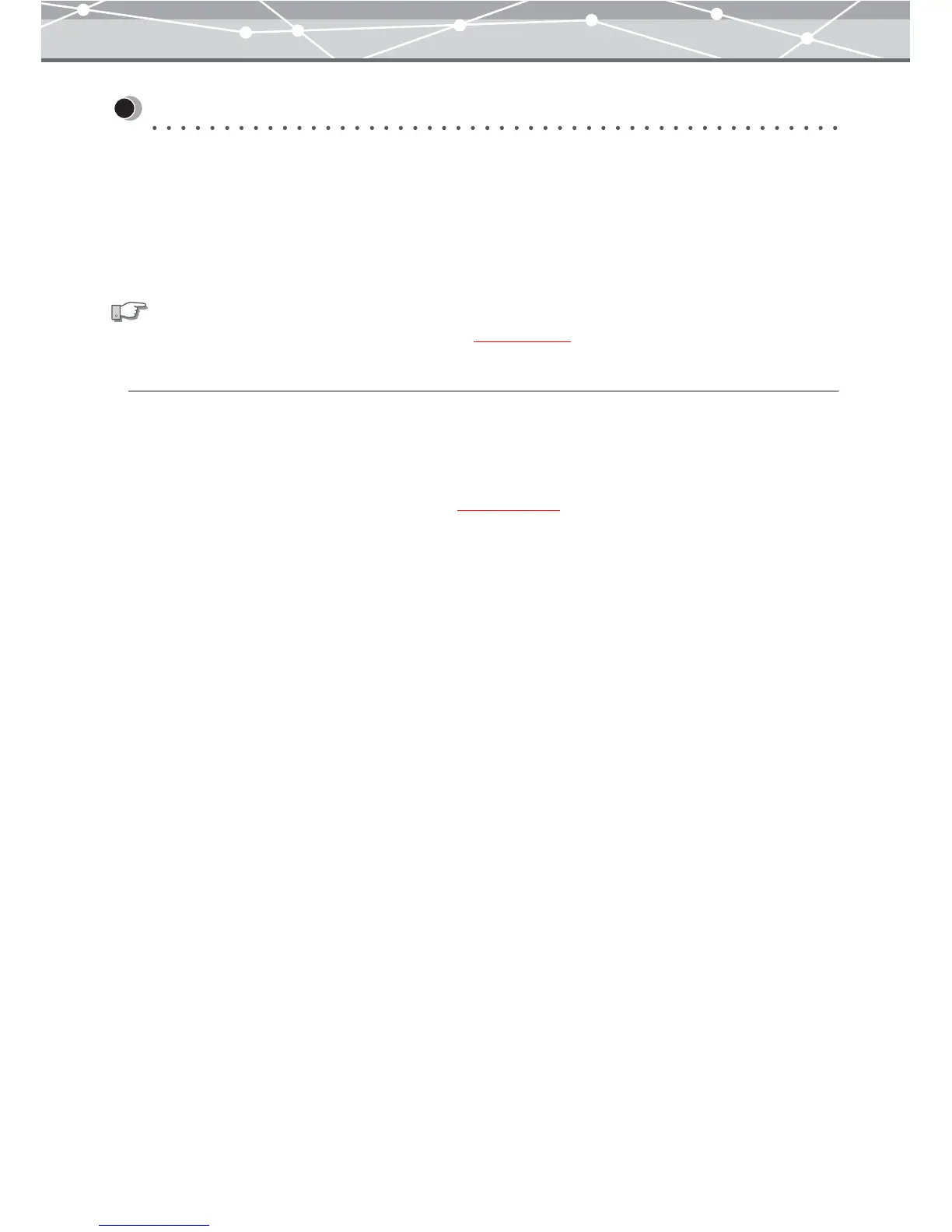25
Basic Operations
Starting Up and Shutting Down
● Starting Up OLYMPUS Master
To start OLYMPUS Master, follow the procedure below.
When you start up OLYMPUS Master for the first time after installation, the [User Registration] dialog box
appears. Please register yourself as a user of OLYMPUS Master to be provided with the customer support and
technical service.
For Windows
1 Double-click the [OLYMPUS Master] icon on the desktop. Alternatively, click
the [Start] button, then click [Programs], [OLYMPUS Master], and [OLYMPUS
Master] in this order.
OLYMPUS Master starts and the main menu (g page 30) appears.
See also
For details about user registration, refer to “User Registration” (
g page 358).
