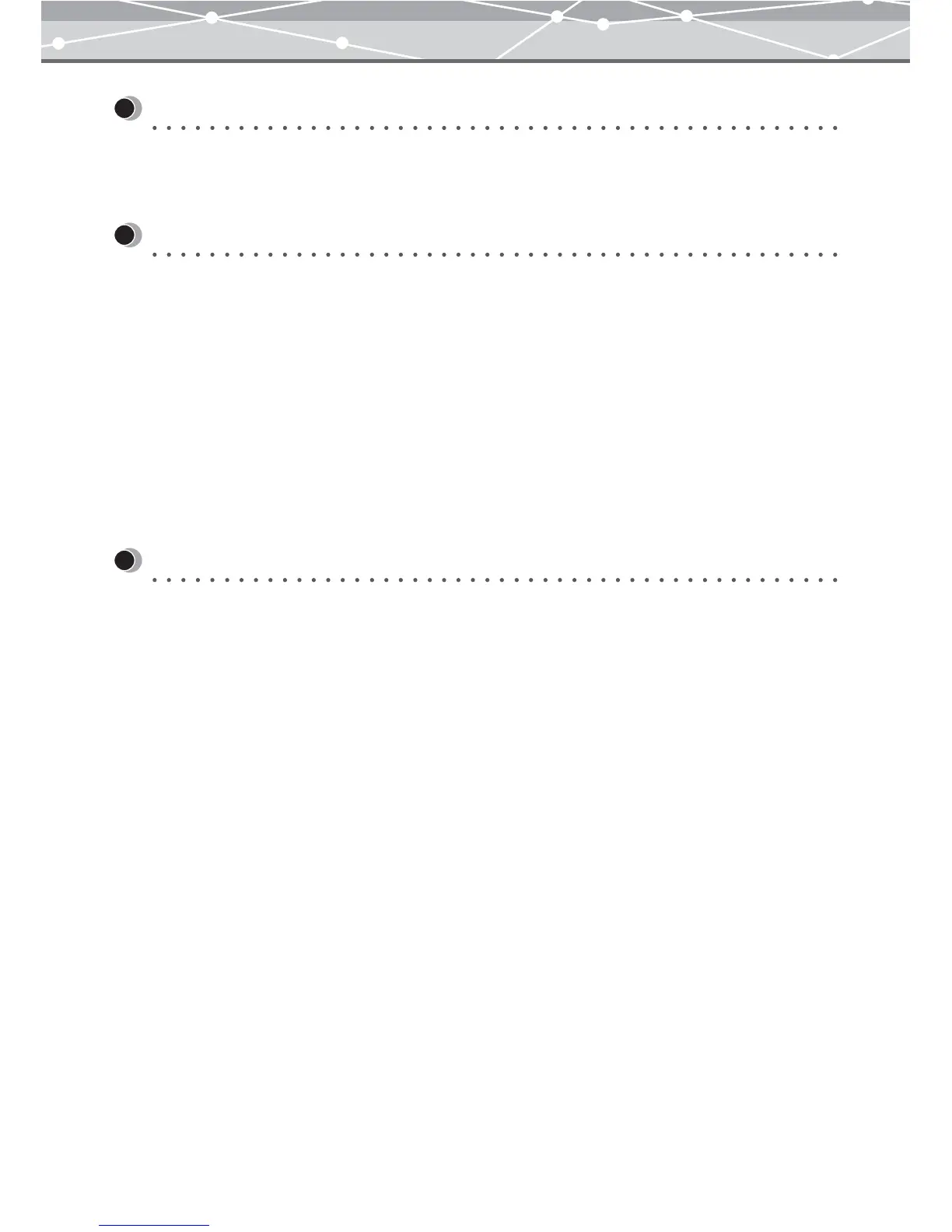8
Introduction
Welcome!
Thank you for purchasing an Olympus product.
Please read these instructions carefully in order to get the best results from this product.
Note
• The contents of this software and this manual may not be reproduced in whole or in part except for personal
use. It may not be transferred without permission.
• Olympus can accept absolutely no responsibility in respect of losses suffered by the customer or a third party
as a result of use of this software.
• While every care has been taken in the preparation of this manual, if you find any points which are unclear,
errors, or omissions, please contact an authorized Olympus service center.
• This software is only guaranteed to operate in the specified operating environment.
• The software specification and the content of this manual are subject to change without notice. For the latest
information, visit the Olympus web site at: http://www.olympus.com
© 2004 OLYMPUS IMAGING CORP.
Trademarks
• Windows is a registered trademark of Microsoft Corporation in the USA and other countries.
• QuickTime and the QuickTime logo are trademarks of Apple Computer Inc., and Macintosh is a registered
trademark of the same company in the USA and other countries.
• Adobe and Acrobat are registered trademarks, and Acrobat Reader is a trademark of Adobe Systems
Incorporated.
• Other company and product names appearing in this manual are trademarks or registered trademarks of their
respective owners.