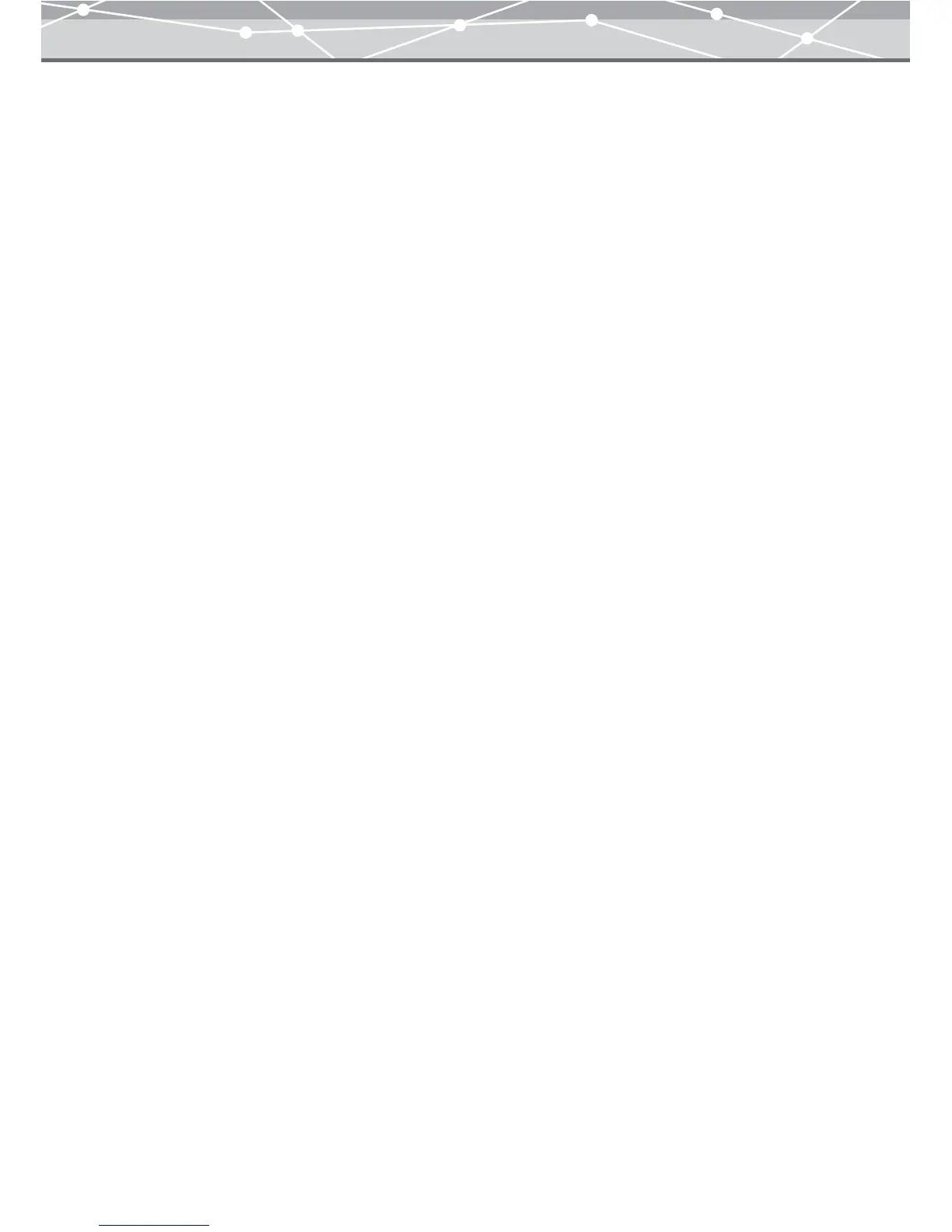29
● Shutting Down OLYMPUS Master
To shut down OLYMPUS Master, follow the procedure below. If you attempt to shut down the software during
editing, a message appears asking for confirmation that you wish to save the changes you have made. Select
[Save] or another option to continue.
1 Select [Exit] from the [File] menu. Alternatively, click [X] (Exit) in the main
menu.
OLYMPUS Master shuts down.