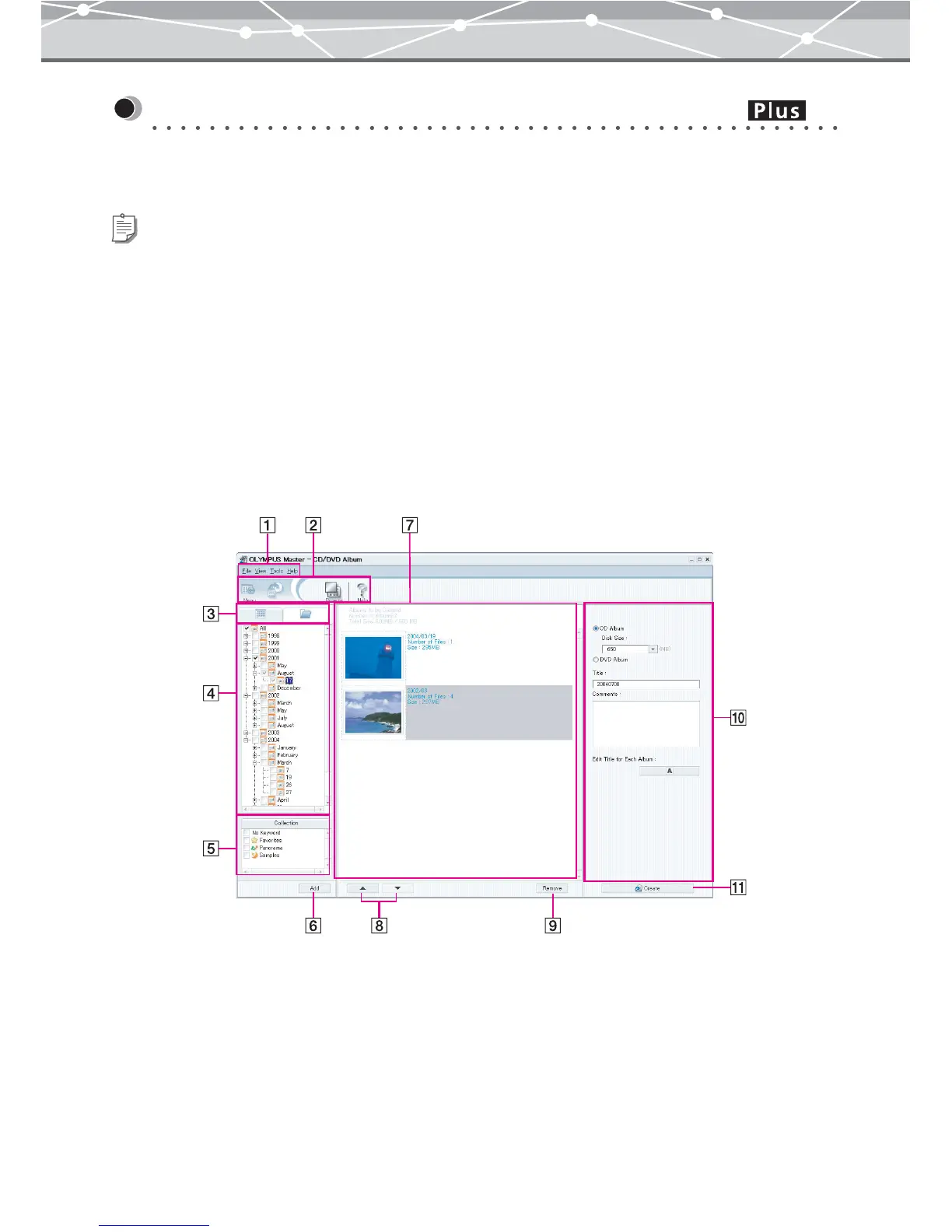252
Saving HTML Albums in a CD or DVD (CD/DVD Album)
In the [CD/DVD Album] window, you can create HTML Albums of your favorite pictures and write them into
a CD-R or DVD-R, etc.
● [CD/DVD Album] Window
To display the [CD/DVD Album] window, select [CD/DVD Album] from the [Tools] menu. Alternatively, in
the [Create and Share] menu, click the [CD/DVD Album] button.
The [CD/DVD Album] window has the following components.
Tips
• To use the CD/DVD Album function, upgrading to the Plus version is required.
• If you are using Windows 2000, Windows XP, or Macintosh, you should log on as a user with administrator's privileges to
use this feature.
• When you use this function, a separate CD/DVD writing software (“ImageMixer VCD2”) launches. For details about the
operation of the writing software, refer to the on-line help of the software.
• OLYMPUS Master supports writing to CD-R, CD-RW, DVD-R, DVD-RW, DVD+R, and DVD+RW.
