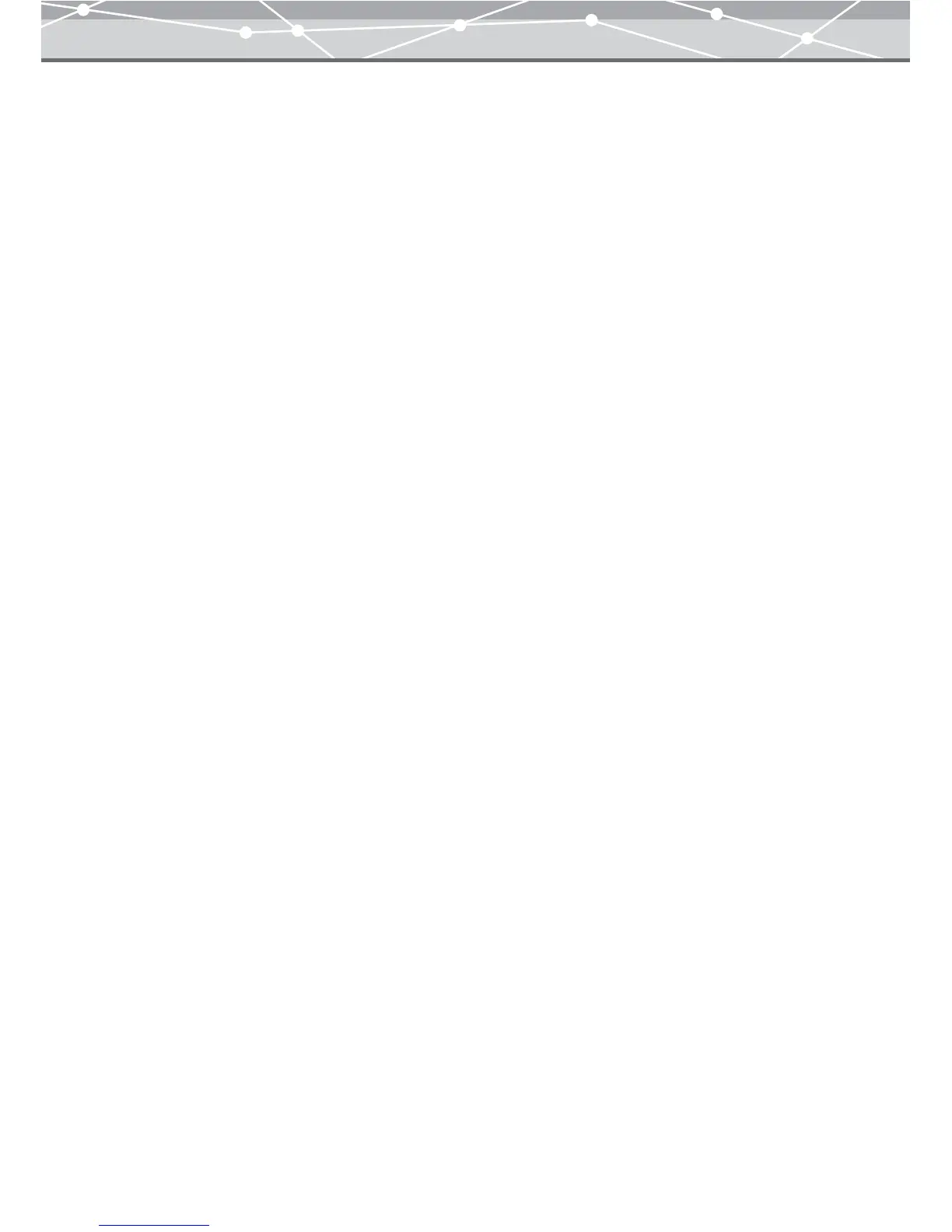13
● Terminology
The following terms appear throughout this manual.
File
A file is the unit in which data is handled on a computer or digital camera. In this software, this refers to the
following file types.
• Image files
• Movie files
• Sound files
Thumbnail
This refers to the reduced images used as an index.
● Help Information
To access the help information, do one of the following:
• In the main menu, click the [?] button.
• From the [Help] menu in any window, select [OLYMPUS Master Help].
• In any window, click the [Help] button on the toolbar.
• In any dialog box, click the [?] button.