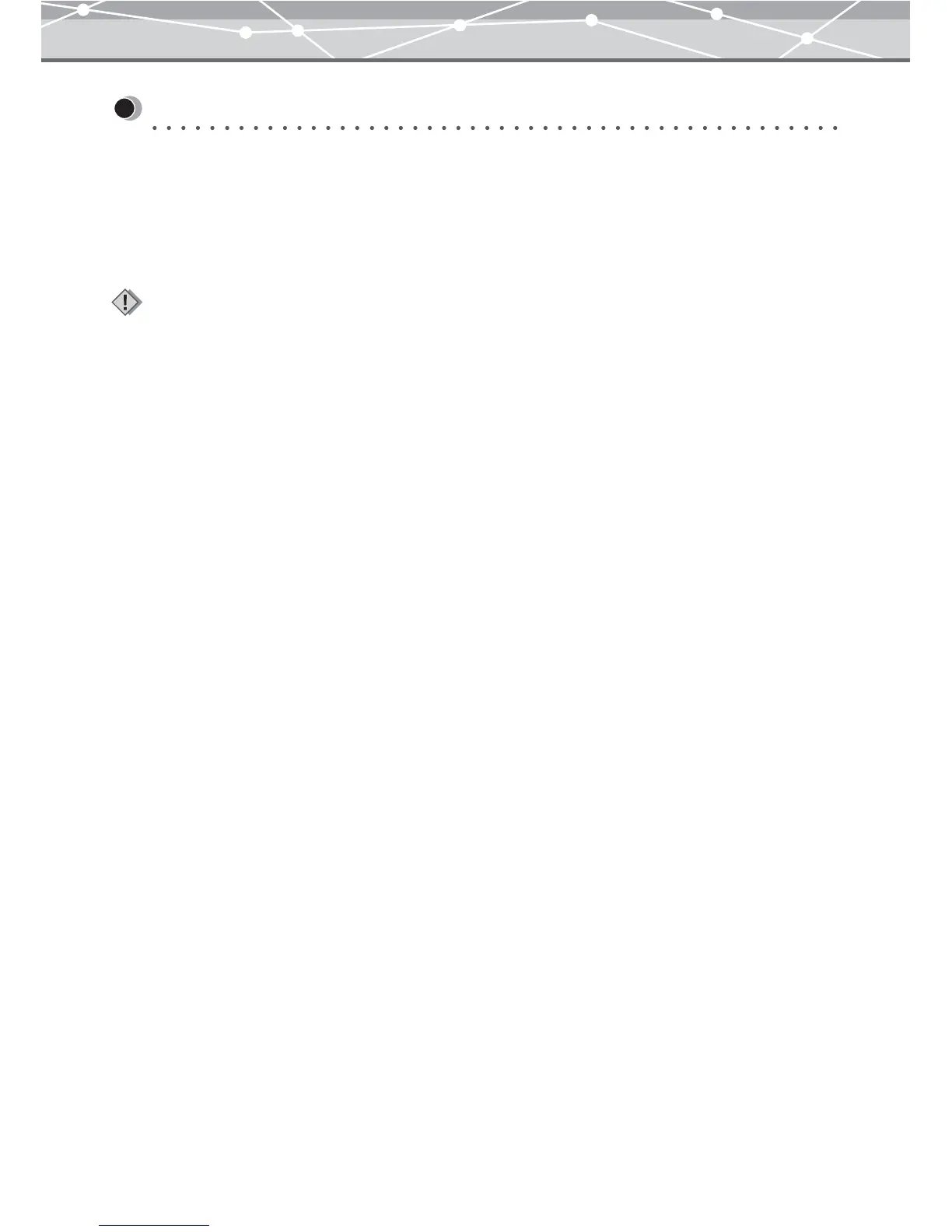190
Attaching an Image to E-mail
In the [E-mail] window, you can edit the images imported in to OLYMPUS Master, and attach them to e-mails
you send with the default mailer installed on your computer.
For example, this is useful if you want to reduce the size of your images (resize) to make them more manageable
for e-mailing.
You can also attach original files without editing.
Notes
• To use this function, your computer must already be set up to send and receive e-mail. (You will need an Internet service
provider, network software, and so on.) For details, refer to the operating instructions provided with your computer.
• Be aware your e-mail service provider may limit the file size you can send or receive. Refer to your e-mail service provider
for details.