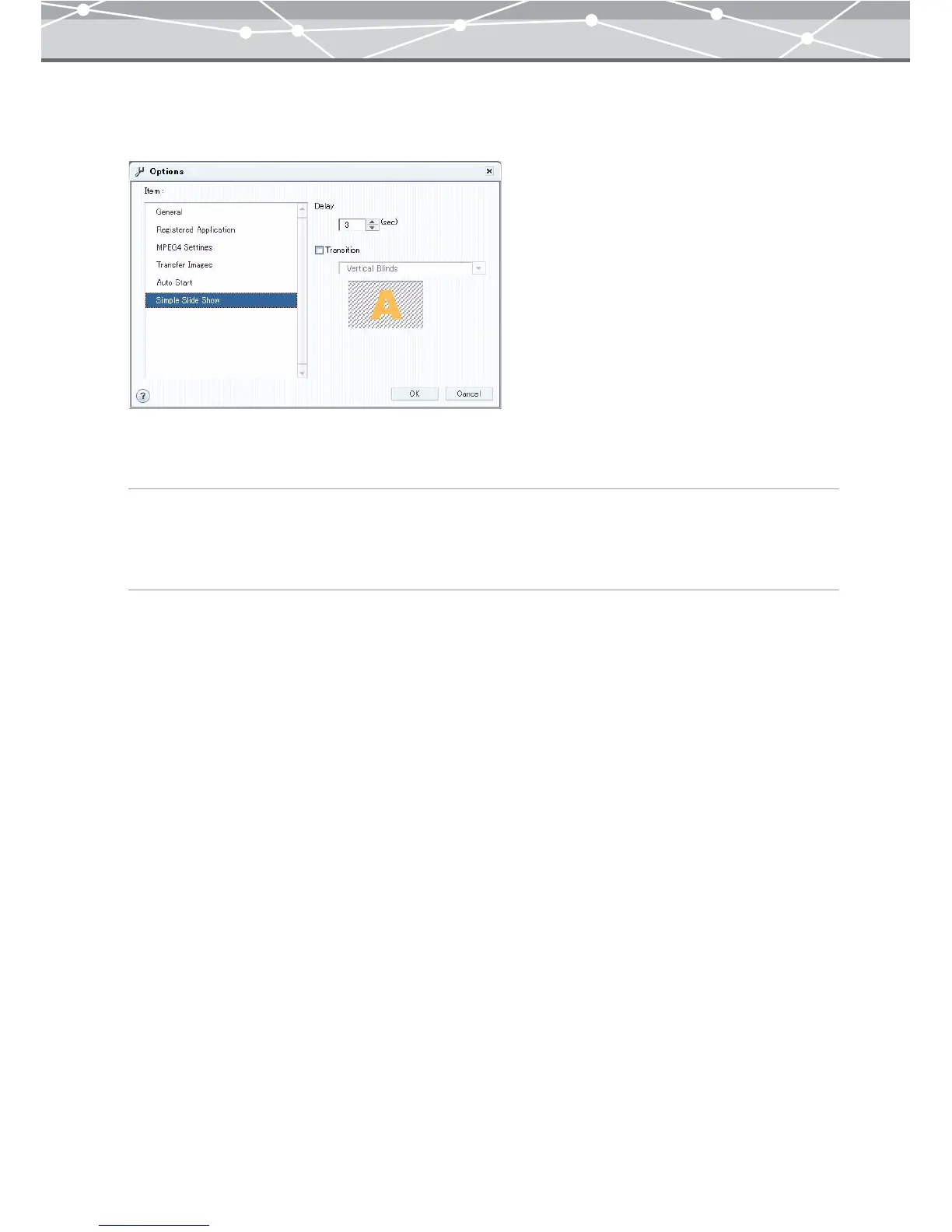294
● [Simple Slide Show]
To configure slide show settings, select [Simple Slide Show] in the [Item] list box.
You can set how a slide show is played back in the [Browse] window.
[Show Time]
Sets how long each image is displayed in seconds (1 to 60 seconds).
Click the [▲] or [▼] button to set the time.
[Transition]
If you want to set the transition effect, check this checkbox, and select the desired transition effect by clicking
the [▼] button.