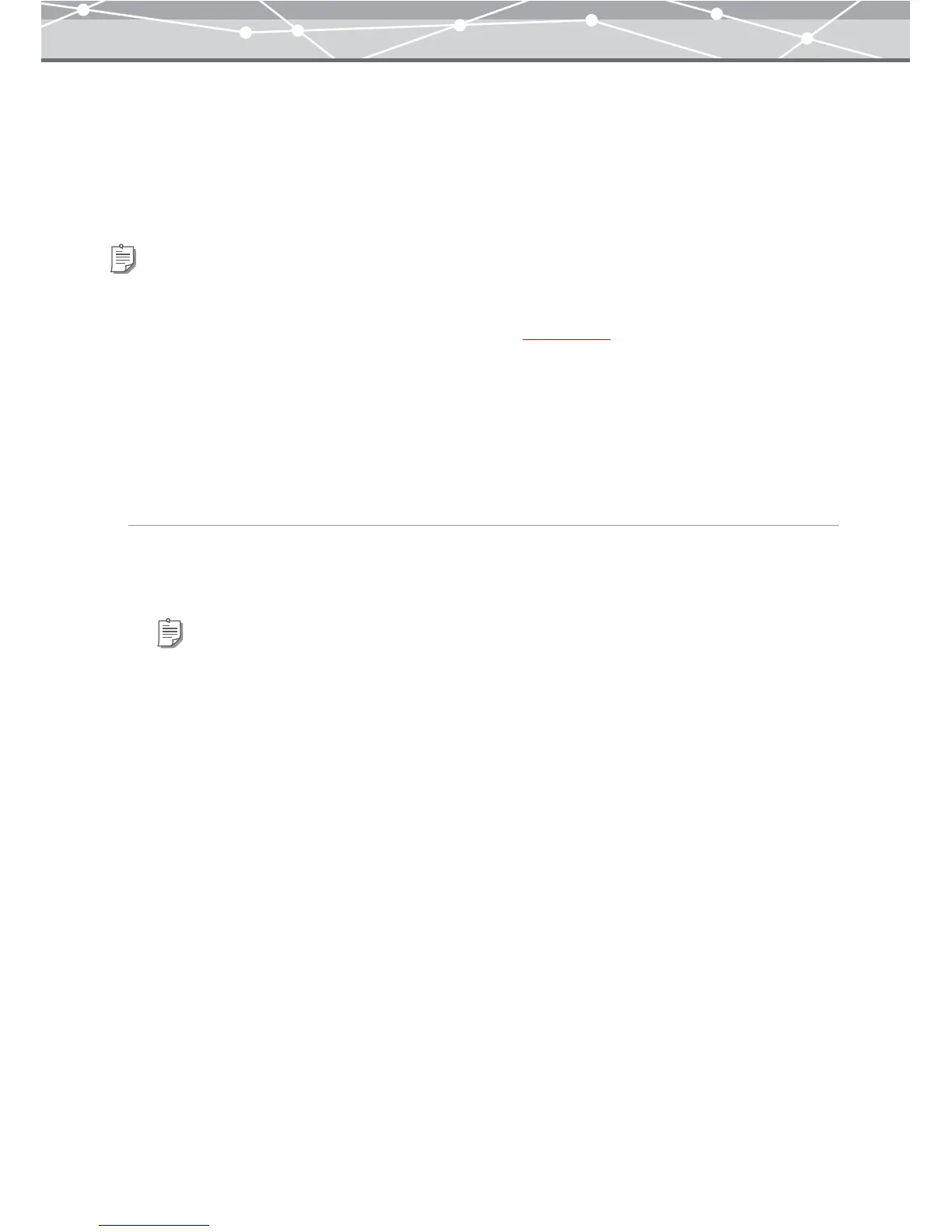27
● Automatic Start-up
OLYMPUS Master automatically starts when:
• Connecting an Olympus digital camera to your computer using a USB cable.
• Connecting a card reader to view the images captured with an Olympus digital camera or other DCF-
compliant digital camera.
The way to set up the automatic start-up varies depending on the version of the operating system of your
computer.
For Macintosh
1 Connect the digital camera to your computer using a USB cable.
OLYMPUS Master starts.
Tips
• If your operating system is Windows XP or Macintosh, OLYMPUS Master automatically starts when you connect an
Olympus digital camera or any other DCF-compliant digital camera.
• You can set the following automatic start-up options (“[Auto Start]”
g page 292):
-
whether or not to use the automatic start-up function
-
whether or not to display the [Transfer Images] window after starting up
• Automatic start-up does not work when no card-media is inserted in the camera.
Tip
It is necessary to set OLYMPUS Master to automatically start instead of iPhoto when a digital camera is connected
using a USB cable. For details, refer to Mac OS X help.