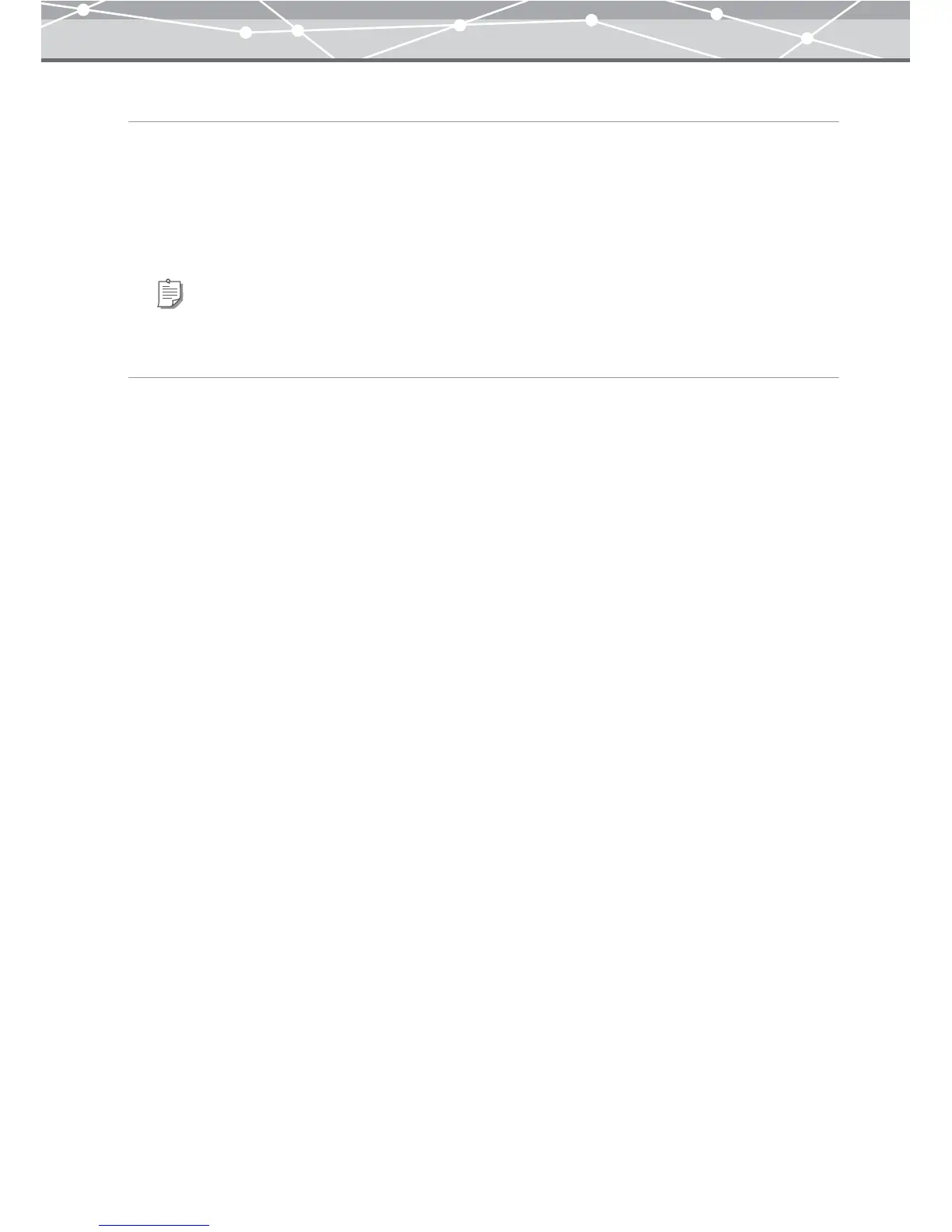28
For Windows XP
1 Connect the digital camera to your computer using a USB cable.
The [Autoplay] dialog box appears.
2 Select [Launch OLYMPUS Master] from the list, and click the [OK] button.
OLYMPUS Master starts.
For Windows 98SE/Me/2000
1 Connect the Olympus digital camera to your computer using a USB cable.
A confirmation dialog box appears, asking if you want to start OLYMPUS Master.
2 Click the [OK] button.
OLYMPUS Master starts.
Tip
For details about the settings, refer to the Windows XP Help.