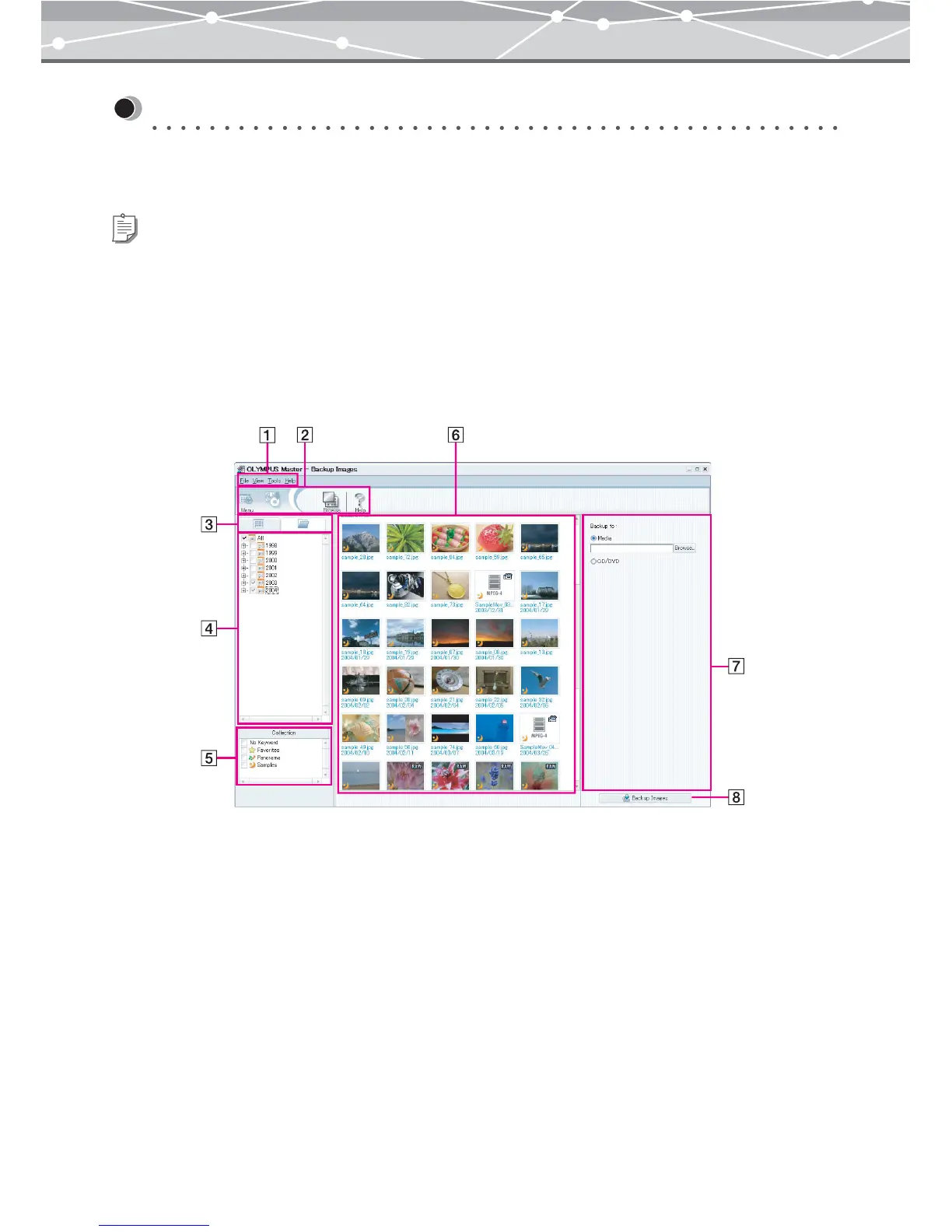295
Backing Up
Backing Up
You can make a backup copy of the files registered in OLYMPUS Master in a specific folder or storage media
such as a CD-R, DVD-R, etc. You can back up all of the files viewable in OLYMPUS Master.
● [Backup Images] Window
To display the [Backup Images] window, in the [Browse] window, select [Backup Images] from the [File]
menu. Alternatively, click the [Backup Images] button in the main menu.
The [Backup Images] window has the following components.
Tip
If you are using Windows XP, Windows 2000, or Mac OS X, you should log on as a user with administrator’s privileges to
select [CD/DVD] as the backup location.