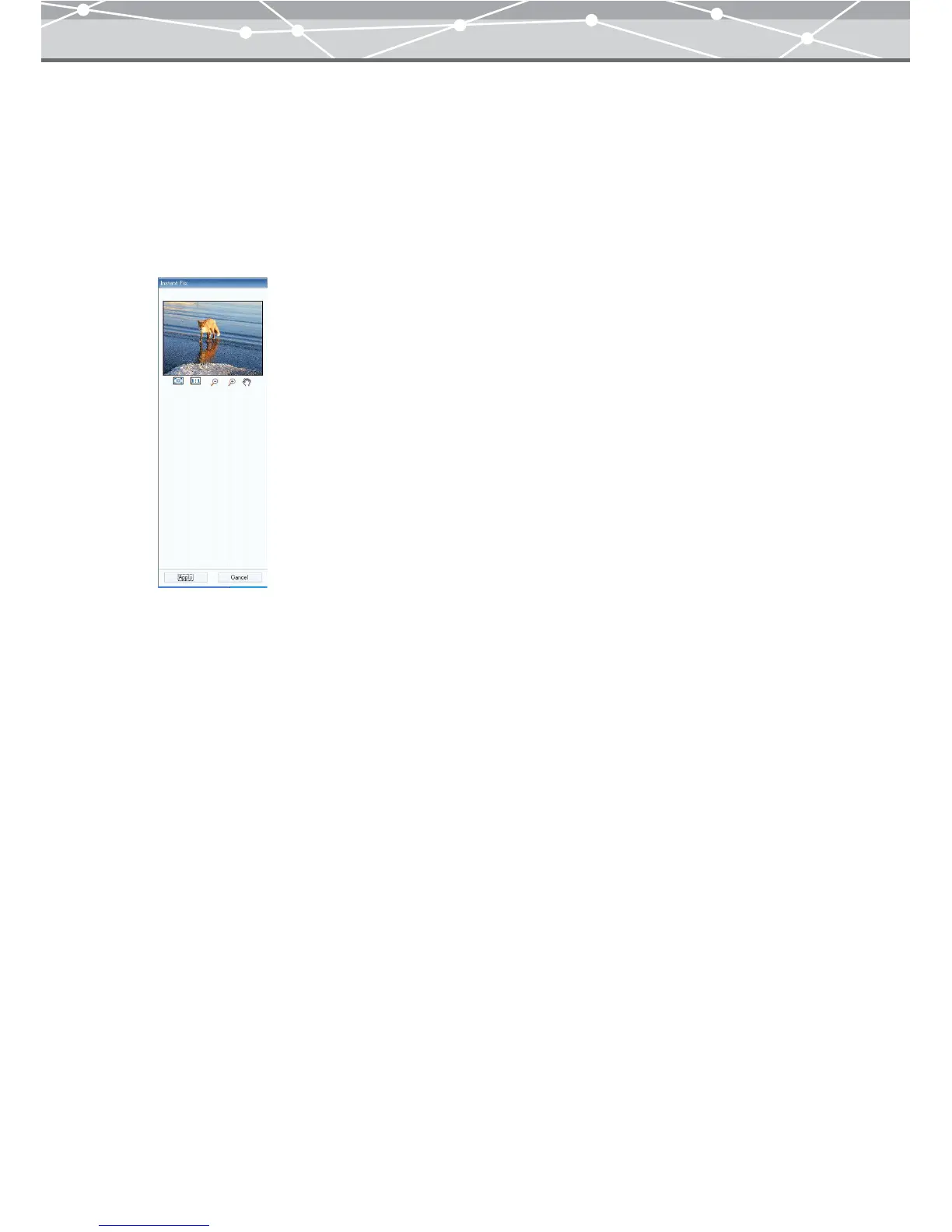356
● Applying Instant Fix
You can automatically adjust the image quality parameters (brightness, contrast, hue, saturation, and
sharpness).
1 From the [Filter] menu in the [Movie Edit] window, select [Instant Fix].
Alternatively, click [Instant Fix] on toolbar in the [Movie Edit] window.
The edit setting panel shows the [Instant Fix] options.
The frame where the movie is stopped in the preview display area of the [Movie Edit] window is shown
with the instant fix results.
2 Click the [Apply] button.
The instant fix is applied to all frames in the movie in the movie display area.