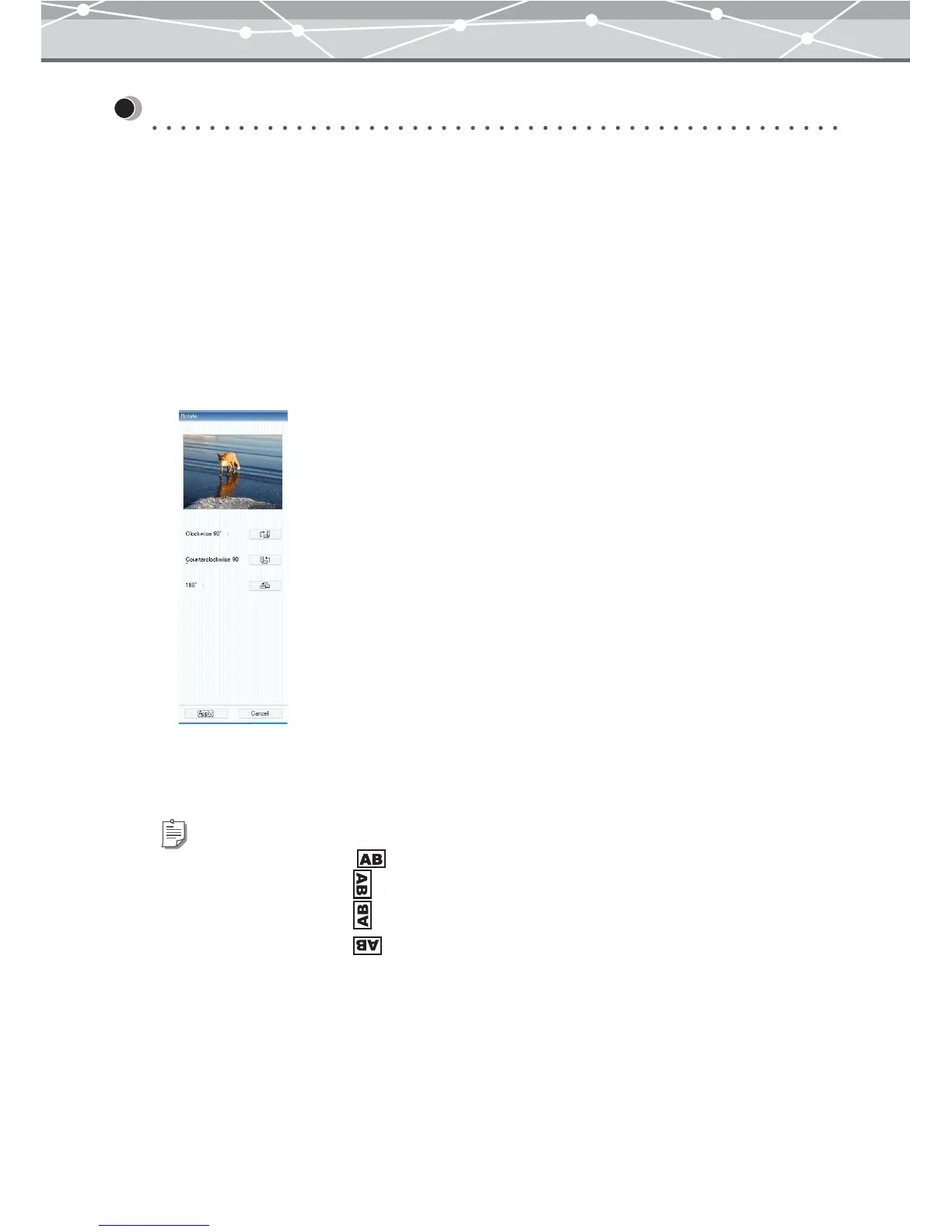348
Editing Operations
● Rotating the Movie
You can rotate all of the frames making up the movie file, through one of the following angles.
• Clockwise 90°
• Counterclockwise 90°
• 180°
To rotate the movie, follow the procedure below.
1 In the [Movie Edit] window, select [Rotate] from the [Movie] menu.
Alternatively, click [Rotate] on the toolbar.
The edit setting panel shows to the [Rotate] options.
2 Select the desired rotation angle ([Clockwise 90°], [Counterclockwise 90°], or
[180°]).
Tips
• The result of rotating a movie is as follows:
-
Clockwise 90° :
-
Counterclockwise 90° :
-
180° :