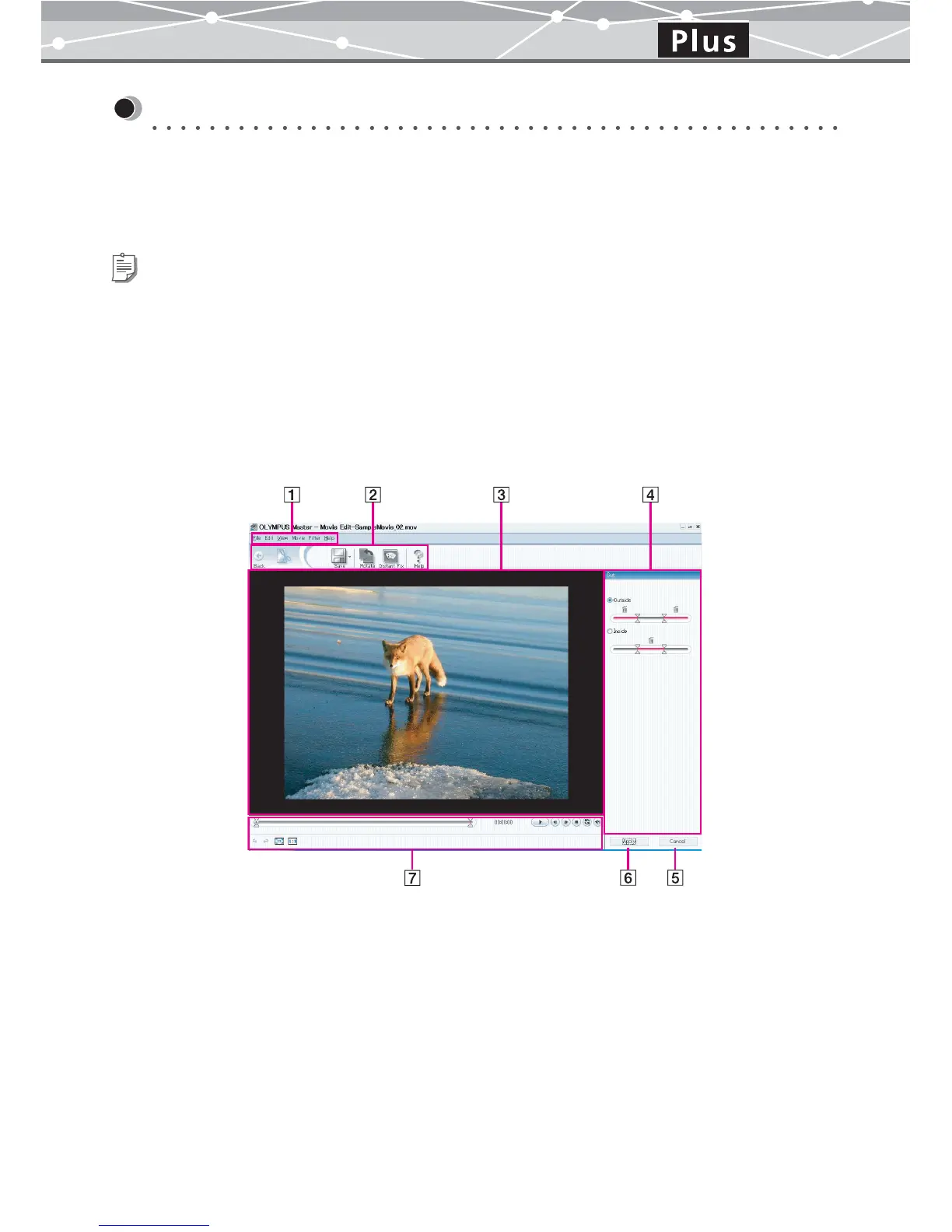339
Editing Movies
[Movie Edit] Window
● [Movie Edit] Window
In the [Movie Edit] window, you can export a frame from a movie file, or apply filter functions such as
monochrome and sepia effects to a movie.
Do one of the following to display the [Movie Edit] window.
• Select the movie you want to edit, and, from the [Edit] menu in the [Browse] window, select [Open Edit
Window].
• Select the movie you want to edit, and click [Edit] on the toolbar in the [Browse] window.
The [Movie Edit] window has the following components.
Tips
• To edit movies, upgrading to the Plus version is required.
• You can edit MPEG4 movies using the application software registered in [MPEG4 Settings] of the [Options] dialog box.