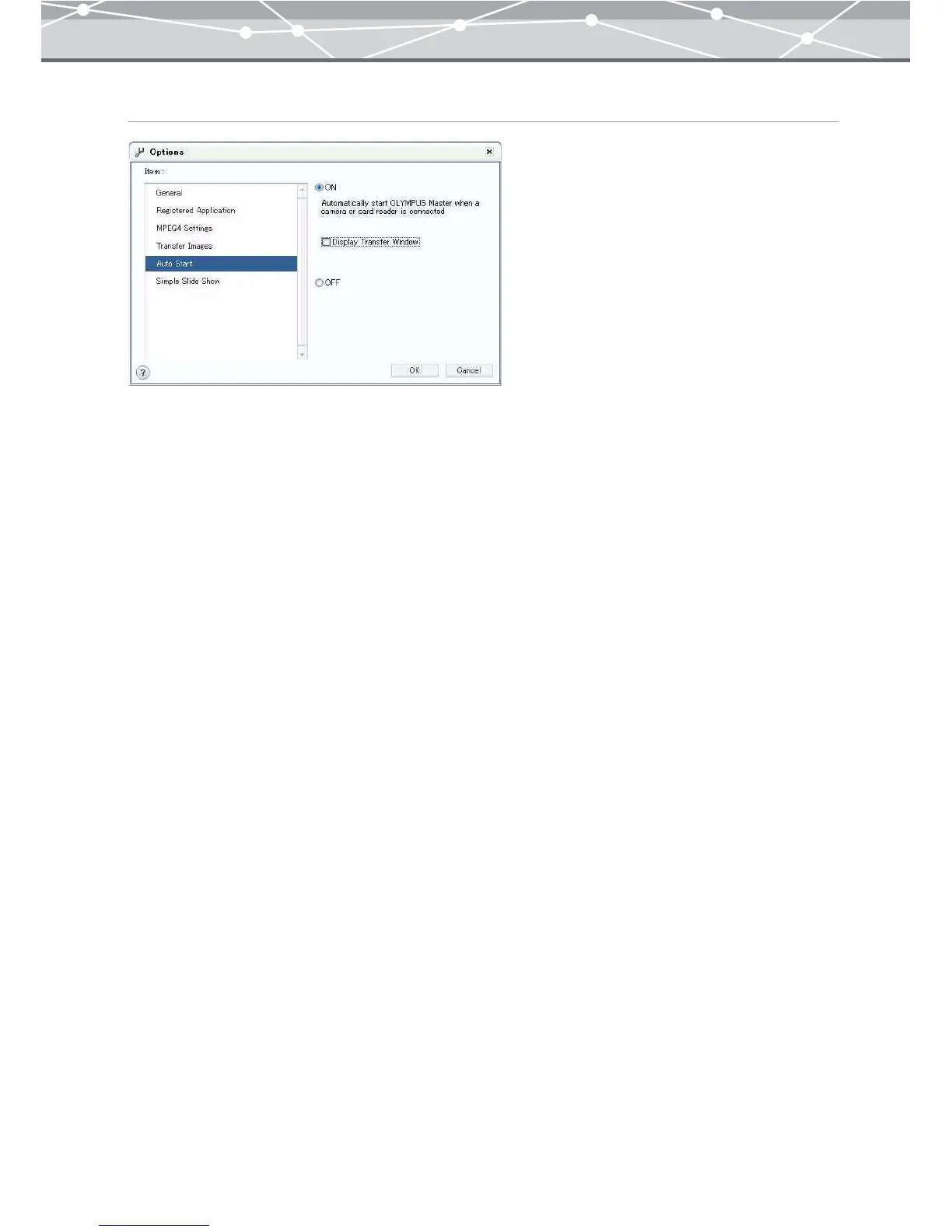293
For Windows 98SE/Me/2000
You can select whether to automatically start up OLYMPUS Master when a camera or card reader is
connected to your computer, and whether to display the [Transfer] window after starting up.
Select [ON] to automatically start up OLYMPUS Master when a camera or card reader with a DCF media
is connected to your computer; select [OFF] if you do not want to use the Auto Start function.
If you select [ON], select whether to display the [Transfer Images] window after starting up. To set to display
the [Transfer Images] window, check the [Display Transfer Window] checkbox.