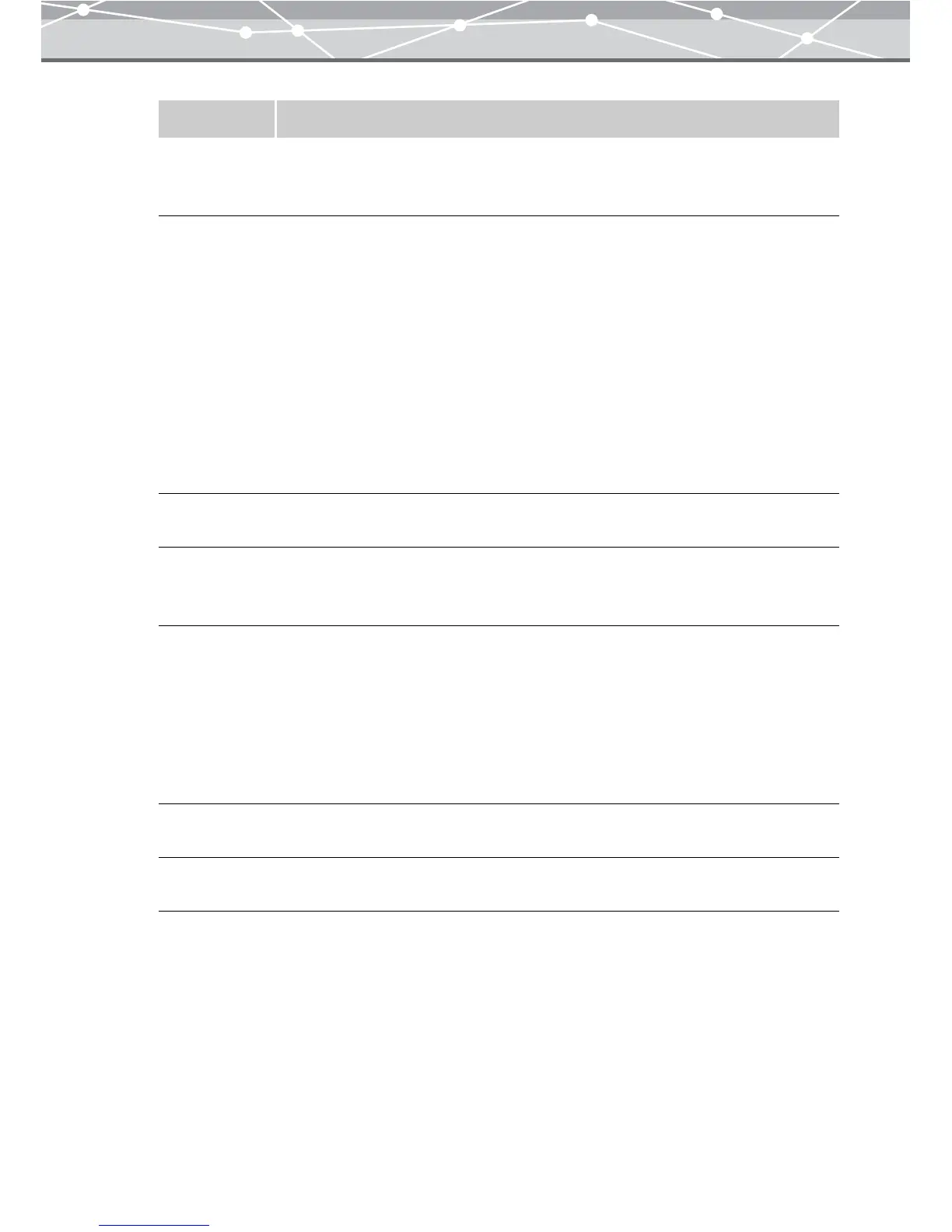145
Item Description
Exposure
Compensation
Adjusts the exposure of the image. You can manually adjust the exposure by
dragging the slider to the left or right. The exposure can be adjusted from -2.0 to
+2.0 in 0.1 EV increments. You can also directly input the value in the edit box.
White Balance Adjusts the white balance of the image. You can select to adjust the Color
Temperature Setting or the Gray Point Specification.
Color Temperature Setting
Select and set the Color Temperature.
Fine Adjustment
You can manually adjust the color temperature by dragging the slider to the left or
right. You can also directly input the value in the edit box.
Gray Point Specification
Click the Eyedropper button to change the mouse cursor to the eyedropper tool.
Place the eyedropper tool over the image in the preview display area and left click
to specify a gray point.
Contrast Adjusts the contrast of the image. You can manually adjust the contrast by dragging
the slider to the left or right. You can also directly input the value in the edit box.
Sharpness Adjusts the sharpness of the image. You can manually adjust the sharpness by
dragging the slider to the left or right. You can also directly input the value in the
edit box.
Saturation Adjusts the color depth of the image. There are two adjustment methods,
“Saturation Emphasis” and “Memory Color Emphasis.” Drag the slider to the left
or right to adjust the saturation manually.
Saturation Emphasis
You can manually adjust the saturation by dragging the slider to the left to right.
Memory Color Emphasis
You can select from 4 types, CM1 to CM4.
Hue Adjusts the color tone of images. Drag the slider to the left or right to manually
adjust the hue. You can also directly input the value in the edit box.
Noise Filter Turns on/off the function for canceling random noise during image processing. To
cancel random noise, select [ON].