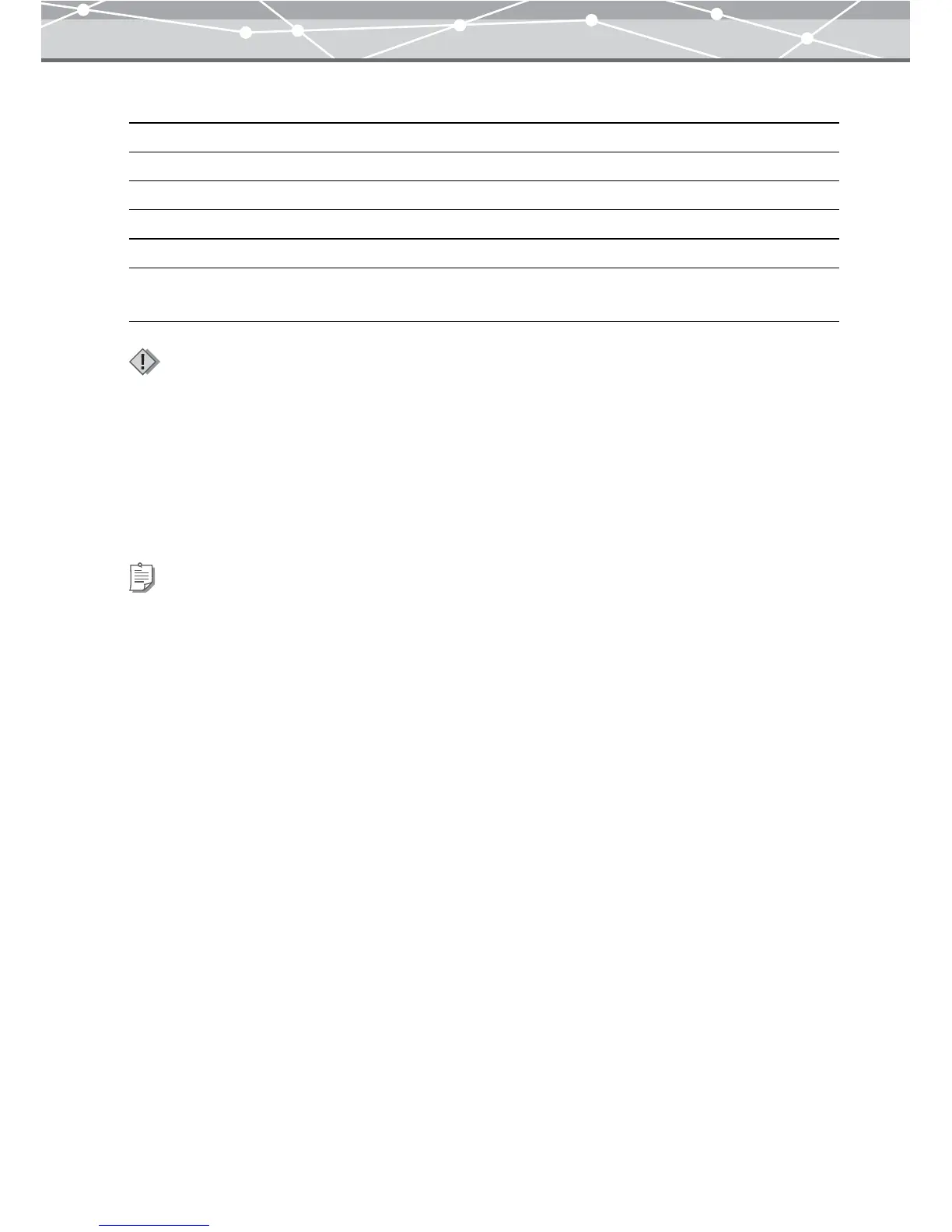15
Macintosh Version
For information on support for the latest versions of operating systems, visit the Olympus web site (http://
www.olympus.com).
The functions for connecting a camera to the computer and directly transferring images are only available
with an Olympus digital camera.
OS Mac OS X 10.2 or later
CPU Power PC G3 (500 MHz) or faster
RAM 128MB or more (256MB or more is recommended)
Hard disk capacity 300MB or more
Connector USB port (USB interface)
Monitor 1024 × 768 pixel resolution or more
Minimum 32,000 colors
Notes
• Only a Macintosh with a built-in USB port can be used to transfer images from camera.
• QuickTime (version 6.0 or later) and Safari (version 1.0 or later) should be installed on your Macintosh.
Tip
To launch OLYMPUS Master, QuickTime (version 6 or later) should be installed on your computer. If QuickTime is not
already installed, install it when asked to do so during installation of OLYMPUS Master.