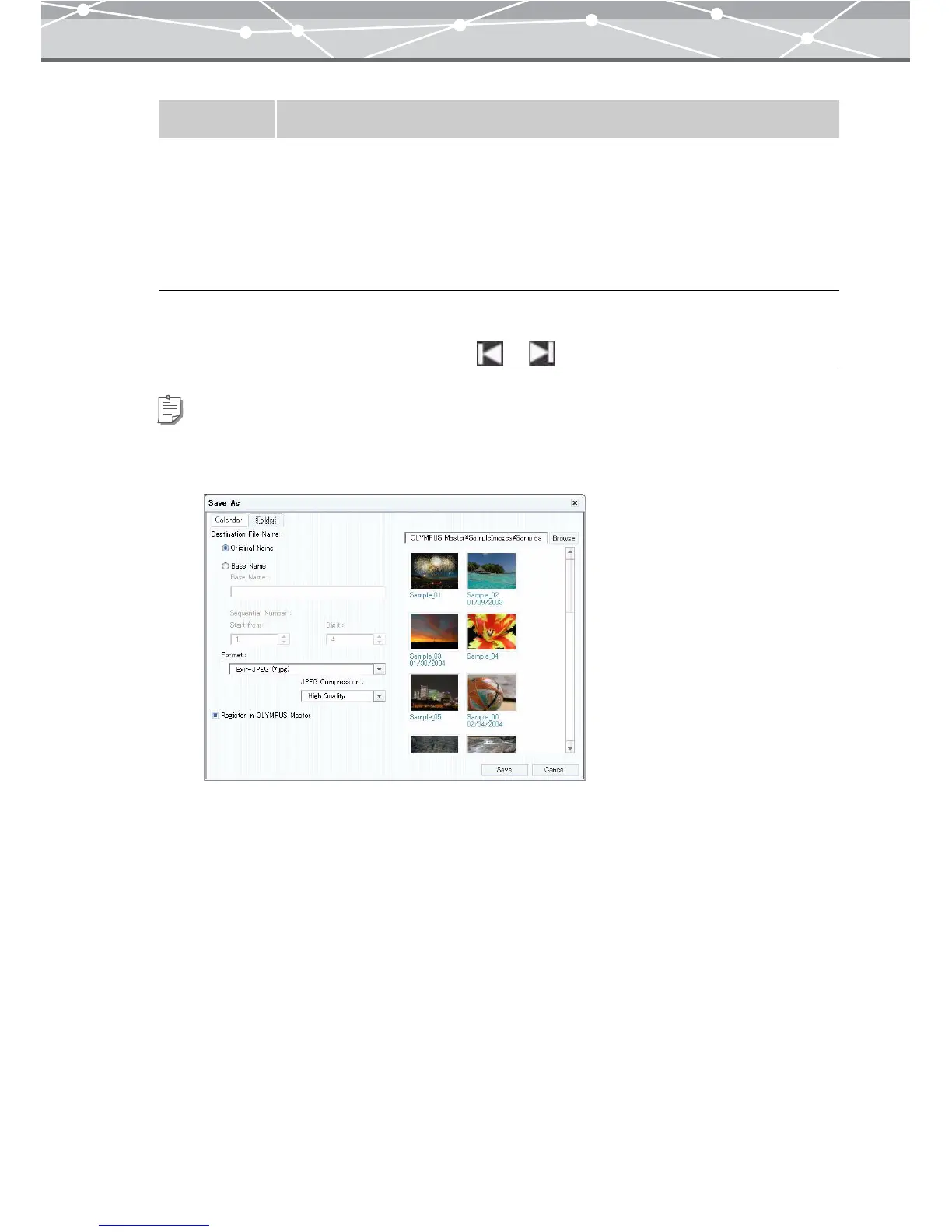151
JPEG
Compression
If you have selected Exif-JPEG or JPEG as the file format, set the image quality by
clicking the [▼] button.
The available options are:
• High Quality
• Standard Quality
• Low Quality
Edit
Registration
Date
Check this checkbox to save the file with the registration date you define.
Click the [▼] button to display the calendar.
Select the month by clicking or , then select the desired date.
Tip
To save two or more processed files in a specific folder, follow the procedure below.
1. Click the [Folder] tab.
Item Description