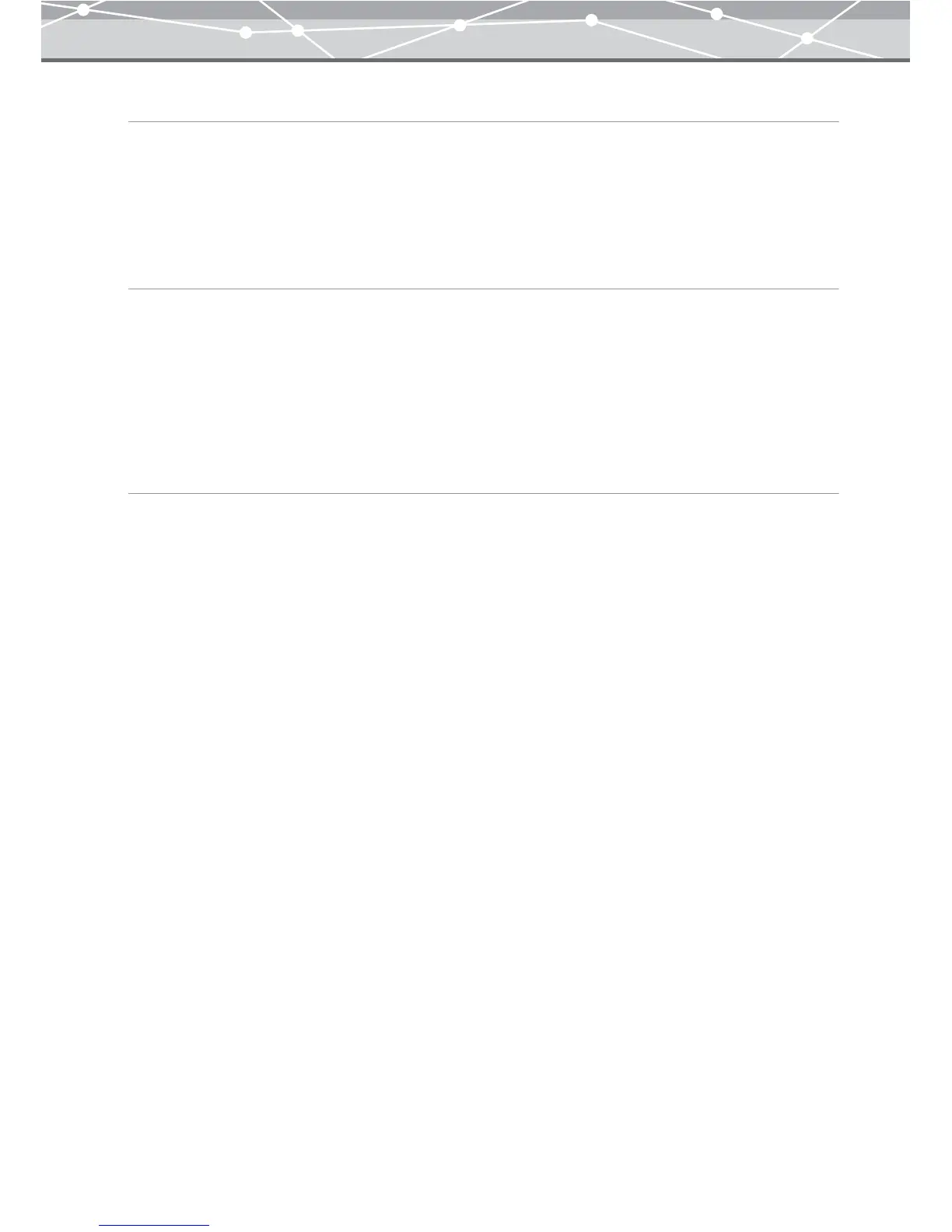167
Saving a Postcard as a Work File
You can save the postcard you are creating as a work file, so you can open and edit it at a later time.
1 From the [File] menu on the menu bar, click [Work File] and select [Save] or
[Save As].
The postcard is saved.
Opening a Saved Postcard
To open the postcard you saved, follow the procedure below.
1 From the [File] menu on the menu bar, click [Work File] and select [Open].
The [Open] dialog box appears.
2 Select the postcard you want to open, and click [Open].
The selected postcard opens.
Saving a Postcard as an Image File
You can save the postcard you created as an image file that can be saved in OLYMPUS Master.
1 From the [File] menu on the menu bar, select [Save As Image File].
The postcard is saved as an image file.