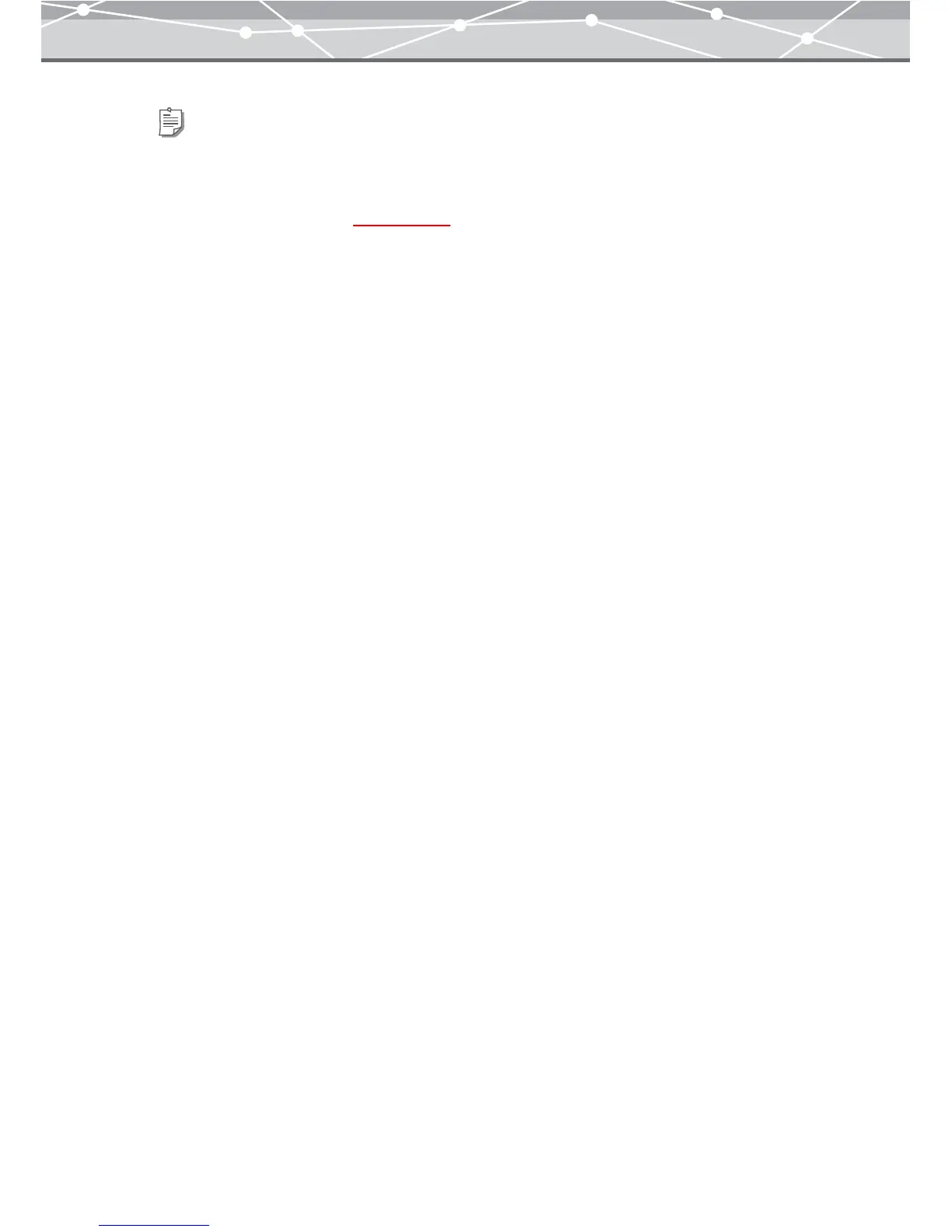196
6 Click the [Launch Mailer] button.
The default mailer on your computer launches, and the selected image is attached to the e-mail.
Tips
• To rotate an image, select the image you want to rotate in the image display area, and click [Rotate] on the toolbar,
then select [Clockwise 90°], [Counterclockwise 90°], or [180°].
• To edit an image, select the image you want to edit in the image display area, and click [Edit] on the toolbar to
open the [Image Edit] window (
g page 300).
• To delete an image from the image display area, select the image you want to delete, and click the [Remove]
button.