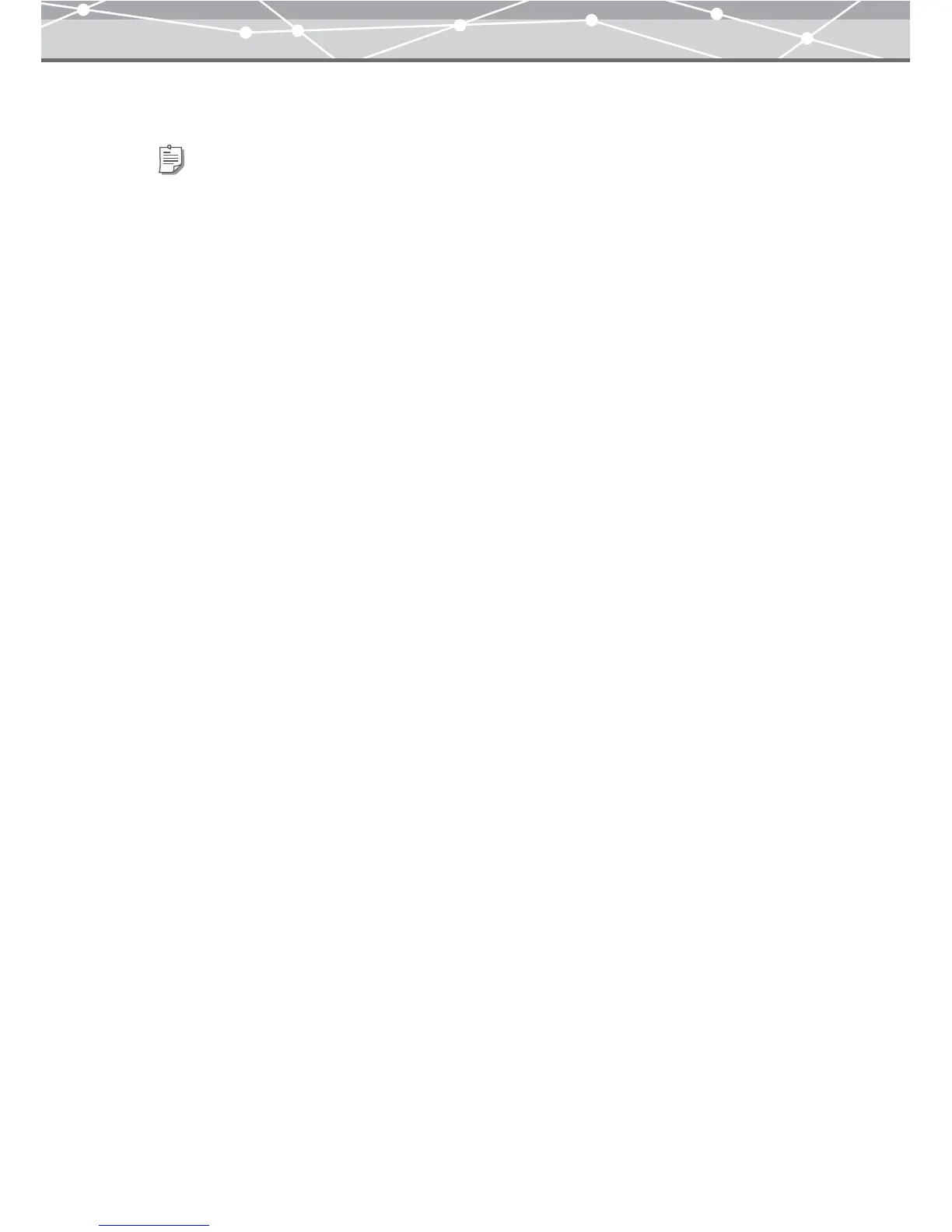299
6 Select the backup location from the folder tree, and click the [OK] button.
The [Select Folder] dialog box closes and the path of the backup folder is displayed.
7 Click the [Backup Images] button.
If you have selected a CD-R, DVD-R, etc., as the backup destination, a CD/DVD writing software
(“ImageMixer Backup Utility”) launches. Follow the instructions on the screen to make backup copies
on a CD-R, DVD-R, etc.
Tip
To create a new folder, select the folder in which you want to create a new folder from the folder tree, then click the
[New Folder] button.