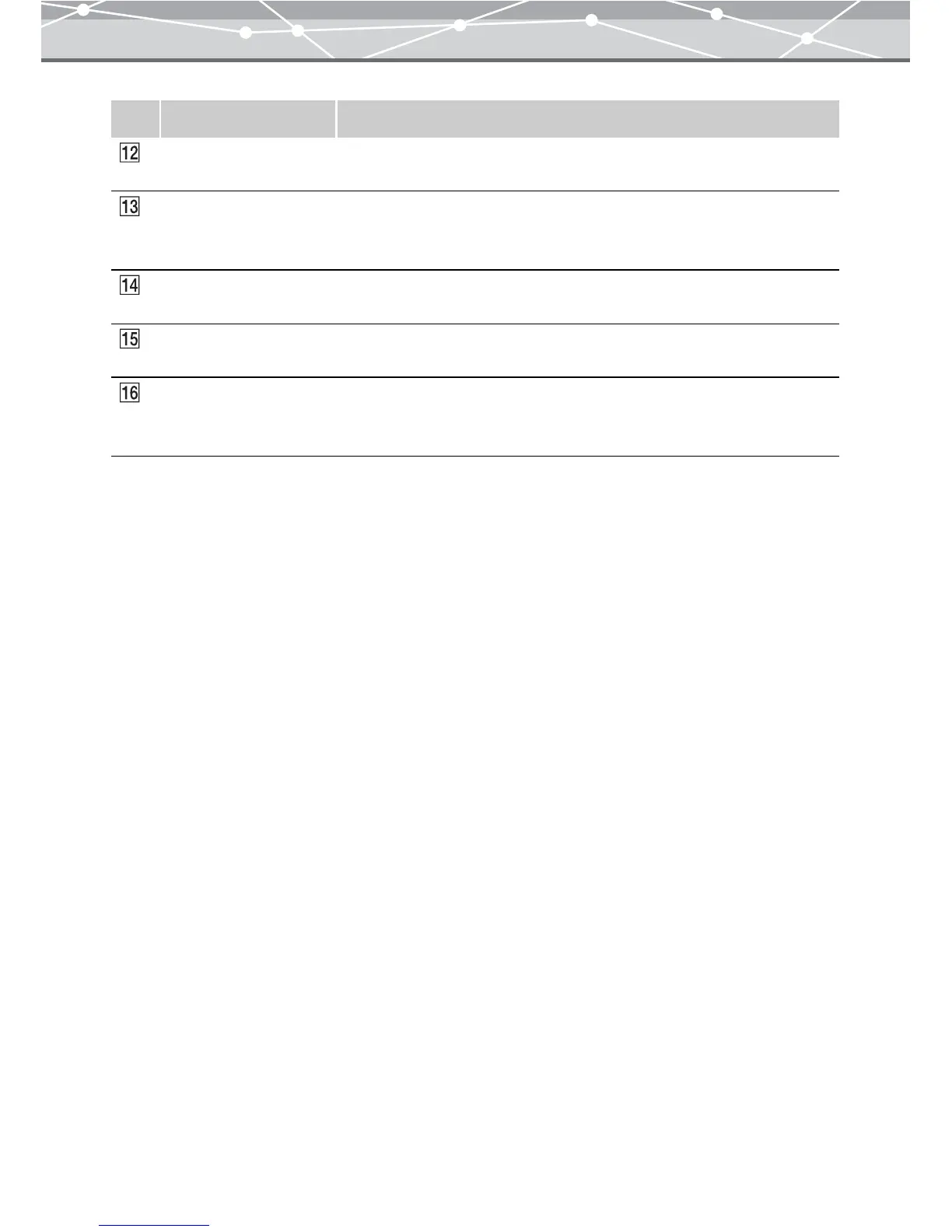304
Circle Defines a circular selection by dragging the mouse diagonally over the
image. The selection is shown by a broken line.
Polygon First click to determine the start point, then click on successive points to
form a chain of straight lines. Finally, double-click to complete the
polygon. The polygonal selection area is shown by a broken line.
Lasso Creates a freehand selection area by dragging the mouse over the image.
The selection is shown by a broken line.
Magic Wand Selects the area in the similar color as the point you clicked in the image.
The selection is shown by a broken line.
Tolerance value box Sets the color tolerance for the Magic Wand tool from 0 to 255. If the
tolerance value is raised, the Magic Wand will select the wider the range
of colors.
No. Item Description