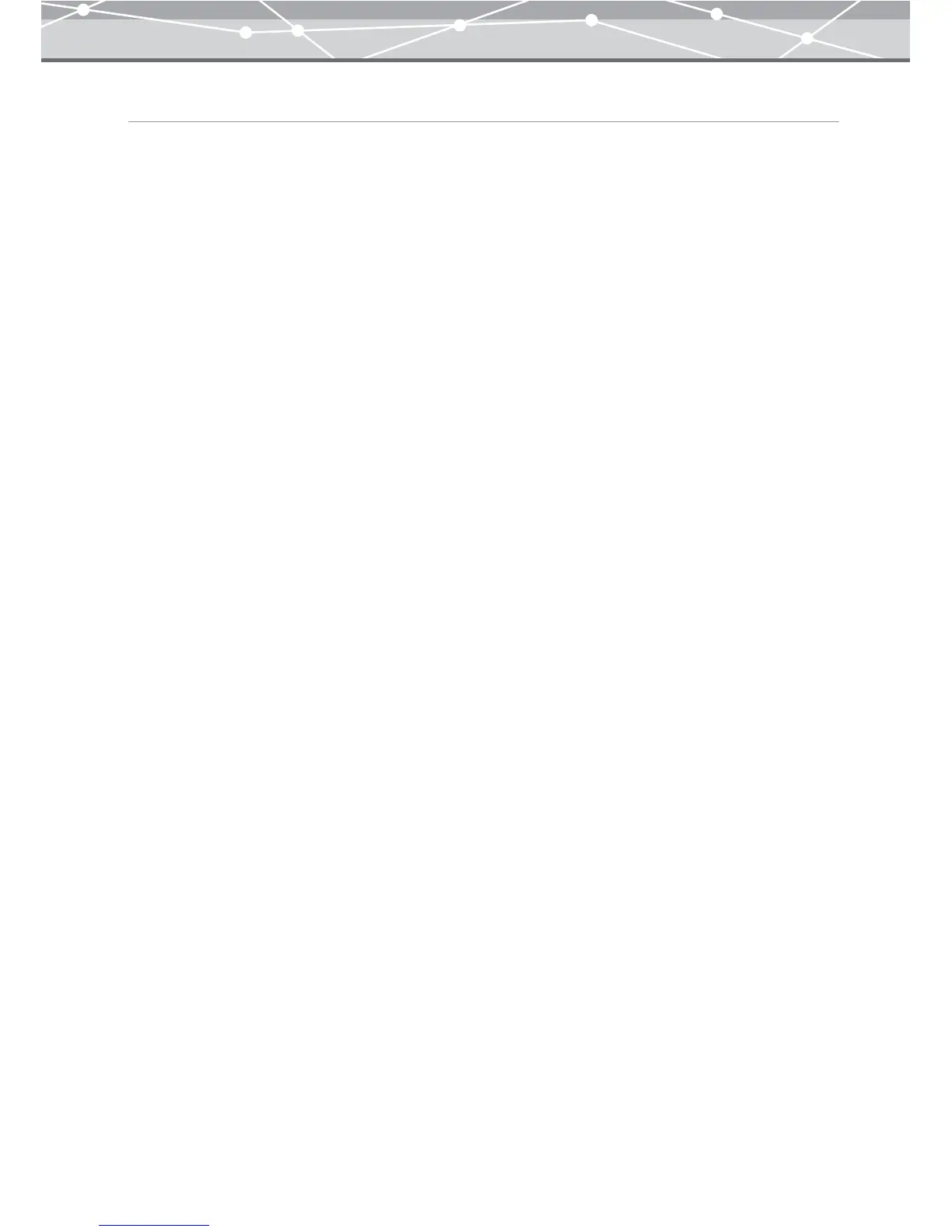310
To Deselect the Area
• If you have selected an area using [Rectangle], [Circle], or [Lasso], click anywhere outside the area.
• If you have selected an area using [Polygon], double-click anywhere outside the area.
• If you have selected an area using [Magic Wand], select another selection tool, and then click anywhere
outside the area.