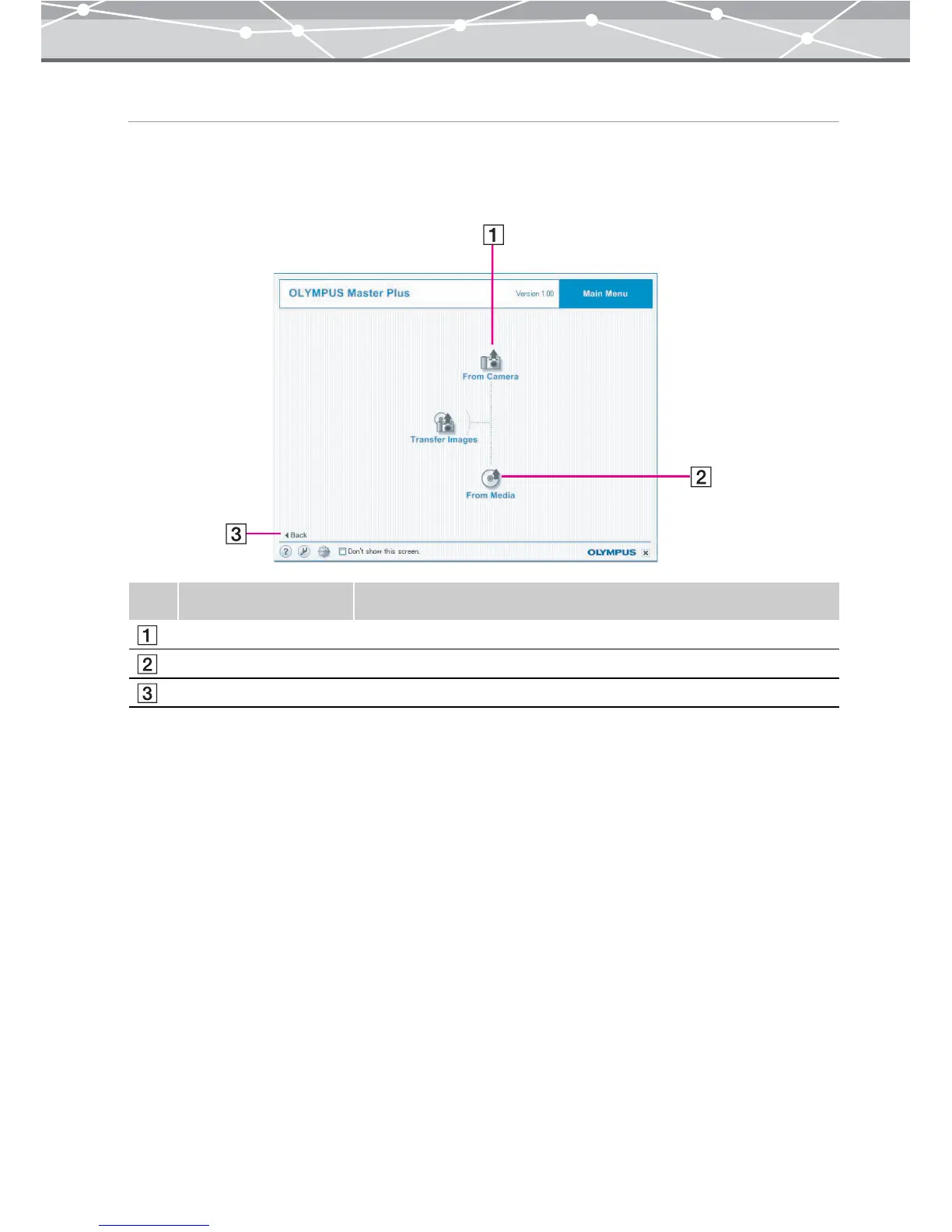33
[Transfer Images] Menu
Clicking the [Transfer Images] button in the main menu displays the [Transfer Images] menu, allowing you
to select whether to transfer files from a camera or media.
The [Transfer Images] menu has the following components.
No. Item Description
[From Camera] button Displays the [Transfer Images (From Camera)] window.
[From Media] button Displays the [Transfer Images (From Media)] window.
[Back] button Returns to the main menu.