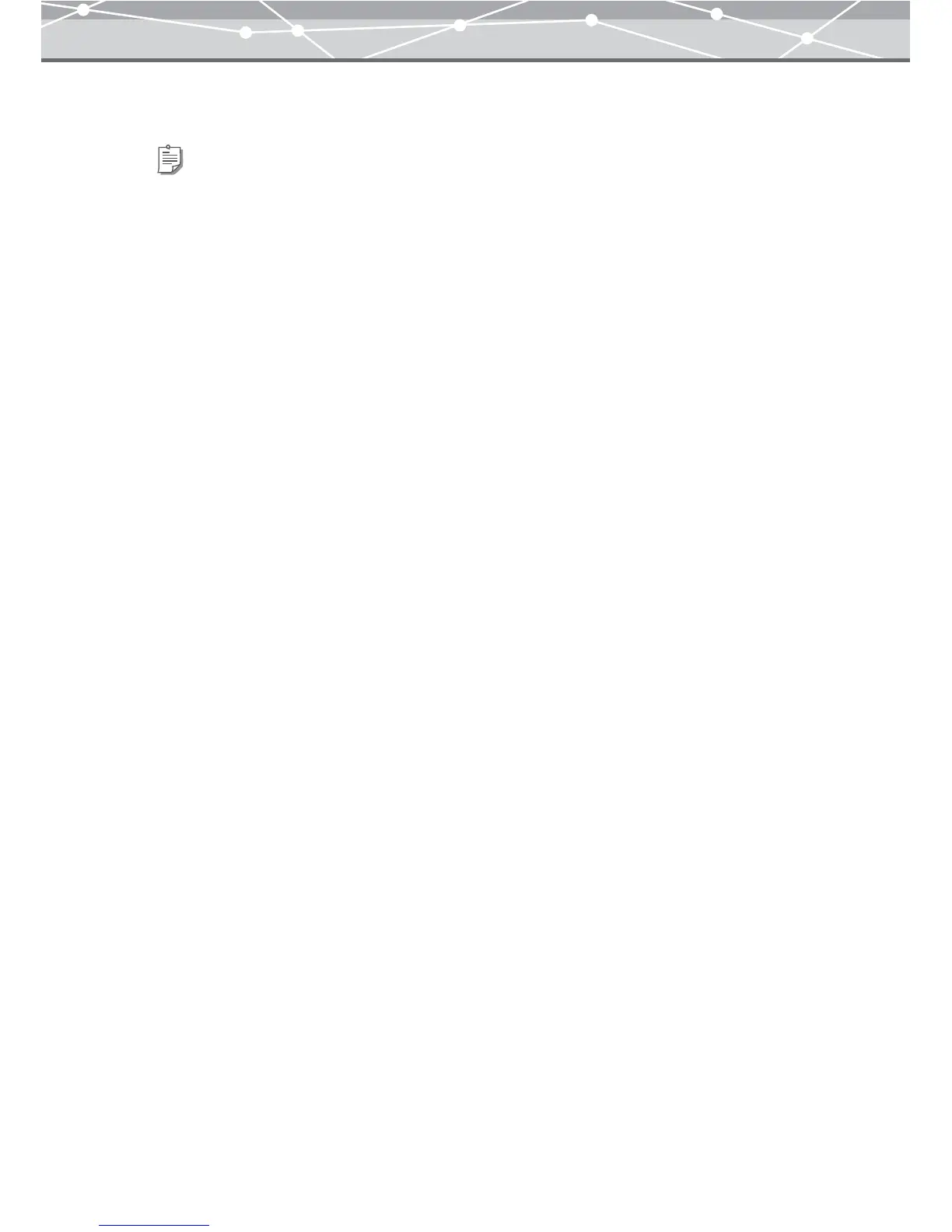368
3 Select the update program to be applied, and click [Update].
4 When the software license agreement is displayed, read the software license
agreement, and click [Agree].
The selected update program is downloaded.
When the download is complete, OLYMPUS Master shuts down, and the installer of update program
launches.
Tip
If you want to check the contents of update program before downloading, select the update program to apply, and then
click [Details]. A web browser launches, and the details about the update program are displayed.