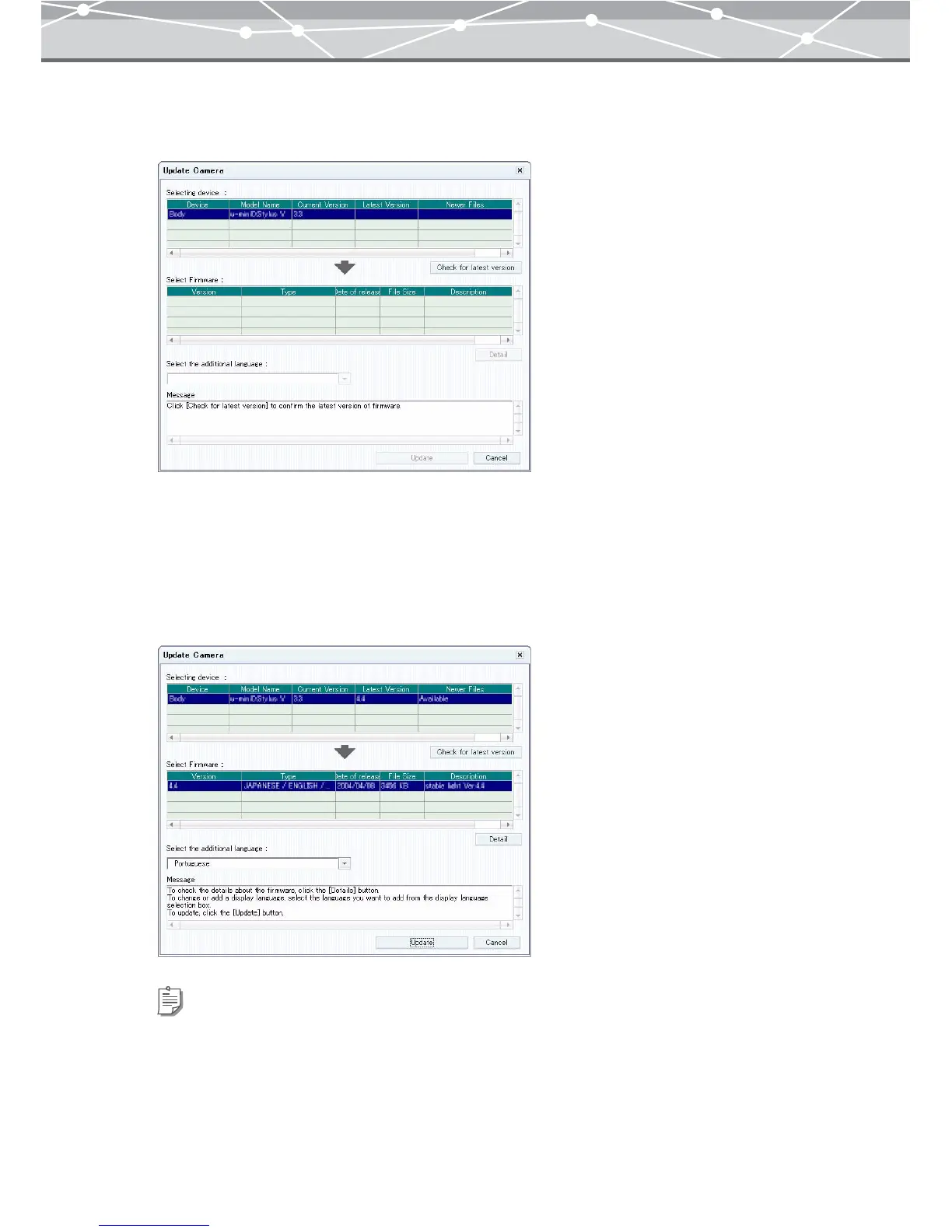370
3 Follow the instructions on the screen to access the Olympus server.
When connected to the server, the [Update Camera] dialog box appears.
4 From [Selecting device], select the device to be updated, and click the [Check
for latest version] button.
If the latest version of firmware is available for download, the list of firmware is displayed in the dialog
box.
5 Select the firmware to be applied, and click [Update].
Tips
• If you want to check the contents of update before downloading, select the firmware to apply, and then click
[Details]. A web browser launches, and the details about the firmware are displayed.
• If you want to add a display language, click the [▼] button of the Select the additional language pull-down list, and
then select the language you want to add.