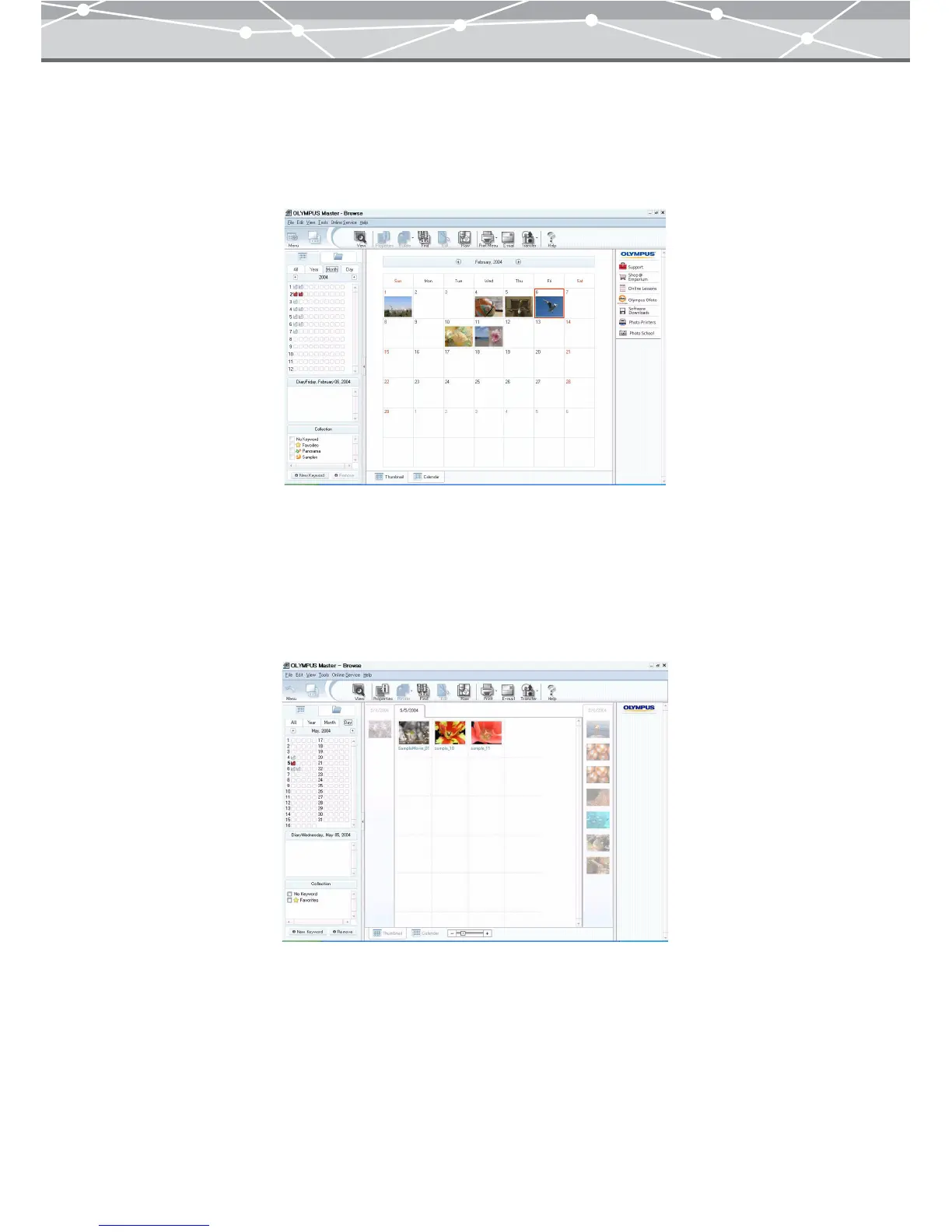62
If you click the [Month] tab
In the tree display area, the chart indicating the amount of files in each month of the selected year is
displayed. The chart appears only for the month in which any file exists. In the image display area, the
thumbnails of the selected month are displayed.
If you click the [Day] tab
In the tree display area, the chart indicating the amount of files in each day of the selected month is displayed.
The chart appears only for the day in which any file exists. In the image display area, the thumbnails of the
selected date are displayed.
Example: Calendar view when the [Month] tab is clicked and December is selected
Example: Calendar view when the [Day] tab is clicked and the day 22nd is selected