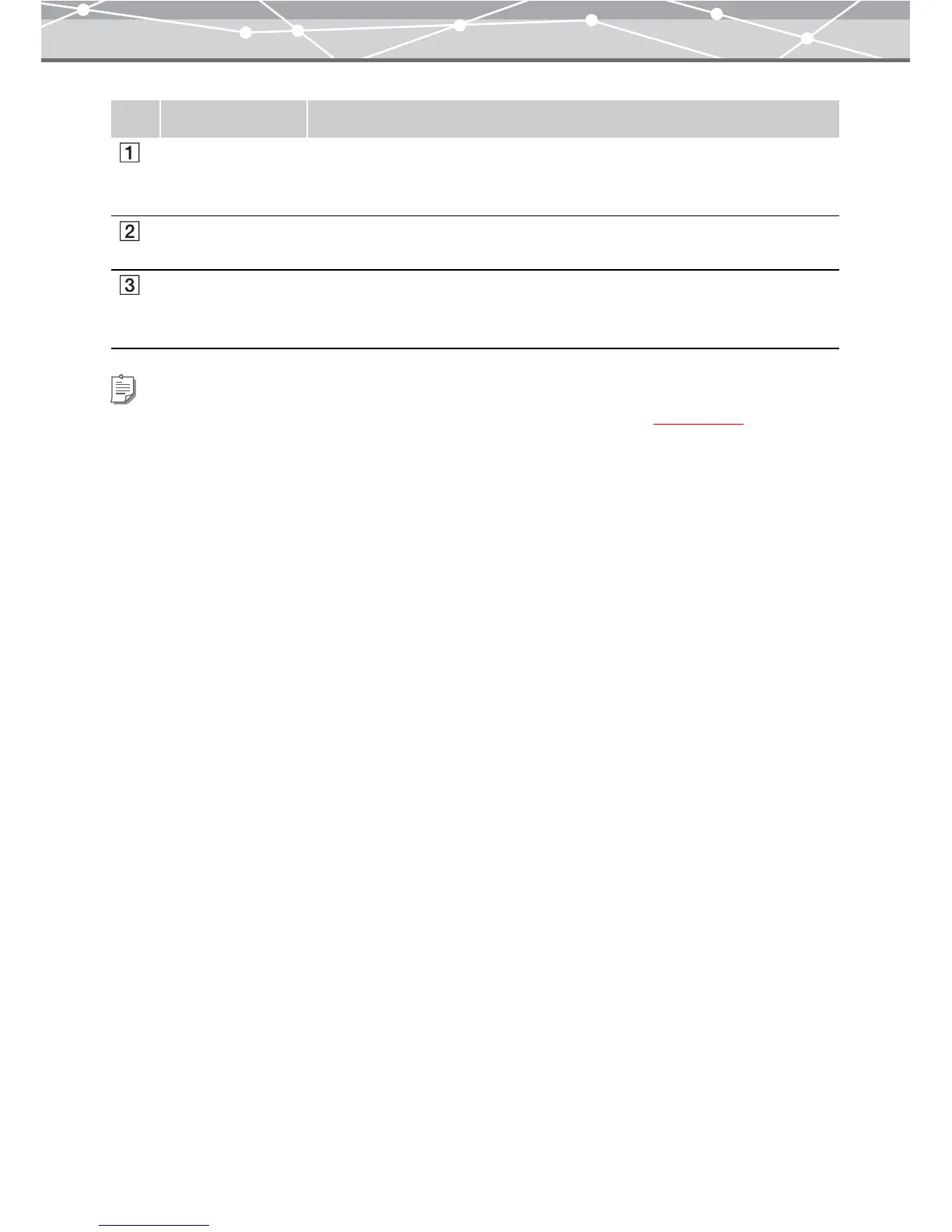73
No. Item Description
Tree display area Clicking the folder tab displays the folder tree. If you select a folder from the
folder tree, the thumbnails of the files in the selected folder are displayed in the
image display area.
[New Folder]
button
Creates a new folder under the selected folder.
Arrange pull-down
list
Allows you to sort the files in the image display area by shooting date, file
name, or format, in ascending or descending order.
To sort files, select the desired order from the pull-down list.
Tip
For the explanation about the other components, refer to “Displaying Files in Calendar View” (
g page 55).