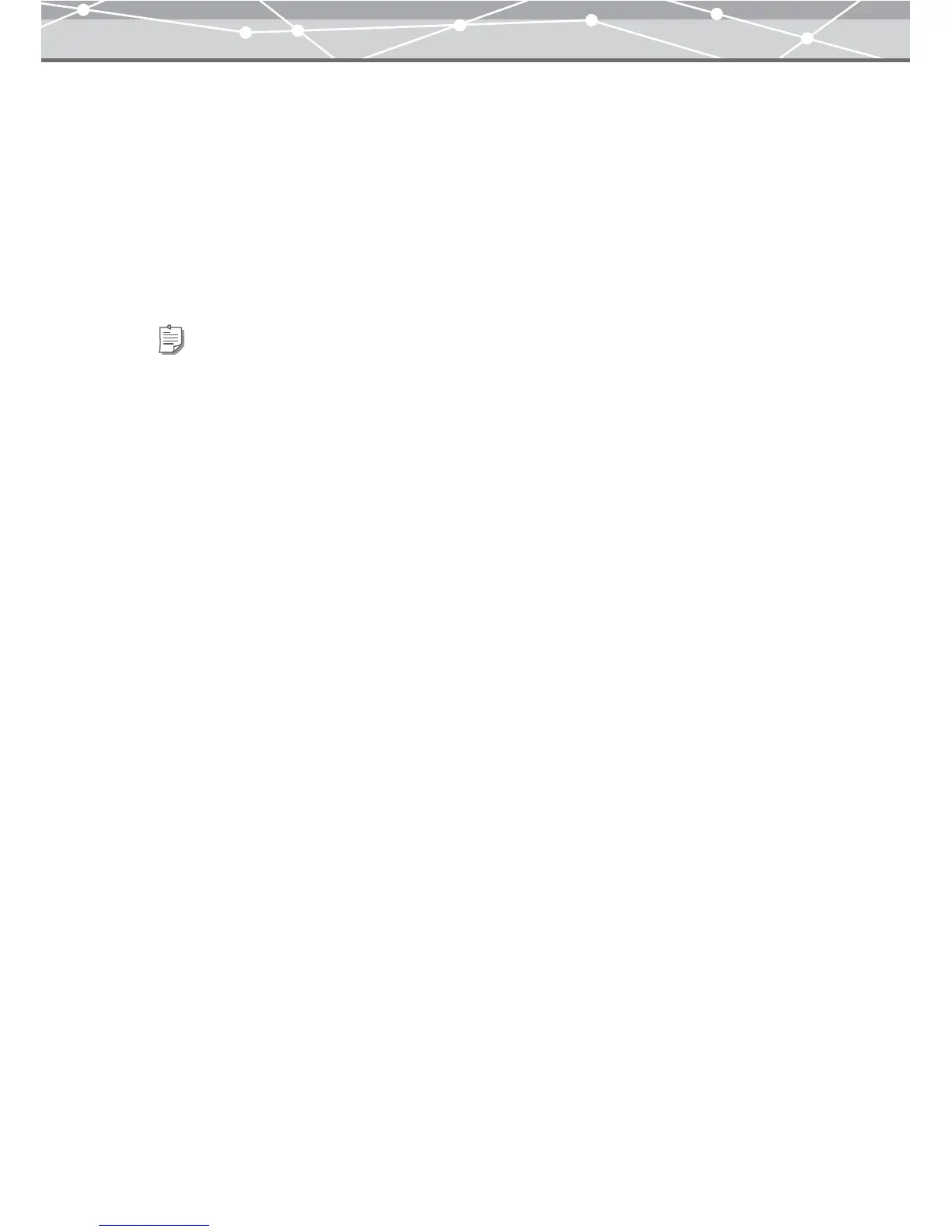96
To record the linked sound, follow the procedure below.
1 In the [Browse] window, select the file to link a sound file.
2 From the [File] menu, select [Linked Sound], and click the [Record] button.
The [Linked Sound] dialog box appears.
3 Click the [Record] button, and input sound through the microphone.
4 Click the [Stop] button to stop recording.
5 Click the [OK] button.
The recorded sound is saved and the sound icon appears in the upper right corner of the thumbnail.
Tips
• To check the recorded sound, click the [Play] button.
• To rerecord the sound, click the [Record] button and input sound through the microphone. The sound file will be
overwritten.