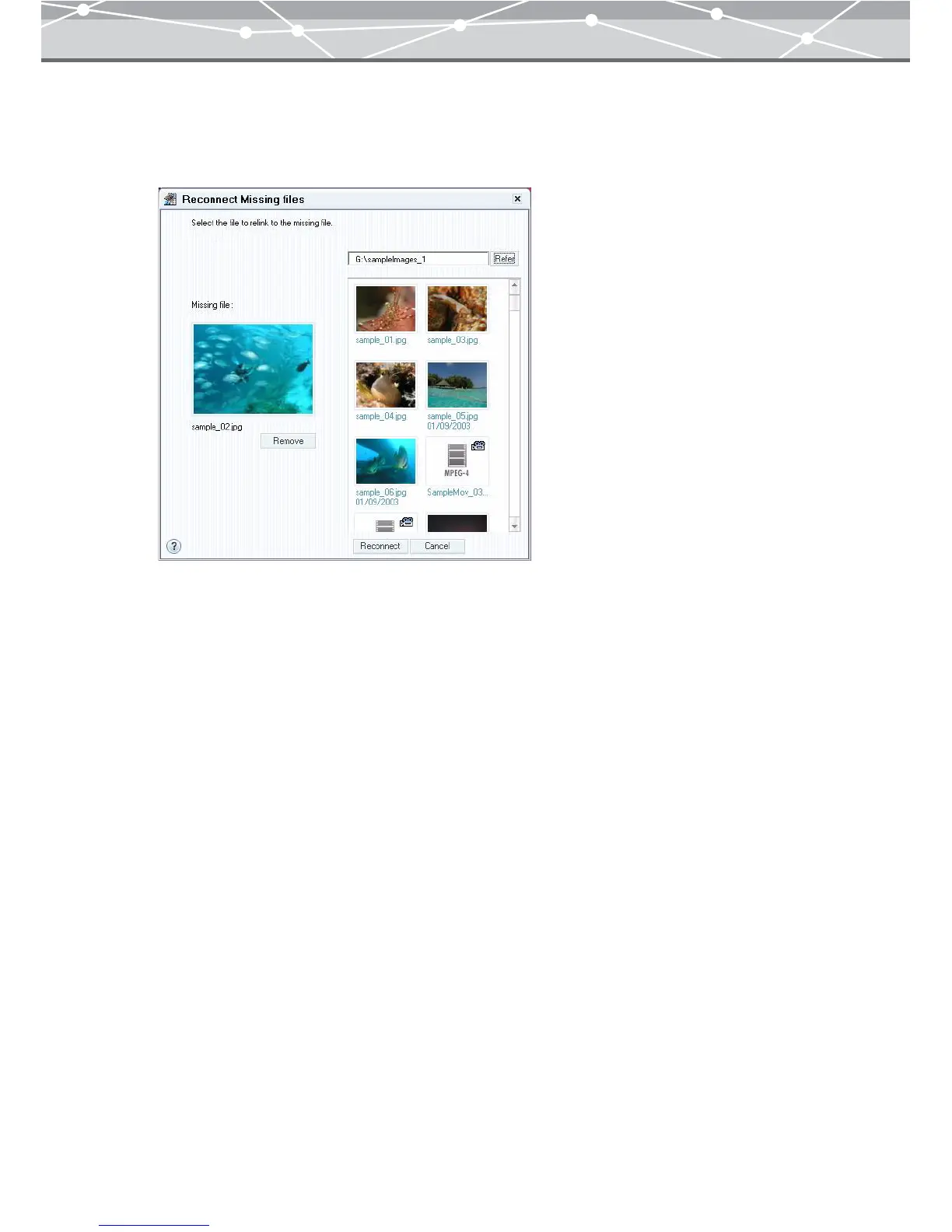99
3 If you have changed the location of the linked file, insert the media to the drive
if necessary, and then click the [Refer] button.
The [Reconnect Missing Files] dialog box appears.
4 Click the [Refer] button, select the file to reconnect to the missing file in the
[Select Folder] dialog box, and then click the [OK] button.
5 Go back to the [Reconnect Missing Files] dialog box, and click the
[Reconnect] button.
The selected file is reconnected to the missing file.