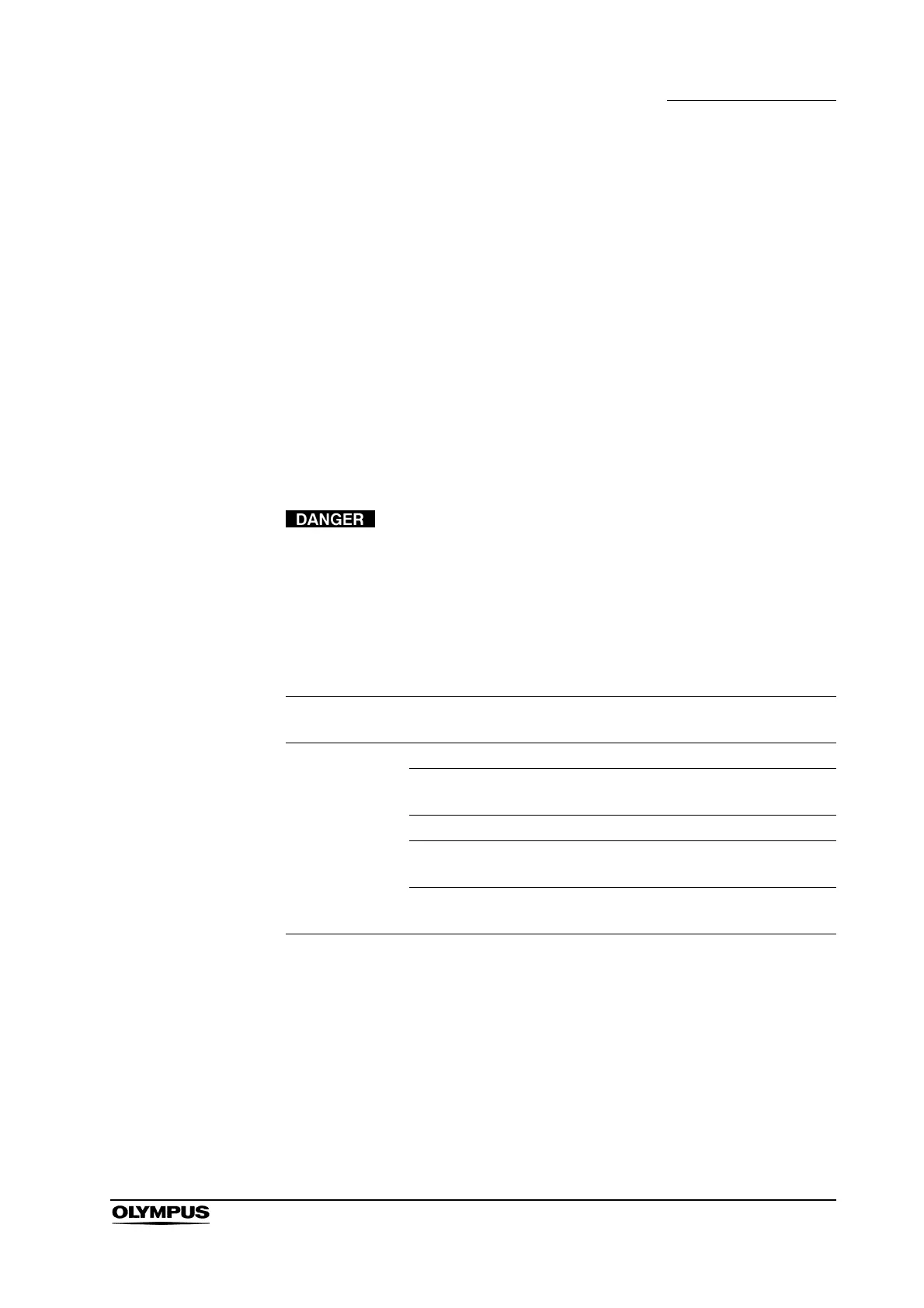Chapter 8 Troubleshooting
67
VISERA XENON LIGHT SOURCE CLV-S40
Chapter 8 Troubleshooting
If the instrument is visibly damaged, does not function as expected or is found to
have irregularities during the inspection described in Chapter 3, “Installation and
Connection” and Chapter 4, “Inspection”, do not use the instrument.
Contact Olympus.
Some problems that appear to be malfunctions may be correctable by referring
to Section 8.1, “Troubleshooting guide”. If the problem cannot be resolved by
described remedial action, stop using the instrument and send it to Olympus for
repair.
Olympus does not repair accessory parts. If an accessory part becomes
damaged, contact Olympus to purchase a replacement.
Never use the light source if an abnormality is suspected.
The patient can be fatally or seriously injured by a light
source that is not working properly.
8.1 Troubleshooting guide
Irregularity
description
Possible cause Solution
CLV-S40 is not
supplied with
power.
Power cord is not connected. Connect power cord.
The light source is not turned
ON.
Turn the light source ON.
Circuit breaker(s) has tripped. Reset circuit breaker(s).
Lamp access cover is not
tightly closed.
Close the lamp access cover
securely.
Lamp access cover knob is not
locked.
Turn the lamp access cover knob
all the way to the lock mark.
