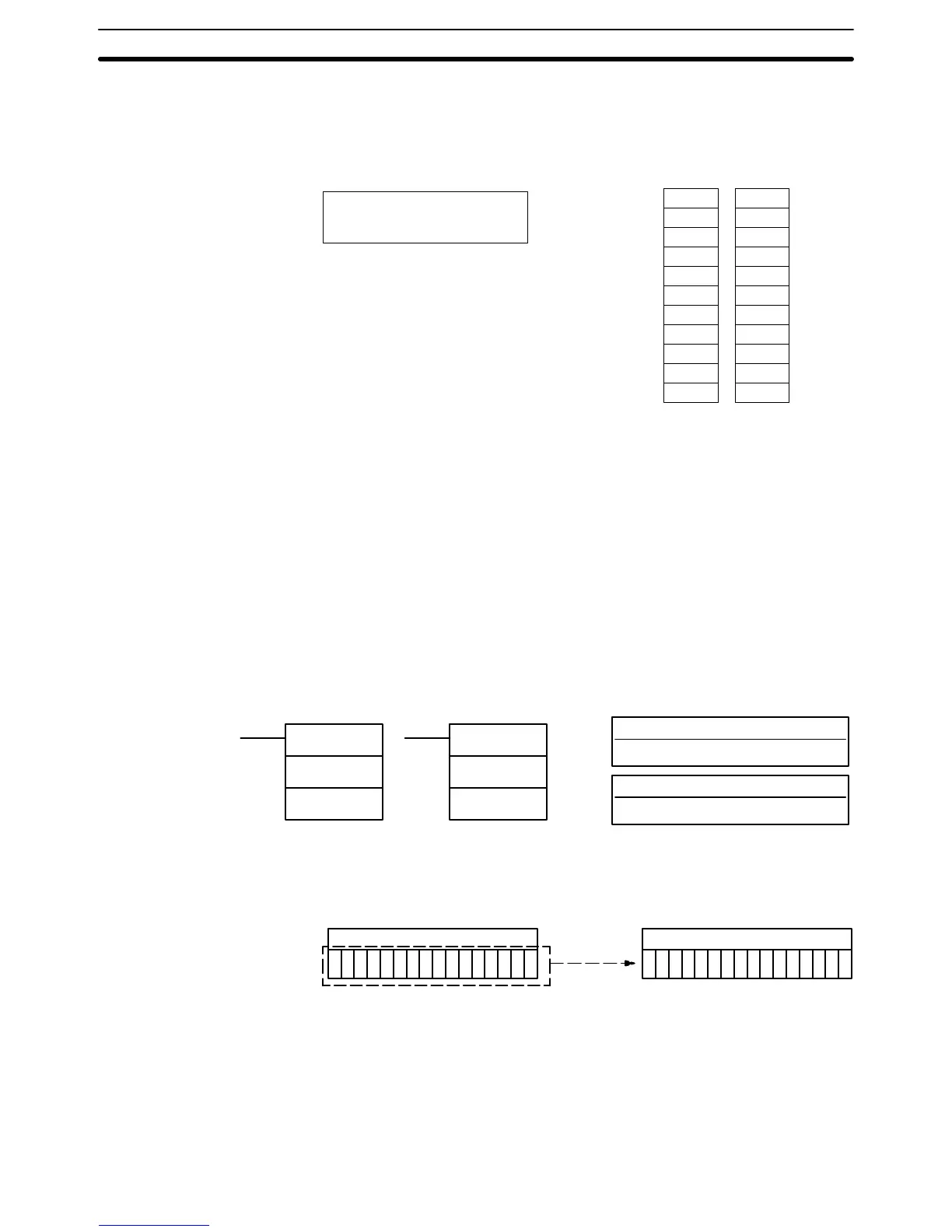132
be set to 0000. The data changes that would occur for the given register and
control word contents are also shown.
1234
0000
0000
2345
3456
0000
4567
5678
6789
0000
789A
1234
0000
0000
2345
3456
0000
4567
5678
6789
0000
789A
Before
execution
After
execution
DM 0100
DM 0101
DM 0102
DM 0103
DM 0104
DM 0105
DM 0106
DM 0107
DM 0108
DM 0109
DM 0110
HR 1213: OFF (Shift upward)
HR 1214: ON (Shift enabled)
HR 1215: OFF (Reset OFF)
5-14 Data Movement
This section describes the instructions used for moving data between differ-
ent addresses in data areas. These movements can be programmed to be
within the same data area or between different data areas. Data movement is
essential for utilizing all of the data areas of the PC. Effective communica-
tions in Link Systems also requires data movement. All of these instructions
change only the content of the words to which data is being moved, i.e., the
content of source words is the same before and after execution of any of the
data movement instructions.
5-14-1 MOVE – MOV(21)
S: Source word
IR, SR, AR, DM, HR, TC, LR, #
D: Destination word
IR, AR, DM, HR, LR
Ladder Symbols Operand Data Areas
MOV(21)
S
D
@MOV(21)
S
D
When the execution condition is OFF, MOV(21) is not executed. When the
execution condition is ON, MOV(21) copies the content of S to D.
Source word Destination word
Bit status
not changed.
TC numbers cannot be designated as D to change the PV of the timer or
counter. You can, however, easily change the PV of a timer or a counter by
using BSET(71).
Flags ER: Indirectly addressed DM word is non-existent. (Content of *DM word
is not BCD, or the DM area boundary has been exceeded.)
Description
Precautions
Data Movement Section 5-14