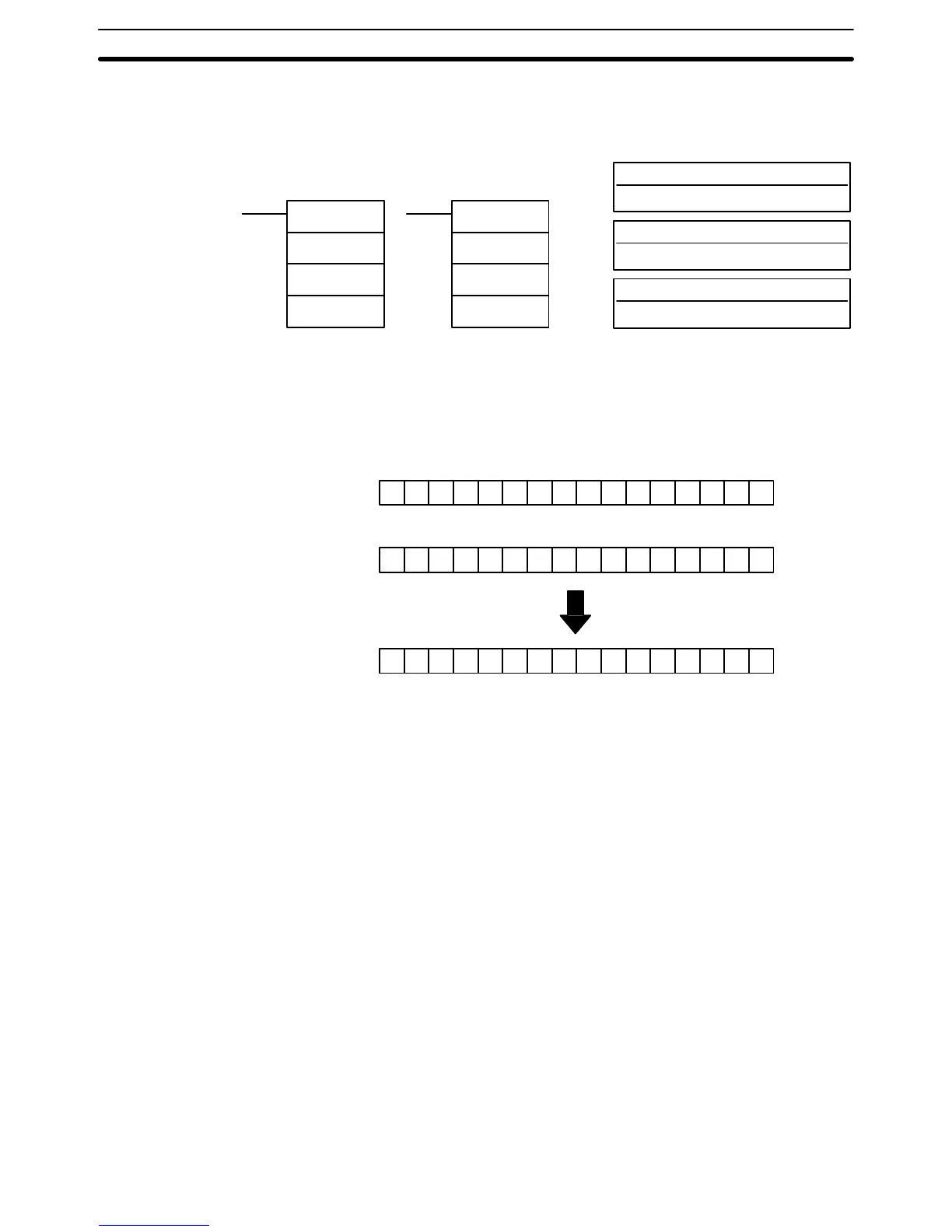187
5-19-5 EXCLUSIVE NOR – XNRW(37)
I1: Input 1
IR, SR, AR, DM, HR, TC, LR, #
I2: Input 2
IR, SR, AR, DM, HR, TC, LR, #
Ladder Symbols
Operand Data Areas
R: Result word
IR, AR, DM, HR, LR
XNRW(37)
I1
I2
R
@XNRW(37)
I1
I2
R
When the execution condition is OFF, XNRW(37) is not executed. When the
execution condition is ON, XNRW(37) exclusively NOR’s the contents of I1
and I2 bit-by-bit and places the result in R.
10 0110 0110 0110 01
15 00
01 0101 0101 0101 01
00 1100 1100 1100 11
15 00
15 00
I1
I2
R
Flags ER: Indirectly addressed DM word is non-existent. (Content of *DM word
is not BCD, or the DM area boundary has been exceeded.)
EQ: ON when the result is 0.
5-20 Subroutines and Interrupt Control
5-20-1 Overview
Subroutines break large control tasks into smaller ones and enable you to
reuse a given set of instructions. When the main program calls a subroutine,
control is transferred to the subroutine and the subroutine instructions are
executed. The instructions within a subroutine are written in the same way as
main program code. When all the subroutine instructions have been ex-
ecuted, control returns to the main program to the point just after the point
from which the subroutine was entered (unless otherwise specified in the
subroutine).
Subroutines may also be activated by interrupts. Like subroutine calls, inter-
rupts cause a break in the flow of the main program execution such that the
flow can be resumed from that point after completion of the subroutine. An
interrupt is caused either by an external source, such as an input signal from
an Interrupt Input Unit, or a scheduled interrupt. In the case of the scheduled
interrupt, the interrupt signal is repeated at regular intervals.
Description
Subroutines and Interrupt Control Section 5-20
