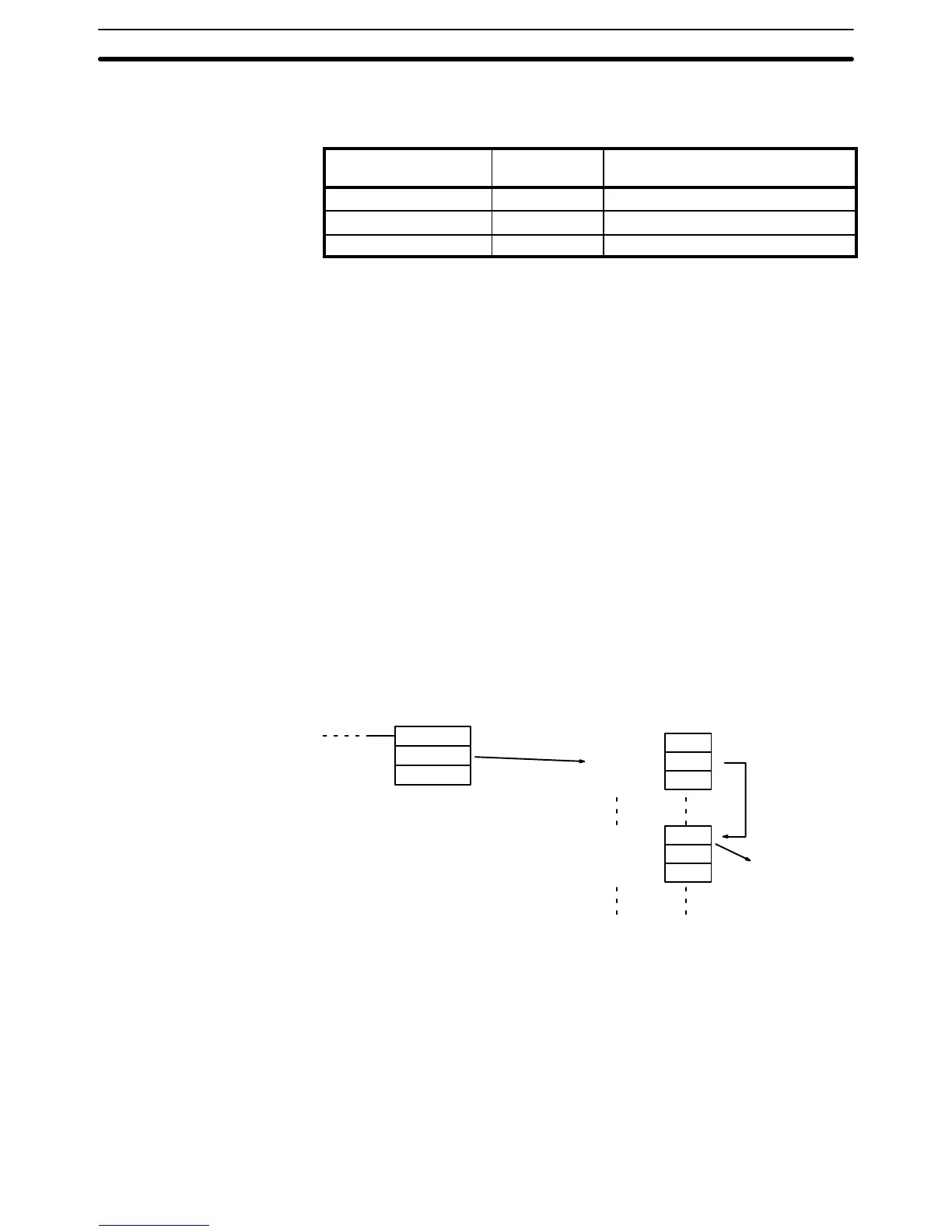38
3-6 DM (Data Memory) Area
The DM area is divided into various parts as described in the following table.
Addresses User
read/write
Usage
DM 0000 to DM 0968 Read/write General User Area
DM 0969 to DM 0999 Read/write Error History Area (CPU11-E only)
DM 1000 to DM 1999 Read only Special I/O Unit Data Area
Although composed of 16-bit words like any other data area, all data in any
part of the DM area cannot be specified by bit for use in instructions with bit
operands. DM 0000 to DM 0999 can be written to by the program, but DM
1000 to DM 1999 can only be written to using a peripheral programming de-
vice, such as a Programming Console, GPC, FIT, or SYSMATE software.
The DM area retains status during power interruptions.
Indirect Addressing Normally, when the content of a data area word is specified for an instruction,
the instruction is performed directly on the content of that word. For example,
suppose MOV(21) is performed with DM 0100 as the first operand and LR 20
as the second operand. When this instruction is executed, the content of DM
0100 is moved to LR 20.
It is possible, however, to use indirect DM addresses as the operands for
many instructions. To indicate an indirect DM address, *DM is input with the
address of the operand. With an indirect address, with content of this oper-
and does not contain the actual data to be used. Instead, it’s contents is as-
sumed to hold the address of another DM word, the content of which will ac-
tually be used in the instruction. If *DM 0100 was used in our example above
and the content of DM 0100 is 0324, then *DM 0100 actually means that the
content of DM 0324 is to be used as the operand in the instruction, and the
content of DM 0324 will be moved to LR 20.
MOV(21)
*DM 0100
LR 00
Word Content
DM 0099 4C59
DM 0100 0324
DM 0101 F35A
DM 0324 5555
DM 0325 2506
DM 0326 D541
5555 moved
to LR 00.
Indicates
DM 0324
Indirect
address
Error History Area
DM 0969 to DM 0999 are used to store up to 10 records that show the na-
ture, time, and date of errors that have occurred in the PC. The time and date
entries in these records are only recorded in PCs that are equipped with the
calendar/clock function.
The Error History Area will store system-generated or
FAL(06)/FALS(07)-generated error codes whenever AR 0715 (Error History
Enable Bit) is ON. Refer to Section 8 Troubleshooting for details on error
codes.
DM Area Section 3-6