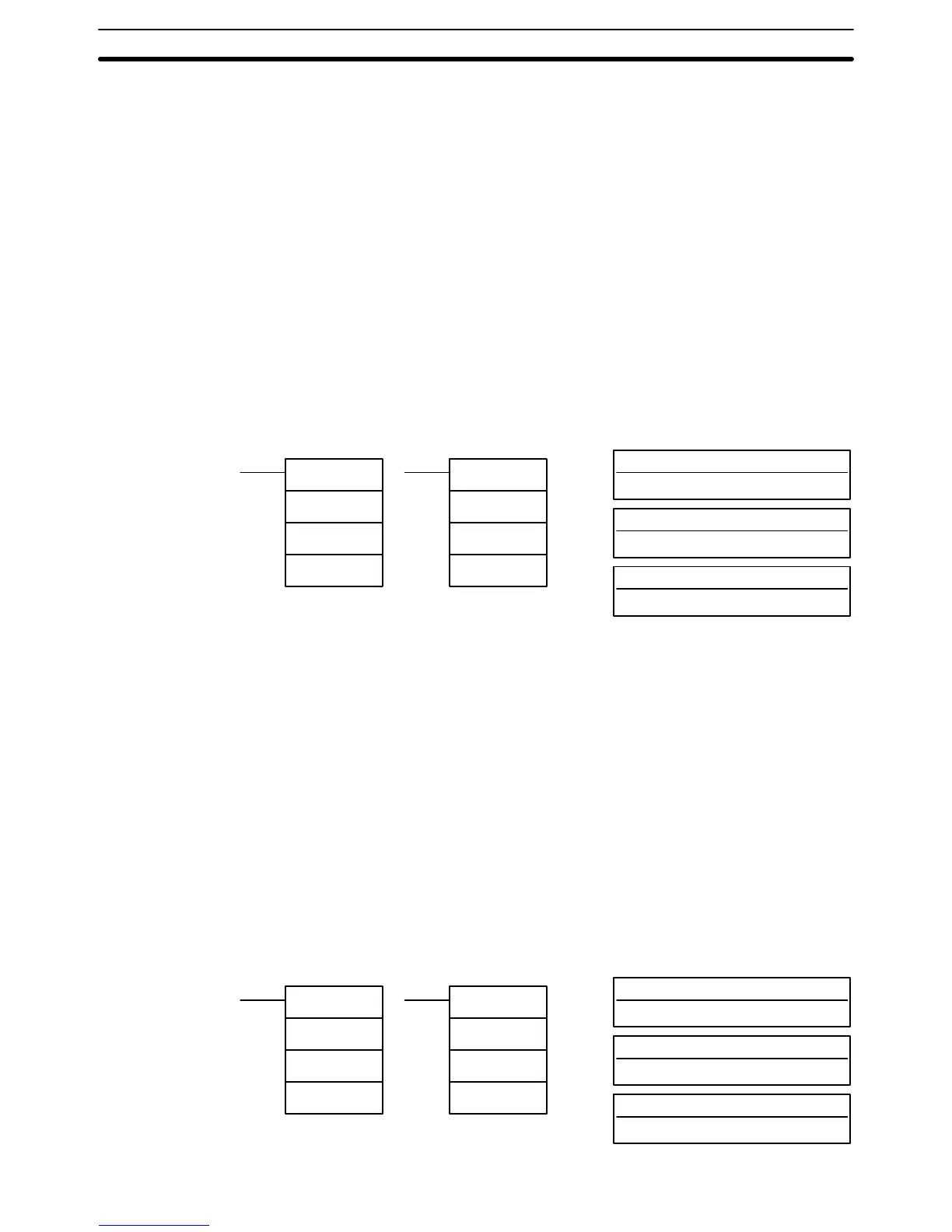207
Bit Control If the leftmost 8 bits of P contain A3, SYS(49) is used to set set system oper-
ating parameters. To be effective, it must be programmed at program ad-
dress 00001 with LD AR 1001 at program address 00000.
Only bits 00, 06, and 07 are used. If bit 00 is 1, the battery check will be ex-
cluded from system error checks when PC power is turned ON. If bit 06 is 1,
the Force Status Hold Bit (SR 25212) will be turned ON. If bit 07 is 1 the I/O
Status Hold Bit (SR 25212) that will maintain I/O bit status when PC power is
turned ON.
System Commands If the leftmost 8 bits of P contain 00, the system command indicated by the
command code in the rightmost 8 bits will be executed. Refer to 3-5-11 Net-
work Parameter Flags for details.
Flags No flags are affected by this instruction.
5-22-7 BIT COUNTER – BCNT(67)
N: Number of words (BCD)
IR, AR, DM, HR, TC, LR, #
SB: Source beginning word
IR, SR, AR, DM, HR, TC, LR
Operand Data Areas
R: Destination word
IR, AR, DM, HR, TC, LR
Ladder Symbols
BCNT(67)
N
SB
R
@BCNT(67)
N
SB
R
Limitations N cannot be 0.
When the execution condition is OFF, BCNT(67) is not executed. When the
execution condition is ON, BCNT(67) counts the total number of bits that are
ON in all words between SB and SB+(N–1) and places the result in D.
Flags ER: N is not BCD, or N is 0; SB and SB+(N–1) are not in the same area.
The resulting count value exceeds 9999.
Indirectly addressed DM word is non-existent. (Content of *DM word
is not BCD, or the DM area boundary has been exceeded.)
EQ: ON when the result is 0.
5-22-8 VALUE CALCULATE – VCAL(69)
C: Control word
IR, AR, DM, HR, TC, LR, #
S: Input data source word
IR, SR, AR, DM, HR, TC, LR
Operand Data Areas
D: Result destination word
IR, AR, DM, HR, TC, LR
Ladder Symbols
VCAL(69)
C
S
D
@VCAL(69)
C
S
D
Description
Special Instructions Section 5-22
