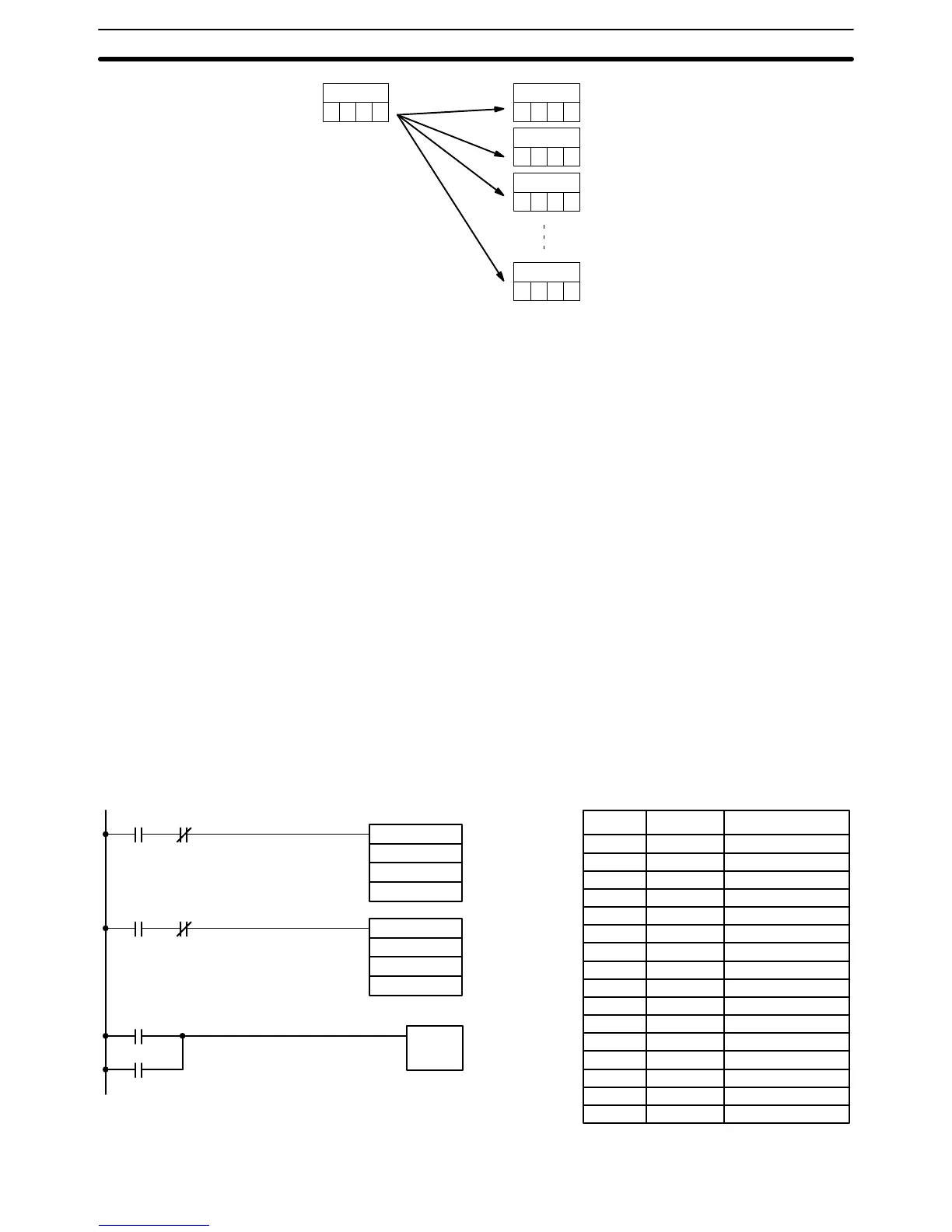136
2
S
3 4 5 2
St
345
2
St+1
345
2
St+2
345
2
E
345
BSET(71) can be used to change timer/counter PV. (This cannot be done
with MOV(21) or MVN(22).) BSET(71) can also be used to clear sections of a
data area, i.e., the DM area, to prepare for executing other instructions.
Flags ER: St and E are not in the same data area or St is greater than E.
Indirectly addressed DM word is non-existent. (Content of *DM word
is not BCD, or the DM area boundary has been exceeded.)
The following example shows how to use BSET(71) to change the PV of a
timer depending on the status of IR 00003 and IR 00004. When IR 00003 is
ON, TIM 010 will operate as a 50-second timer; when IR 00004 is ON, TIM
010 will operate as a 30-second timer.
TIM 010
#9999
@BSET(71)
#0500
TIM 010
TIM 010
@BSET(71)
#0300
TIM 010
TIM 010
00004
00003
00003
00004
00004
00003
Address Instruction Operands
00000 LD 00003
00001 AND NOT 00004
00002 @BSET(71)
# 0500
TIM 010
TIM 010
00003 LD 00004
00004 AND NOT 00003
00005 @BSET(71)
# 0300
TIM 010
TIM 010
00006 LD 00003
00007 OR 00004
00008 TIM 010
# 9999
Example
Data Movement Section 5-14