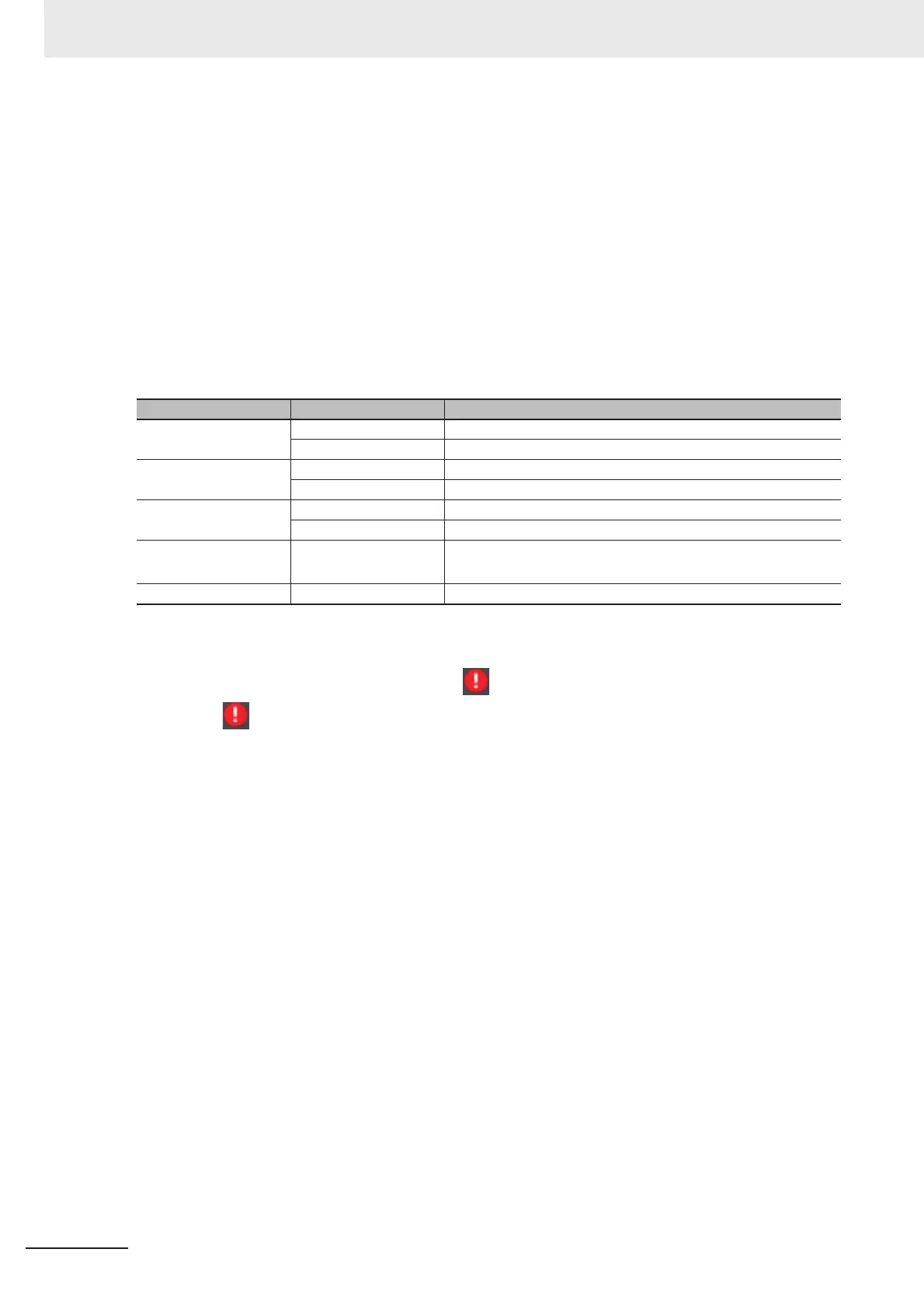5 Designing Exchange with External Devices
5 - 2
Vision System FH Series Operation Manual for Sysmac Studio (Z343)
The FH vision sensor has the following interfaces.
• Parallel I/O
• RS-232C/422
• Ethernet
•EtherCAT
Each interface supports various communication protocols.
You can configure their communication settings in the system settings of the FH tools.
Configure the communication settings for each line when in the multiple multi-line random-trigger
modes. However, some data is settings data that is common to the lines.
If the communication settings are changed, the FH vision sensor needs to be restarted.
If a parameter that requires a restart is edited, " " is displayed for the sensor type in the Multiview
Explorer. If " " is displayed, save the settings and then restart the FH vision sensor.
For details on restarting, refer to 2-4-4 Multiview Explorer on page 2-10.
Group Item Attribute
Parallel I/O
Common to lines
ʊ
RS-232C/422
Common to lines
ʊ
Ethernet
Address settings Common to lines
Input/output settings Individual to each line
EtherNet/IP
Individual to each line
* Some parameters are common to lines
EtherCAT Individual to each line
