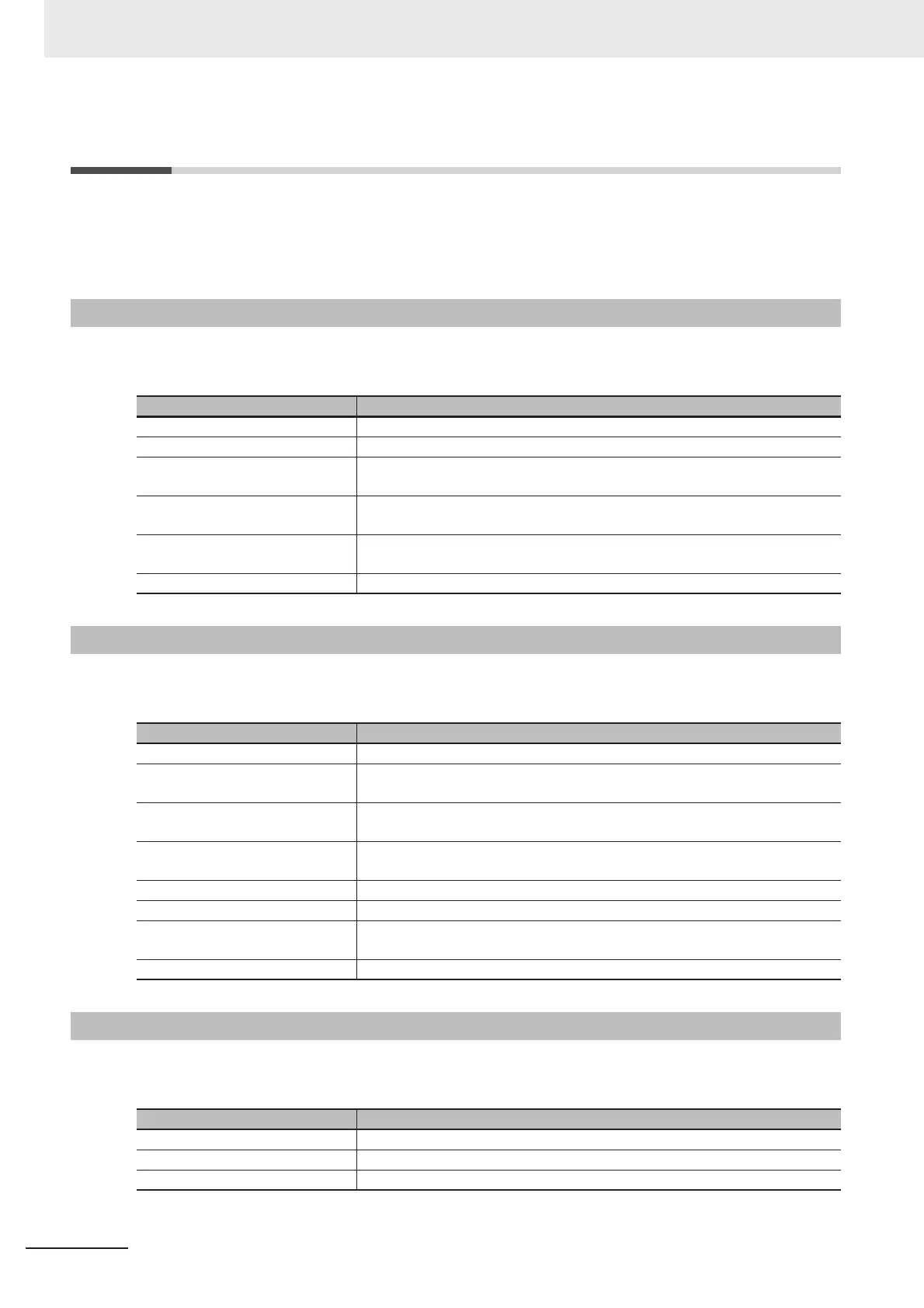4 Configuring Measurement Settings
4 - 2
Vision System FH Series Operation Manual for Sysmac Studio (Z343)
4-1 Overview of Processing Units
This section provides an overview of the processing units that can be edited in the FH tools.
For details on each of the processing units, refer to Vision System FH/FZ5 Series Processing Item
Function Reference Manual (Cat. No. Z341).
This is a processing unit for loading images from a camera.
The main setting items are as follows.
This is a processing unit for inspection and measurement.
The main setting items are as follows.
This is a processing unit for correcting images.
The main setting items are as follows.
4-1-1 Input Image
Group Item
Camera setting Sets the camera shooting conditions.
Screen adjust Sets the conditions related to the lighting and lens.
White balance
Sets the white balance in images loaded from the camera to correct its color
and to make the white parts appear as white.
Calibration
Configures the settings for converting measurement results to the actual
dimensions.
HDR setting
Sets the method for combining images in order to obtain it with a wide
dynamic range.
Bright adjust setting Sets how much the brightness of loaded images to be adjusted.
4-1-2 Measurement
Group Item
Model Allows you to register the parts you wish to inspect as models.
Region setting
Sets the range for searching a model and the range for calculating the
amount of a certain feature.
Detection point
Sets which parts of a model you wish to detect as the coordinates during
measurement.
Ref. setting
Changes the measurement values that will be the reference registered dur-
ing model registration and region setting.
Measurement condition Sets the condition for performing measurement.
Judgment condition Sets the judgment condition for measurement values.
Output conditions
Sets the reflection condition for the coordinates or overall judgment output as
measurement results.
Color Sets the color information used for measurement.
4-1-3 Compensate Image
Group Item
Filter setting Sets the filter conditions for image correction.
Region setting Sets the region for performing correction.
Output image Selects the image to output.
